Contents
- What is Orion?
- What does it mean that you’re in public beta”?
- Why use Orion instead of Safari?
- Why use Orion instead of Chrome, Firefox or other browsers based on Chromium/Firefox?
- How fast is Orion?
- How much memory does Orion use?
- How does Orion respect my online privacy?
- How does Orion protect my online privacy?
- How does Orion protect me against fingerprinting?
- How does Orion support extensions?
- Wait, are you saying I can run uBlock Origin and other Chrome/Firefox extensions in Orion for Mac?!
- How does Orion handle uBlock Origin in tandem with its native content blocker? What should I use?
- I’m having problems with the auto-fill on my 1Password desktop extension. What can I do?
- Should I use the Chrome or Firefox version of an extension in Orion?
- What Web Extensions APIs are currently supported by Orion?
- Does Orion have unique features?
- Will Orion have feature xyz?
- What’s the default search engine in Orion?
- How can I set a quick search engine with an invocation keyword?
- Why is the ad-blocker turned on by default in Orion?
- How will manifest v2 extensions work with Orion after manifest v3 roll out in Chrome?
- Can I transfer my Safari passwords to Orion?
- How does Orion store my passwords?
- What macOS versions are supported by Orion?
- Does Orion have a mobile app?
- Will Orion for iOS also support web extensions?
- Wait, are you sure? No browser on iOS can use Chrome/Firefox extensions!
- Is Orion open-source?
- Is Orion truly safe if it’s not open-source?
- How will Orion make money?
- What does Orion+ offer?
- Why does Orion look very similar to Safari (and not Chrome or Firefox)?
- Any "pro tips" for Orion users?
- What does "Orion is open to the web and all its standards and protocols" mean?
- What are some of the known issues?
- Why are some of the sites added to content blocker settings as OFF by default?
- Help! A site isn’t working!
- Is there a public issue tracker?
- How do I join Orion beta Discord server?
- What is Orion based on?
- How to reset Orion to factory settings?
- How to use Debug menu?
- Do you have technical documentation?
- How do I open Orion iOS from my app?
- Can I see Orion intro video again?
- Are you affiliated with the legendary Kagi shareware platform?
- How big is your team?
- Are you hiring?
- About
What is Orion?
Orion aspires to be the best browser for Apple devices.
If you want a lightning-fast browser that respects your privacy and stays out of your way while still getting the job done, Orion makes it possible! It was built for professionals by professionals, but everyone can benefit from it. Installing it on Grandma’s devices with its default settings will cut down on annoying ads and speed up page loads. Enjoy the web, Grandma!
What does it mean that you’re in "public beta”?
While we're in public beta, we don't feel like our vision is fully realized and ready for prime time. But we also don't want to build something in isolation. We want to build it with you, our users, which is why we opening access Orion. We count on your feedback to build Orion and we hope to have v1.0 ready some time in 2023.
Why use Orion instead of Safari?
Safari is truly one of the best browsers you can use on macOS, and we’re grateful to Apple for creating such a solid foundation. By basing Orion on Safari’s tech stack, then adding productivity enhancements such as built-in ad-blocking, Orion can provide users with exactly what they need.
You want speed? We got you covered! We built a snappy, lightweight browser around WebKit engine (same one used in Safari) to accelerate your web experience.
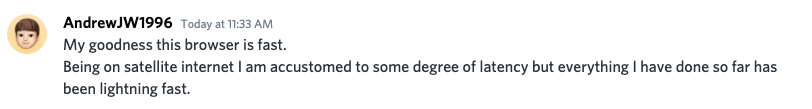
What about privacy? Orion is a true zero-telemetry browser, with a powerful built-in ad and tracking blocker. Even with its default settings, Orion offers the highest possible privacy protection on the web.
And extensions! Unlike Safari, Orion has native support for both Chrome and Firefox extensions (currently still experimental). This gives our users access to the largest extensions ecosystem in the world. With Orion, you can one-click install your favorite extensions directly from the web.
Why use Orion instead of Chrome, Firefox or other browsers based on Chromium/Firefox?
Google and Mozilla have made great technological strides over the past decades, and we’re grateful for those efforts because they help us take the next step in browser evolution. Orion has superior performance, memory use and battery efficiency compared to any non-WebKit browser on a Mac.
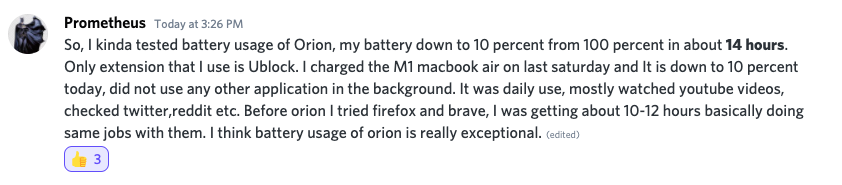
Orion is also the first browser to have a zero-telemetry policy, meaning it will never "phone home" with any of your data. It also comes with a default blocker that knocks out ads and trackers, keeping websites respectful of our users.
As a native Mac app, Orion uses macOS components to give you the speed, look and feel of a Mac app along with deep integration of native system technologies.
And of course, Orion takes its users seriously. Because we’re zero telemetry, we design the product based only on what our users tell us. We’re here for you, and we’re doing this together!
How fast is Orion?
Orion is as fast or faster than
Safari, because while both use the WebKit engine, we streamlined our browser for smoother use. Orion is much faster than non-WebKit browsers like Firefox or Chrome and its
derivatives (Edge, Brave, Opera, etc.).

Orion scores 499 on Speedometer 2.1 (using M2 MacBook Pro, with Orion's Compatibility mode ON).
On top of this, the native ad-blocker makes Orion simply unrivaled in browsing speed. And thanks to thoughtful optimizations, Orion feels faster and more responsive than Safari on slow and old Macs.
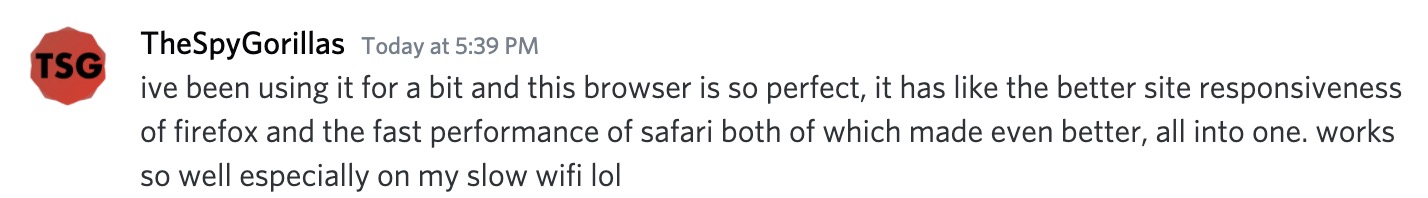
How much memory does Orion use?
Orion is lightweight with advanced memory-use technology. From single-tab optimizations to pinned tab management, we strive to minimize Orion's memory footprint.
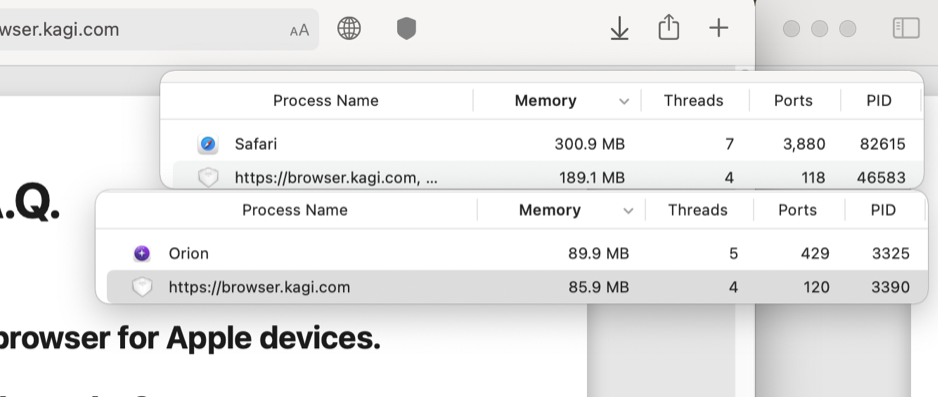
For our power users, Orion has the best closed-tab management of all contemporary browsers. On default settings, Orion will consume 2x-3x less memory than mainstream choices after closing tabs.
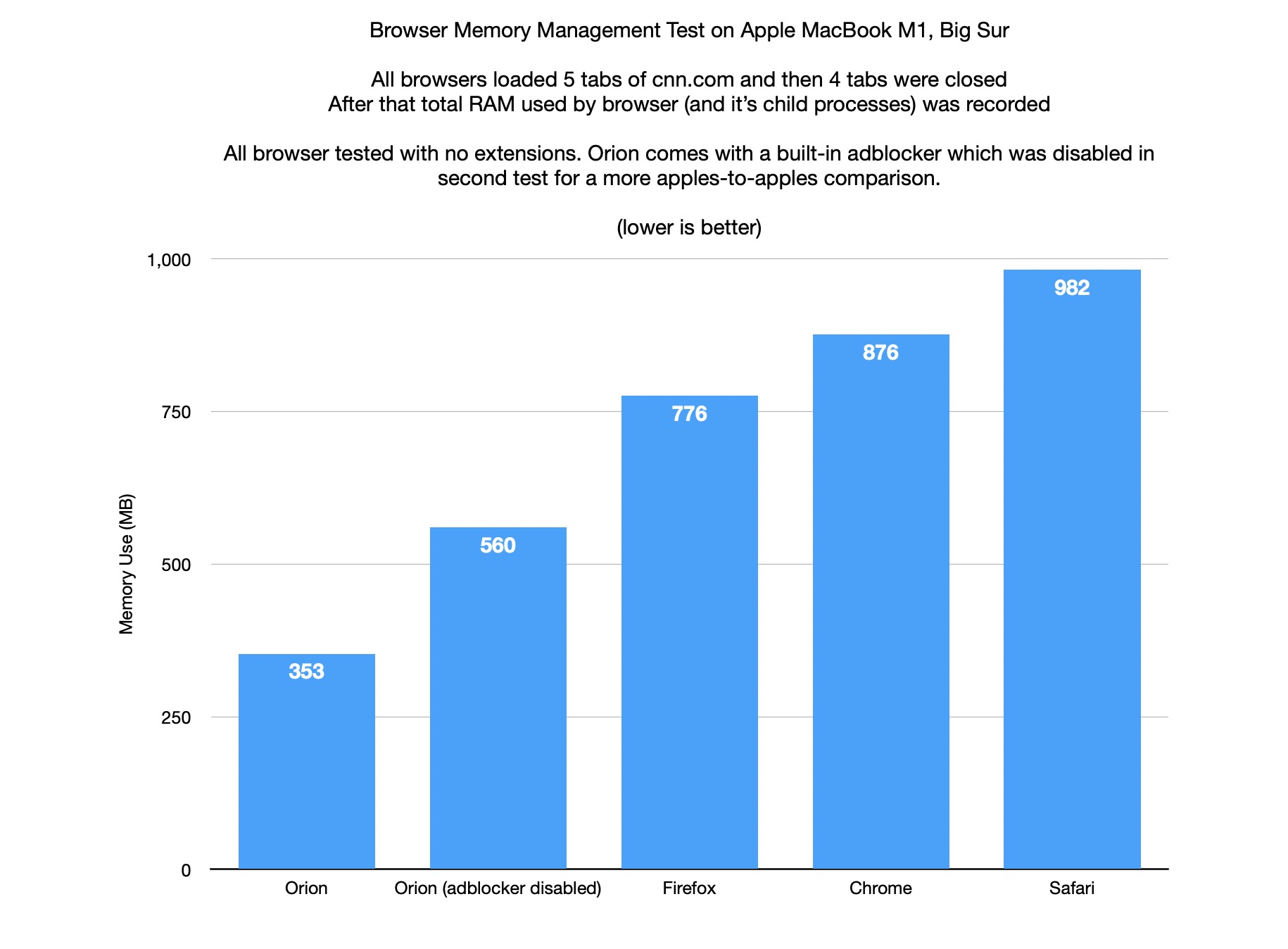
How does Orion respect my online privacy?
Orion has no built-in telemetry, so it can never “phone home” and risk exposing your data. Orion is truly and verifiably a privacy-respecting browser, unlike those that offer only an illusion of privacy.
Most browsers regularly "phone home" dozens or even
hundreds times. Each request poses a security risk, no matter what information it sends, by potentially exposing your IP address and your browser fingerprint. Telemetry can also inadvertently leak personally identifiable information or corporate intelligence.
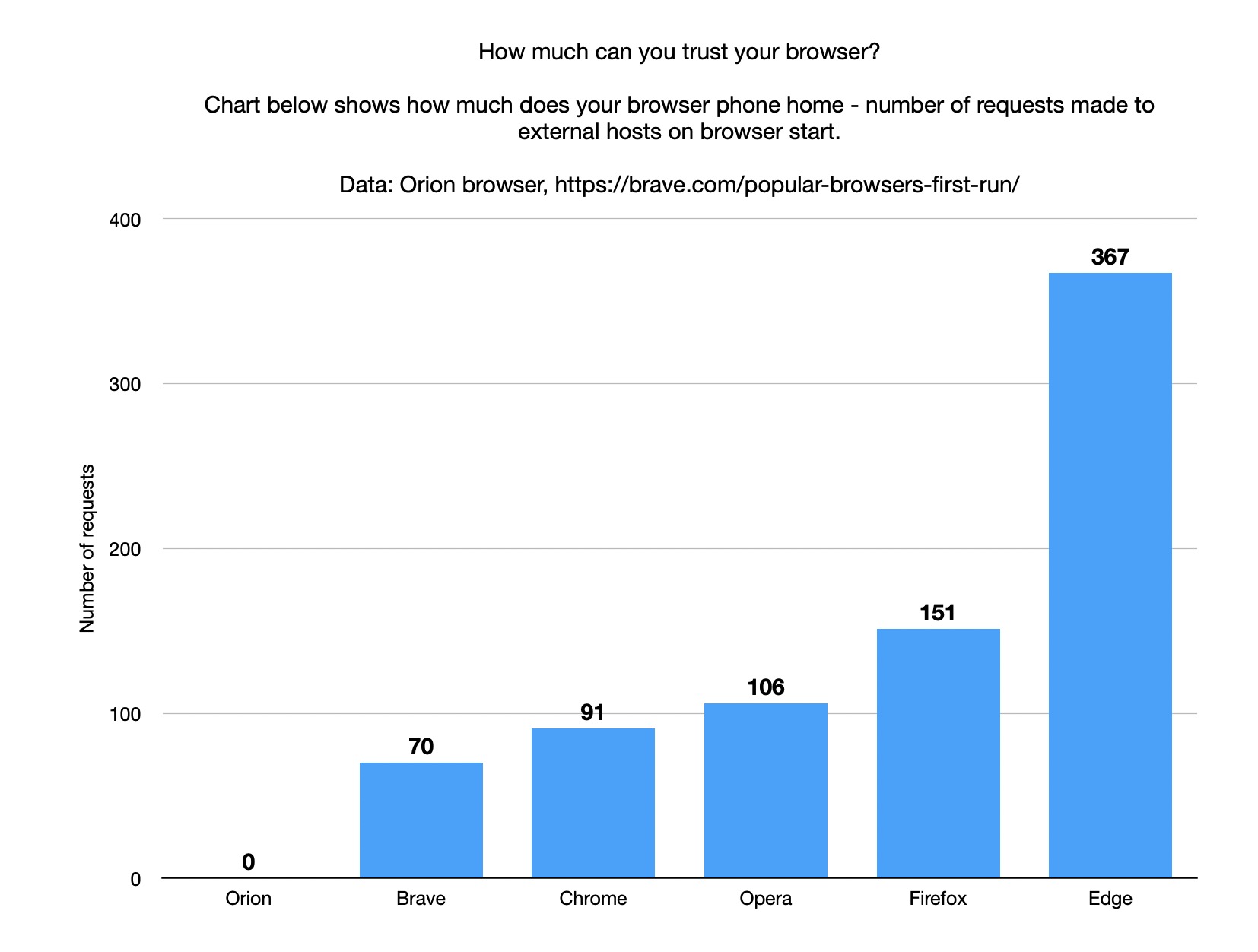
The safest way to secure your private data is for your browser to be zero telemetry out of the box. Want to keep your information safe and private? Orion makes it possible!
How does Orion protect my online privacy?
Web ads have steadily eroded the online experience with their layout crowding, page slowing, annoying popups, and insidious malware. Yet most browsers do not block ads by default. Orion is different.
It comes with a state-of-the-art ad and tracking blocker that blocks first-party and third-party scripts and requests. That means that Orion always blocks all trackers by default. We combined WebKit's Intelligent Tracking Protection with "Easy Privacy" and other lists, providing double protection.
We use WebKit's content-blocking functionality and an optimized content-blocking database to maximize speed and minimize latency as well. Orion successfully blocks 99.9% of all ads, including YouTube ads, both on desktop and mobile.
How does Orion protect me against fingerprinting?
Orion approaches the problem with the philosophy of "no fingerprinter running, no fingerprinting possible". The reason is that it is literally impossible to prevent fingerprinting from a sophisticated fingerprinter, if one is ever allowed to run.
Even a simple JS/CSS based fingerprinter will bypass 99% of "protections" made by browsers, let alone something sophisticated such as GPU fingerprinting or audio driver fingerprinting. Literally if Javascript/CSS is allowed to run in your browser, and a fingerprinter runs on the page, your browser will be fingerprinted.
So forget user agent/screen resolution/OS masking and other marketing talk used by browsers - this was maybe a thing 15 years ago, if ever. This does not protect you against sophisticated fingerprinters on the web.
The only efficient protection against fingerprinting is what Orion is doing - preventing fingerprinter from running in the first place. Orion is the only browser on the market that comes with full first party and third party ad and tracking script blocker, built in by default, making sure invasive fingerprinters never run on the page.
How does Orion support extensions?
Early in development, we decided to natively support the Web Extensions API, the same API that Chrome and Firefox use to make their extension ecosystems so powerful. Unfortunately Apple diverged and decided to use a closed, proprietary API for Safari extensions.
Ideally, web browsers should use the same, open, format for extensions, shared across browsers for best compatibility, maintainability and user experience.
With adopting the Web Extensions API, we show our support for creating a unified browser extensions experience across all three major web rendering engines. We ended up porting hundreds of APIs, one by one, that were never meant to work with WebKit. Took us a few years, but here we
are!
Orion currently supports about 70% of Web Extensions APIs, and we add more every day. On top of that, we built advanced security features that give our users granular control
over extensions, beyond what Chrome and Firefox offer. For example, you can choose to allow an extension to run only on certain websites.
Note that extensions may affect Orion's performance. You can measure the impact of your extensions on Orion performance by running SpeedoMeter 2.0 browser benchmark, with and without extensions (using Compatibility mode option in Orion to disable all extensions).
Wait, are you saying I can run uBlock Origin and other Chrome/Firefox extensions in Orion for Mac?!
Yes, Orion makes it possible! Please be aware that crying while experiencing this for the first time has happened (our users assured us that they were happy tears), so you may want tissues nearby.
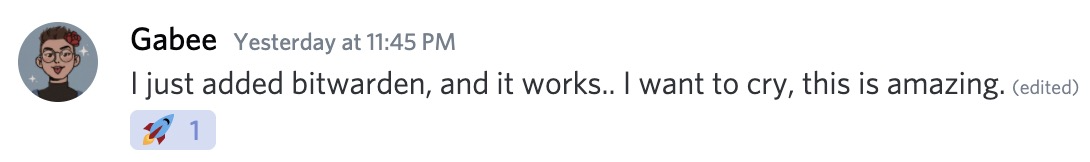
How does Orion handle uBlock Origin in tandem with its native content blocker? What should I use?
Orion's built-in blocker is about 90% as efficient as uBlock Origin on default settings but faster. We designed it to be a great choice for most users, and this is what Orion ships with.
For power users who want that last 10%, we recommend disabling Orion's content blocker globally (in Preferences->Website Settings->Content Blocker), as the two may interfere with each other. We also recommend leaving Orion's tracking protection on, because it uses WebKit's machine-learning-based technology and complements uBlock Origin to provide the best overall protection.
I’m having problems with the auto-fill on my 1Password desktop extension. What can I do?
1Password 8 for Mac has global autofill feature (cmd \) and does not require using any extension. In addition, there is an open thread on 1Password forum where you can ask them to include support for Orion
Should I use the Chrome or Firefox version of an extension in Orion?
Orion supports both Chrome and Firefox extensions. Usually they’re similar, but sometimes the extension developer puts extra effort in one version, maybe because they prefer that browser.
With Orion, you can try both and use the one that works best for you. Orion is the only browser in the world that makes this choice possible!
What Web Extensions APIs are currently supported by Orion?
Orion support for Web Extensions API is still experimental. You can find a link of currently supported APIs here.
Does Orion have unique features?
Yes! Modern browsers have so many untapped opportunities for innovation that we had to dig in and explore. We’re excited with the results, so here are a few examples.
- Focus Mode allows the user to completely remove toolbars. Browse the web distraction-free!
- Low Power Mode extends your battery life by reducing Orion's power consumption up to 90%.
- Orion also features native vertical/tree-style tabs, if you prefer this alignment.
Read more about Orion features.
Will Orion have feature xyz?
In short, the answer to this (and other similar questions) is:
- If it is a native OS feature and it makes sense to have in a browser then yes, Orion as a native app will have it, sooner or later. An example is translation API which was introduced in Monterey and which we will hapilly integrate.
- If it is not, then yes, Orion can still have it, if the feature request on orionfeedback.org garners enough support (upvotes).
In principle, we are building an open browser. The sky is the limit and we will build features based on our available resources and perception of what best helps our users consume the web in a faster, more secure and more productive way.
What’s the default search engine in Orion?
Our commitment to your privacy means that Orion will ask you to set your favorite search engine on your first use of the address bar. Otherwise, the moment you start typing in the address bar, it would leak your IP address and browser fingerprint to a search engine that you may prefer to avoid.
How can I set a quick search engine with an invocation keyword?
You can customize search results in Orion with bookmark invocation keywords. For example, to add a YouTube search, bookmark this page:
https://www.youtube.com/results?search_query=steve
Then edit the bookmark by replacing “steve” with “%s” and add “yt'' as an invocation keyword. Now typing “yt steve” in Orion's address bar will send you into a search for “steve” on YouTube.
You can repeat this process with search-results pages anywhere to add more quick searches.
Why is the ad-blocker turned on by default in Orion?
Over 700 million devices block online ads, creating the largest silent protest in human history. We too believe in a cleaner, more humane web.
Orion blocks both first-party and third-party ads, trackers and other annoyances by default to make your online adventures more enjoyable and more private. It also saves you time, battery and data. Yes, it may occasionally break a site, but in most cases the benefit outweighs the risk, and you can disable the blocker for that site in the settings menu (gear icon on the browser toolbar).
How will manifest v2 extensions work with Orion after manifest v3 roll out in Chrome?
Same as before! Orion has its own implementation of the entire web extensions API and different "manifests" are just numbers. We support web extensions APIs regardless of how Google decided to call them or change them. Manifest change impacts mostly Chromium clones, and Orion will support both "manifest v2" and manifest v3" extensions in the future.
Can I transfer my Safari passwords to Orion?
Yes, Orion will import your Safari passwords from Safari 15.
Once you have Safari 15, you can export passwords and import them into Orion. Use the File -> Import From feature in Orion and select Safari. To make the transition as comfortable as possible, Orion can also import your Safari open tabs and even cookies.
How does Orion store my passwords?
Orion uses native macOS Keychain integration, same as Safari. Because of the way keychain works (every app has a separate "bucket" in keychain), if you want to use Safari passwords in Orion, you will need to import them first and then you can use them in Orion on all devices through keychain sync, all native and automatically.
What macOS versions are supported by Orion?
We currently support macOS 10.14+ (Mojave and later). Intel and Arm64 (M processors) optimizations automatically activate on your first run of Orion.
Does Orion have a mobile app?
Yes! You can download Orion for iOS/iPadOS or check the release notes.
Will Orion for iOS also support web extensions?
Yes, we have preliminary support for some web extensions on iOS.
Wait, are you sure? No browser on iOS can use Chrome/Firefox extensions!
Orion makes it possible! We ported hundreds of web extension APIs to run on top of WebKit, which also runs on iOS.
We’re limited in the scope of APIs we can support, but those that we do have will work out of the box, same as on desktop. And you can one-click install them from Chrome or Firefox websites.
Here’s a screenshot of "Dark Reader" (a popular web extension) running in Orion on iOS.
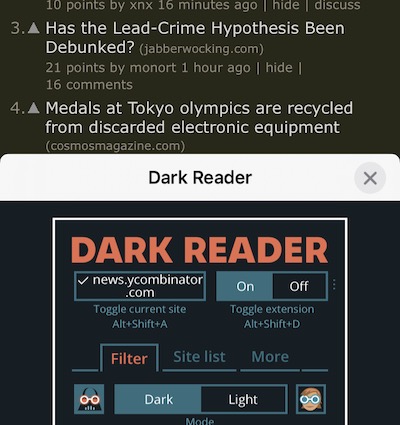
Is Orion open-source?
We’re working on it! We’ve begun with some of our components and intend to open more in the future.
Forking WebKit, porting hundreds of APIs and writing a browser app from scratch has been challenging for our small team. Properly maintaining an open-source project takes time and resources we’re short on at the moment, so if you want to contribute at this time, please consider becoming active on orionfeedback.org.
Is Orion truly safe if it’s not open-source?
The idea that "open-source = trustworthy" only goes so far. For example, the same tech company that offers a popular open-source browser also has the largest ad/tracking network in history, with that browser playing a significant role in it. Another company with a closed-source browser (using WebKit like Orion) is on the forefront of privacy awareness and technologies in its products.
To properly protect your data, you need good answers to two questions:
- Does this browser collect and send data anywhere?
- How does this browser make money?
For the first question, what happens to your collected data is always closed-source, even on open-source browsers. Unlike Orion, most modern browsers send hundreds of data packets out, and each contains private information like your IP address and browser fingerprint, in addition to any other data they send. No open-source browser vendor has opened the code that processes this collected data.
Find out whether your browser respects your privacy by launching a network proxy (Proxyman, mitmproxy and Charles are good options on macOS). With Orion, you’ll see zero unexpected requests in your network traffic log by default. You’ll see something very different with nearly every other browser.
For the second question, companies that produce popular, free, open-source browsers also generate a lot of revenue. How does that happen? Knowing where their browsers sit in that chain of revenue can tell you whether you can trust that browser with your private information.
How will Orion make money?
Orion+ version allows users to support Orion’s development. Will it generate revenue? That’s up to you. Regardless, all funding for Orion will come from its users rather than ads, tracking, data monetization or any other indirect way.
We want Orion to be the number one Mac browser because it uses engineering craftsmanship and attention to detail to provide a superior product experience and unmatched features that work for everyone, from power users to grandmas.
We believe this project will deliver an experience that its users value enough to support. We believe that enough to promise that we’ll never resort to ads or other such funding methods. Orion makes it possible, and you make Orion possible.
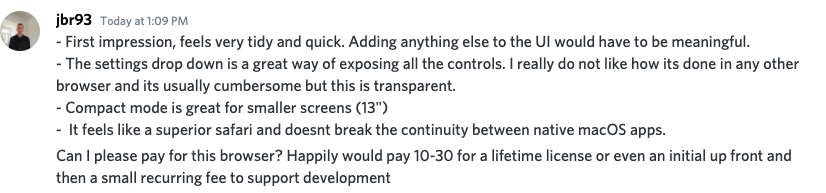
What does Orion+ offer?
Orion+ allows users to fund the project and our mission. For a small fee ($5/mo, $50/year), you’ll get –
- Direct communication with the development team
- The ability to influence the browser’s development
- Access to nightly builds, bleeding-edge WebKit (faster than stable) and experimental features
- The satisfaction of supporting an ad-free, unmonetized browser
- An Orion+ icon to represent that support
Your small financial contribution would help us stay independent and deliver on our promise of becoming the best browser for Mac users. You can also help us by spreading the word about Orion everywhere you go, from social media to the dinner table.
Why does Orion look very similar to Safari (and not Chrome or Firefox)?
We see Safari as the "reference" implementation from the OS manufacturer itself, Apple. So using Safari as our reference ensures that Orion follows best practices in design, engineering, interactions, and more. We respect the decisions that Apple made and abide by them at every point where they serve our users’ interests.
Any "pro tips" for Orion users?
Blocking web fonts can have a profound effect on news sites. On cnn.com, the average page size dropped from ~7MB to ~2MB, eliminating more than 70% of unnecessary data transfer. Those sites will load faster, use less bandwidth, and often look more readable too!
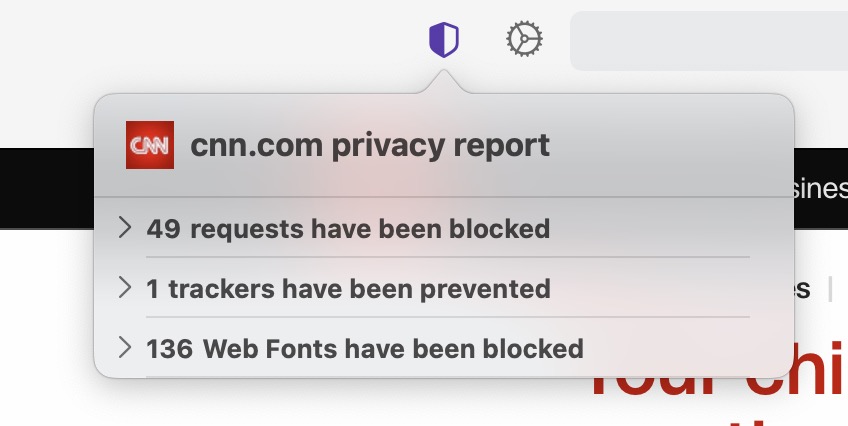
Also, on any sites that don’t require logging in, disabling cookies is a great way to boost your speed and privacy.
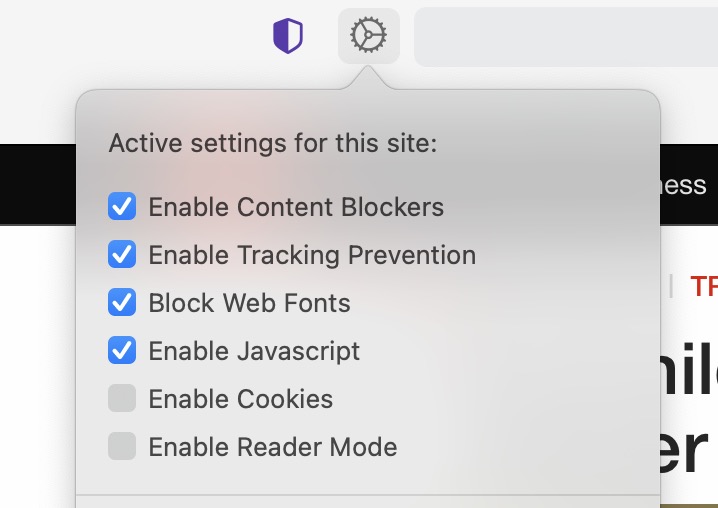
What does "Orion is open to the web and all its standards and protocols" mean?
Your browser acts like your 'user agent', making the web accessible to you. It should be as unobtrusive and as capable as possible in the process, because we understand that you’re more interested in the web than the browser.
For example, you’ll find many protocols online besides “http” and “https.” We want to support as many as we can, including FTP, which is being phased out in many browsers, and the new Gemini protocol.
Why? Because your browser should make accessing the web easy in the way that works best for you.
Why are some of the sites added to content blocker settings as OFF by default?
Orion comes with a built in content blocker that in rare cases can affect proper functionality of some websites. We decided to maintain a whitelist of websites where content blocker will be turned off by default. This list currently consists of:
- browserbench.org - Content blocker in general interferes with javascript performance benchmarking. We decided it is best to have it off to measure the real speed of WebKit's javascript engine.
- wizzair.com - Interference with rendering of the website
What are some of the known issues?
As with any beta product, we still have a few things to fix. Here are the biggest:
- - A large number of tabs can make the browser a bit slow, so we’re further optimizing resource usage.
- - Some animations need more polish.
- - Some extensions may break sites or even the browser itself. We’re building our extension support gradually. Use "Compatibility mode" when you encounter weird behavior.
- - A lot of familiar features have yet to make it in. We'll get there eventually, and your feedback helps us prioritize.
- - Currently we’re tracking hundreds open issues. We'll definitely fix them all, so please try to be patient until then.
You can help by submitting bug reports and feature suggestions to our public issue tracker.
Help! A site isn’t working!
Orion has a "Compatibility mode" in the settings menu. Turning it on will suspend your currently running extensions (the most common cause of problems) and record the setting for this website so it works when you visit it again.
If the site still fails, you may want to test it in Safari. If it works there, please report the problem to us via our beta Discord.
Is there a public issue tracker?
Yes. Please use orionfeedback.org (requires registration) to submit bug reports and feature requests as well as to upvote existing posts.
How do I join Orion beta Discord server?
The Orion beta Discord server is a great way to provide feedback and have direct communication with our team. You can join this server here.
What is Orion based on?
Orion shares much of the same technology as Safari, such as the WebKit rendering engine. We’re grateful for all the performance and privacy features that Apple and its contributors built into this tech.
How to reset Orion to factory settings?
Enable Debug menu and click Factory Reset.
How to use Debug menu?
Orion's debug menu contains a number of commands that
can be of interest to "advanced" users.
To enabled Debug menu, type the following in
terminal:
defaults write com.kagi.kagimacOS DebugMenu 1
If you use Orion RC (release candidate) replace with
com.kagi.kagimacOS.RC.
When you relaunch Orion, you’ll find a new Debug menu, located to the right of the Help menu.
- Test Web Page - Web Page for testing with default configuration and without any web-extension scripts
- Reset Welcome Animation State - To reset welcome animation flag to see again on next launch
- Reset Preferences - Reset all global settings
- Clear Website Data - Remove all website data (cache, cookies etc)
- Clear Content Blocking Lists - Remove Content Blocking List so that can be initialized again on next relaunch
- Clear Policy Cache - Removes WebRequest APIs request/response blocking (from web-extensions like uBlock) cache
- Disable Resource Interceptor - Bypass any requests/response interception (used by WebRequests API) to reduce request/response delay
- Disable Reloading Tab on WebKit Crash - Disables auto reload feature of webpage when WebContent process crashes
- Show Debug Log - Shows web-extension API console logs for testing/debug
- Factor Reset - Wipe all data and reset Orion to factory settings
You can read more about Orion's advanced features in the technical documentation.
Do you have technical documentation?
We’re still working on our official documentation, but here are a few points of interest if you’d like to get your
"hands
dirty" with Orion's advanced features.
Location of Open Tabs
~/Library/Application\ Support/Orion/Defaults/browser_state.plist
Location of Bookmarks
~/Library/Application\ Support/Orion/Defaults/favourites.plist
Location of History
~/Library/Application\ Support/Orion/Defaults/history
Location of Orion Settings
~/Library/Preferences/com.kagi.kagimacOS.plist
Installed Extensions
cd ~/Library/Application\ Support/Orion/Defaults/Extensions
Orion's WebKit Cache
cd ~/Library/WebKit/com.kagi.kagimacOS
Orion's App Cache
cd ~/Library/Caches/com.kagi.kagimacOS
Delete Single Preferences
defaults delete com.kagi.kagimacOS NewTabOpensTo
defaults delete com.kagi.kagimacOS NewWindowOpensTo
defaults delete com.kagi.kagimacOS HomePageURL
Reset Orion Preferences/Bookmarks/History/Extensions
rm -rf ~/Library/Application\ Support/Orion
defaults delete com.kagi.kagimacOS
Remove Cookies
rm -rf ~/Library/HTTPStorages/com.kagi.kagimacOS.binarycookies
Backup Bookmarks to your user folder
cp ~/Library/Application\ Support/Orion/Defaults/favourites.plist ~/
Copy Orion settings from one Mac to another
Copy ~/Library/Preferences/com.kagi.kagimacOS.plist to the same location on another Mac.
Parse Reading List as json and
print all URLs
plutil -convert json -o - 'Library/Application Support/Orion/Defaults/reading_list.plist' | jq -r '.[].url.relative
Start Orion without any extensions
active
Rename ~/Library/Application Support/Orion/Defaults/Extensions directory before launch. And after that rename this directory to Extensions again to have them back.
Orion's history is an sqllite database. Here's a simple snippet to get you started
sqlite3 ~/Library/Application\ Support/Orion/Defaults/history 'SELECT url FROM history_items INNER JOIN visits ON visits.history_item_id = hist
ory_items.id GROUP BY url ORDER BY count(visits.visit_time) DESC LIMIT 10'
And here's a one-liner that will let you fuzzy search your history using fzf
sqlite3 ~/Library/Application\ Support/Orion/Defaults/history 'SELECT DISTINCT url FROM history_items' | fzf --ansi --multi | sed 's#.*\(https*://\)#\1#' | xargs open
How do I open Orion iOS from my app?
Here is Orion's schema on iOS:
orion://open-url?url=url to open an URL
orion://search?q=query to perform search
Can I see Orion intro video again?
Yes. Go here and make sure you select the highest quality.
Are you affiliated with the legendary Kagi shareware platform?
No. That Kagi went bankrupt in an unfortunate turn of events. We liked the name and acquired it when we got the chance.
How big is your team?
Small, like “feed with two pizzas” small. Of course, it’d be tricky to deliver those slices across 16 timezones, because our team is that remote.
Are you hiring?
Do you have advanced Swift, Javascript
and/or C++ knowledge? Do you specialize in
AppKit/UIKit or you can solve difficult problems and code exceptionally well? (We’ll send a test project.)
We are hiring macOS and iOS developers for
the Orion browser team. Full-time or part-time
(hourly rate) possible. Create the future
best browser on Apple devices with us.
Flexible work conditions, remote work OK.
Early startup equity available. Send your CV to vlad@kagi.com.
We are particularly keen on hiring in Japan, the land of amazing WebKit browser heritage (Shiira, Sleipnir...)
様々なブラウザの歴史を持つ日本の皆さんこんにちは!
Kagi Inc. がお届けする Orion ブラウザは、世界最新の macOS/iOS 用ブラウザです。
https://browser.kagi.com/
私たちの目指す「Apple デバイス用の最高のブラウザ」を一緒に作りましょう。
ポジション:
macOS または iOS 開発者 (Orion browser を製作するチームです)
必須スキル:
Swift, Javascript and/or C++
AppKit or UIKit に精通しており、難しい問題を解決できる
採用フロー:
1. CVの送付(英語にてご製作下さい)
2. 弊社よりテスト用のプロジェクト (in AppKit or UIKit) を送付します
3. ビデオ面接
雇用形態:
- フルタイム、またはパートタイム(1時間単位での換算)
- フルリモート
- ストックオプションも選択可能です
なお、下記について予めご了承下さい:
- 現在、日本に支社はございません。
- 候補者様とのやりとり、面接、コミュニケーションなどにおいて使用される言語は英語のみとなります。
About
Orion is founded by Vladimir Prelovac: "With Kagi and Orion, we’re striving to build better ways to experience the web, ways that are safe yet fun for everyone, including my own kids."
Orion was created in 2019 and is running on tight budget, bootstrapped by the founder's funds from the previous exit. Orion is based in SF Bay Area, and is being built by a fully remote team.
We are also building Kagi, a premium web search engine, currently in beta.
If you'd like to know more or get involved, please feel free to send questions or comments to vlad@kagi.com.
We hope that our work impacts people's lives in some small way for the better. Thank you very much for your interest in being a part of this!
