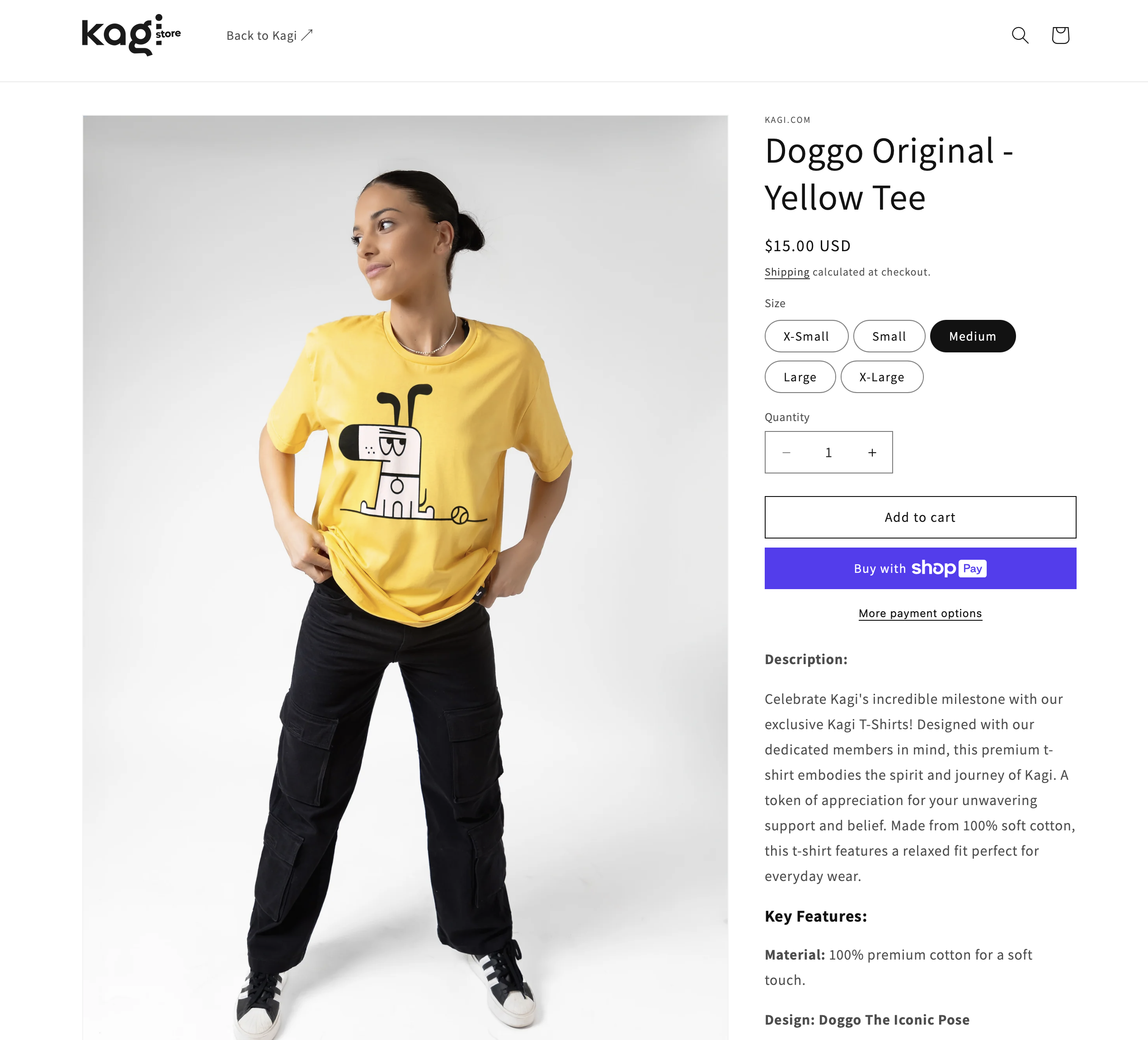Dec 5, 2024 - Kagi for Teams, end-of-year community event #
Kagi for Teams
We're excited to announce Kagi for Teams, bringing our unmatched search quality and AI tools to organizations worldwide. Whether you're leading a research team, running a startup, or managing enterprise knowledge workers, you can now equip your entire organization with ad-free search and AI capabilities that respect both your time and privacy.
Visit kagi.com/teams to get started.
End of year community event on December 20th
As we conclude a remarkable year, we invite you to join our End-of-Year Community Event 2024 on December 20th at 09:00 PST. This 90-minute session will feature a "Year in Review" presentation followed by a Q&A session with our community.
The event will be hosted as a Zoom webinar. You can register in advance for a reminder or join the webinar on the day of the event
Please submit and upvote questions in advance for the Q&A portion of the event
We look forward to sharing this special event with you. See you on December 20th!
Kagi Search
We've introduced a debug tool for everyone helping localize Kagi into as many languages possible and contributing Kagi translations. This toggle is located at the bottom of your Settings > General page and displays string IDs across the UI, providing better context for translations.
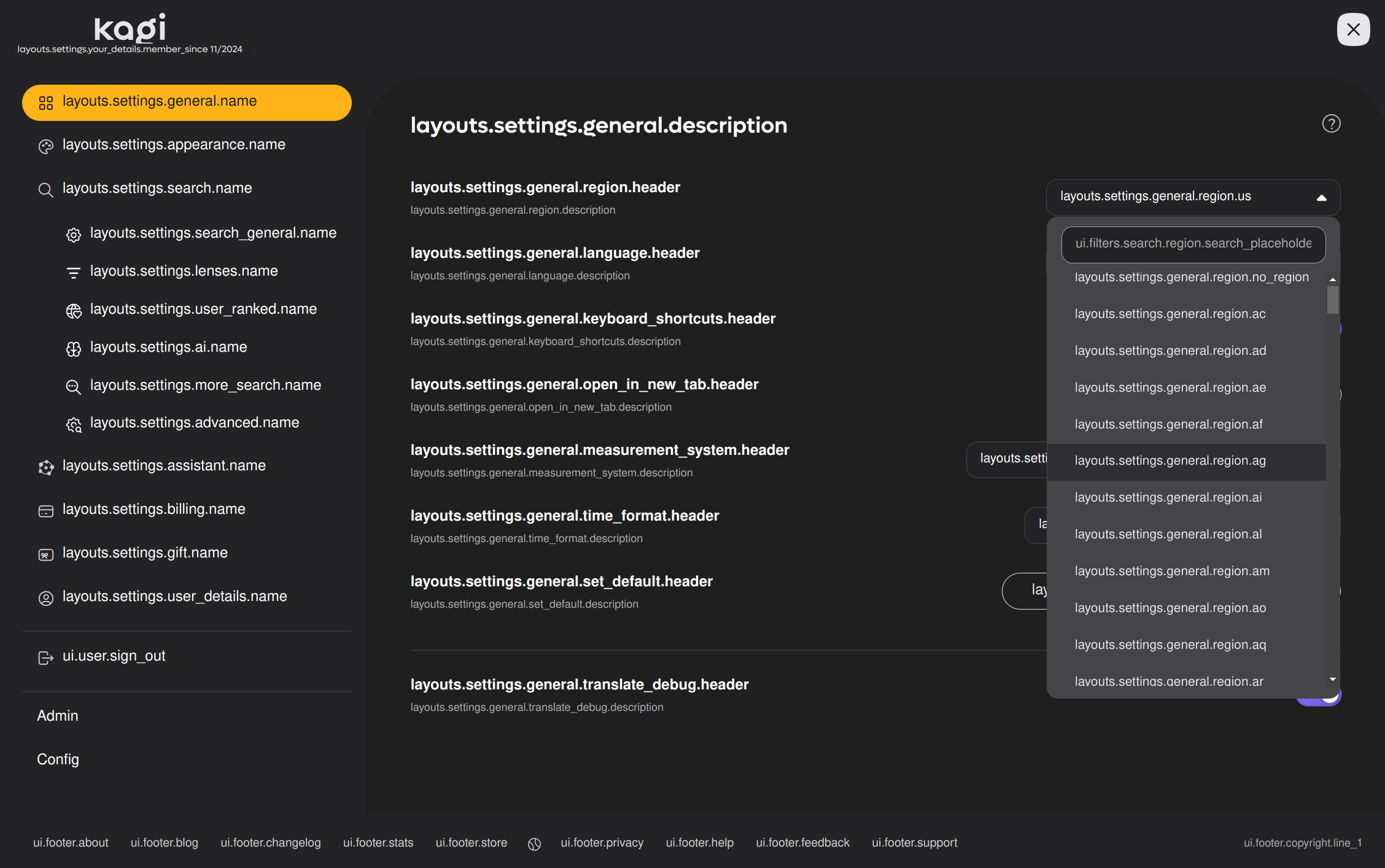
We grant official contributor status to our translators, providing access to early products and features. Thank you to all who have contributed.
Improvements and Bug Fixes
- GIF images filtering includes non-gif images #5564 @Thibaultmol
- Searching using quotes in images, and then switching to google img using bang results in incorrect search #4182 @Thibaultmol
- Wikipedia dates shown twice + not following same style #3703 @yeri
- Automatic quick answers not working for queries with trailing search operators #5112 @Jesal
- Public records widget shows even on search constrained to single site. #5376 @tschoesi
- "usage limits are exceeded" when searching flight numbers #5524 @EarthlikeOutpour
- Define Widget Hard to Read #5463 @silvenga
- Suggestion: More / favourite recent regions #5402 @ctolsen
- Advance Search Wonky on Larger Monitors #5344 @silvenga
- Englisch language at different language set #5134 @greyfivenine8244
- Kagi search results in kagi seach results? #5429 @Thibaultmol
- Two results link to the same page #5500 @YizhePKU
- Questions and Answers Don't Expand when using Mobile Search Bar At The Bottom #5452 @otaviocc
- Ability to scroll further on news results #5392 @dreifach
- Text sometimes overlaps with info box elements #4609 @sw
- There are two different kagi pricing pages #5298 @Thibaultmol
- Kagi returns results from the AI image generator idyllic.app when "No AI" is selected. #5522 @Thaliak
- Several fixes and improvements to our Kagi Bangs (& Snaps). You can read the full changelog here
Assistant
- 'searching with kagi' in Assistant #5552 @Thibaultmol
- Kagi Assistant fails to parse pdfs which render in viewers and other libraries support #5052 @tboby
- Latex block is not correctly rendered in Kagi Assistant #5483 @oxlvlnle
- When asking for markdown formatting advice, it does not display the markdown code block at all #5390 @IsaacThoman
- Unclear max characters in custom assistant context #5526 @jvo
- Unable to upload files on Kagi Assistanct macOS Web App #5280 @dreifach
- Assistant fails to summarize YouTube video #5421 @azdanov
- Assistant can't access website #4809 @azdanov
- Add exact citation text tooltip to Quick Answer citations #4309 @Prostagma
Kagi for Android
We're just under 1,000 installs away from being eligible for inclusion in the Android Choice Screen. Help us reach this milestone by downloading the Kagi Android app and sharing it with your friends and family!
You can download the app here: Kagi Android App.
An iOS app is also in development, stay tuned for updates!
With this release you can now hold the Kagi Android icon to add shortcuts for Assistant, Translate, Smallweb, or Universal Summarizer directly to your home screen ( #5014 @Thibaultmol)
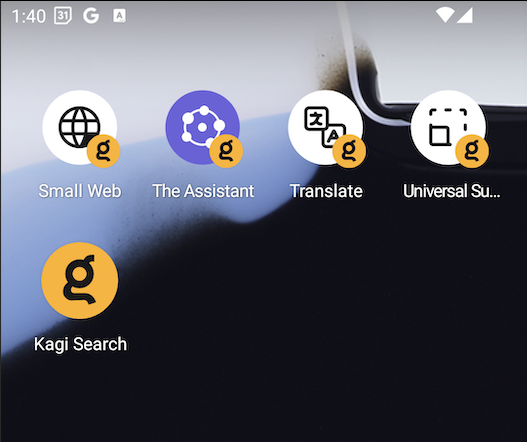
- Location Permission not available for android app #5313 @1j4lzsjs
- We've tweaked a few things to ensure password managers work in the Kagi Android app
- When you select text or a URL, you now can (a) Summarize with Kagi, (b) Discuss with Kagi Assistant, or (c) Translate with Kagi
- Mobile app flashes yellow on launch #5147 @Jesal
Plus we fixed several other bugs and improved performance for a better mobile experience!
Kagi Translate
- Translate as you type for Ultimate members
- Instant translation without page reloads
- Added language search to Kagi Translate, no more scrolling through the list
Visit translate.kagi.com to try Kagi Translate!
This week on social media
Join the growing Kagi community online! Follow us and use #Kagi to share your experience and connect with fellow users.
Here is this week's featured social media mention: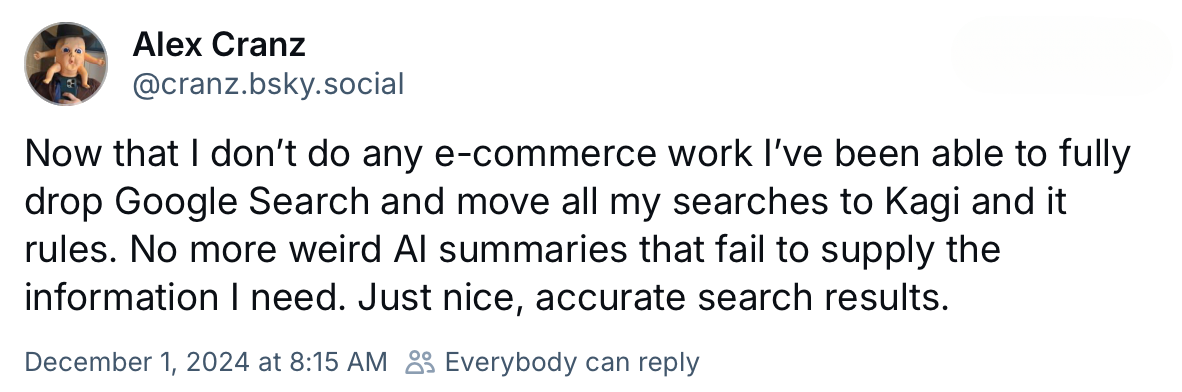
Nov 19th, 2024 - Enhanced Image Search & Open Sourcing FastFeedParser #
Image search becomes even better !
We're excited to roll out major upgrades to our image search. This release includes:
- Our image search became even better with the inclusion of two more sources: Yandex Image Search (widely recognized as one of best image search services) and Openverse (vast collection of openly licensed images). Kagi is doing the hard work so that you don't have to.
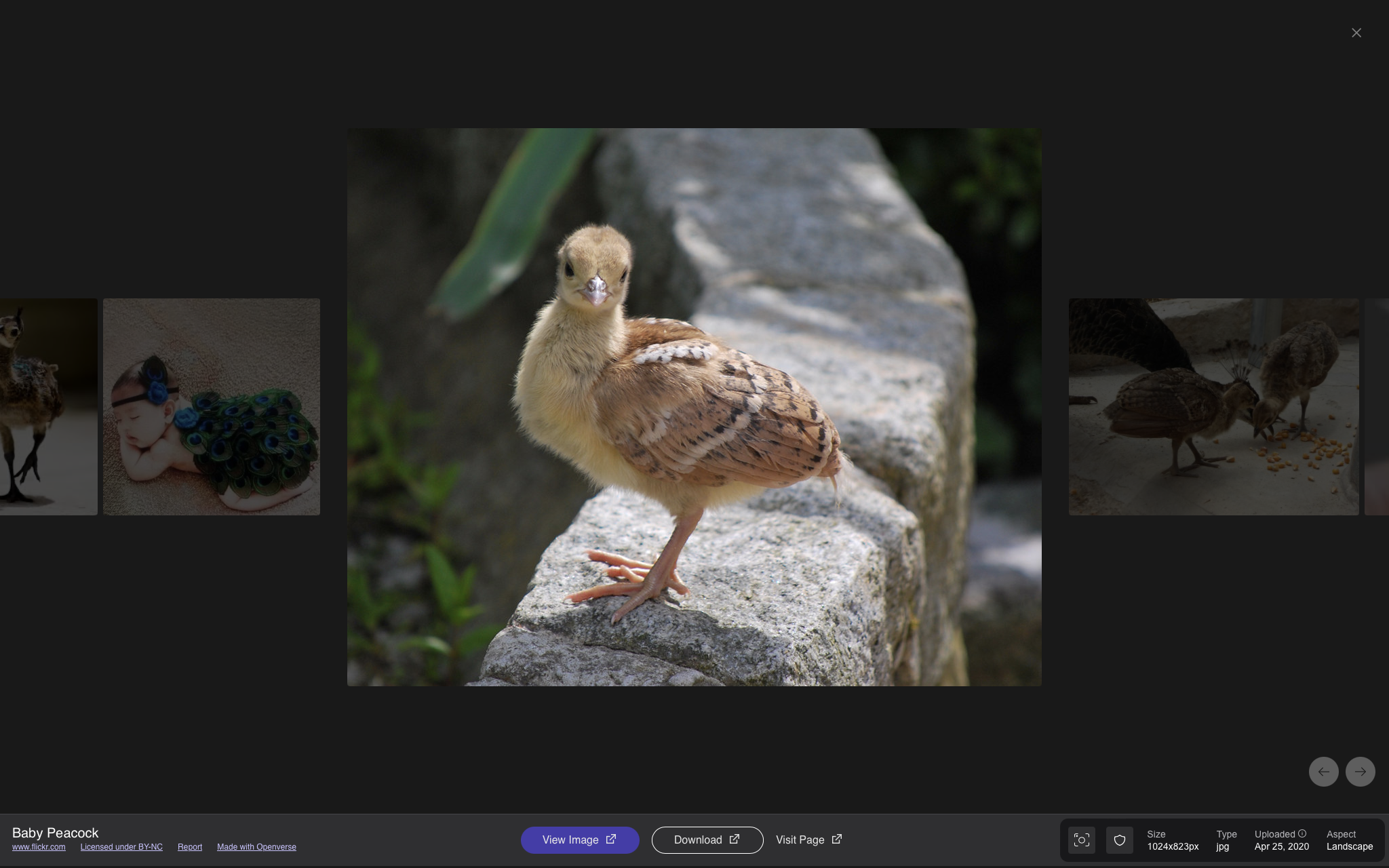
- Enhanced generative AI image detection and flagging (first version of which we launched last month)
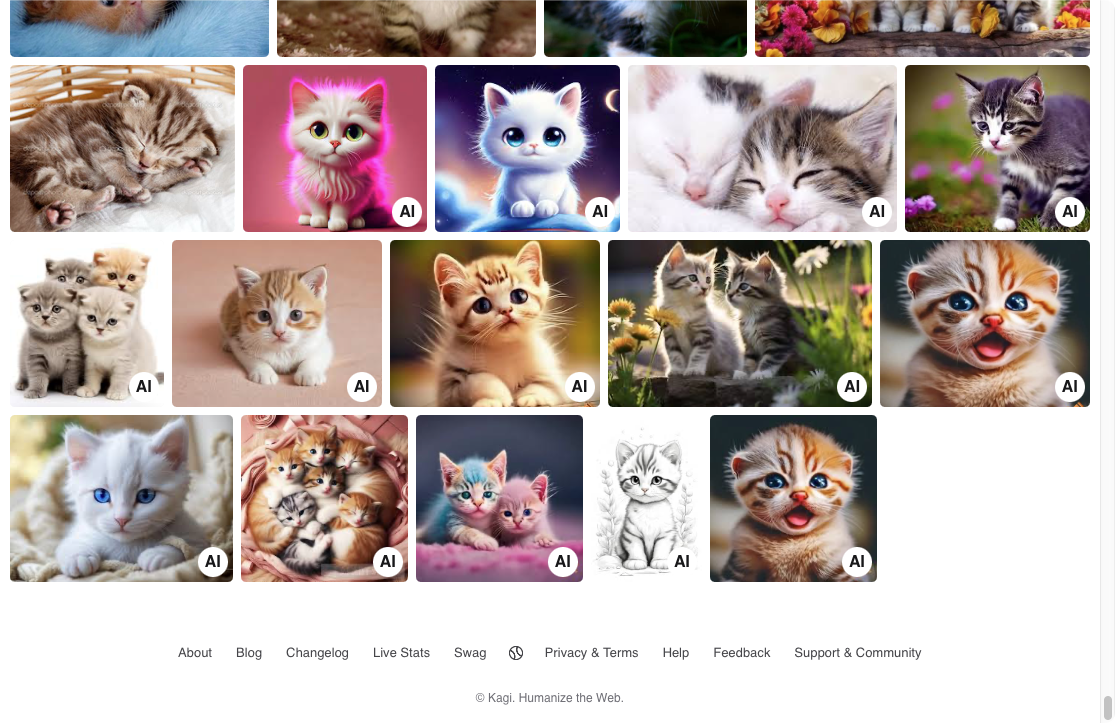
- A revamped preview pane with included reverse image search functionality
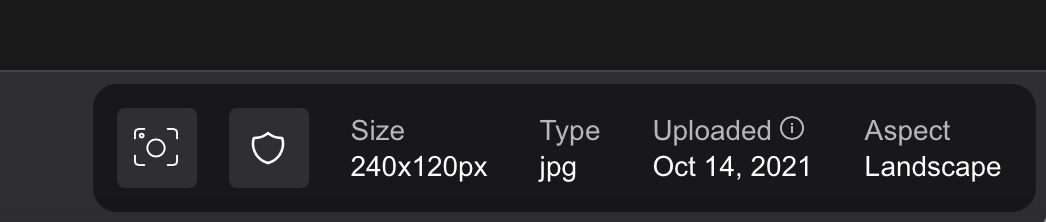
With this we believe we can say that Kagi has the most powerful image search on the web.
FastFeedParser - high performance library for processing feeds
We open sourced FastFeedParser, a high performance RSS, Atom and RDF parser in Python.
This library powers Kagi Small Web and a few other initiatives at Kagi and is 10x-100x faster and more efficient at parsing feeds than existing alternatives.
FastFeedParser joins over a dozen Kagi open-source software projects.
Improvements and Bug Fixes
Kagi Translate
Two weeks ago we launched Kagi Translate to raving reviews and great reception.
We have a number of improvements and more is scheduled.
- Added PWA manifest so you can add Kagi Translate your home screen while we are developing the app
- Switch language button also switches text
- Fixed parsing for some websites in Translate @kdh8219
- Fixed unicode/Japanese issues @Kate-Karui
- Support for bangs/translating with just URL params @christophe
- Skip translating code blocks @imlonghao
- Fix: character counter
- Fix: clicked links on a translated page do not lead anywhere
- Fix: links not working on translated pages
- Fix: Translate auth in Android app
- Fix: Prоblеmѕ whеn іt dеtесtѕ thе ѕаmе lаnguаgе аѕ tаrgеt
Kagi Search
- You can now set the search bar at the bottom of your mobile screen. To change this setting, go to Settings > Appearance on your mobile device. #3749 @raphty
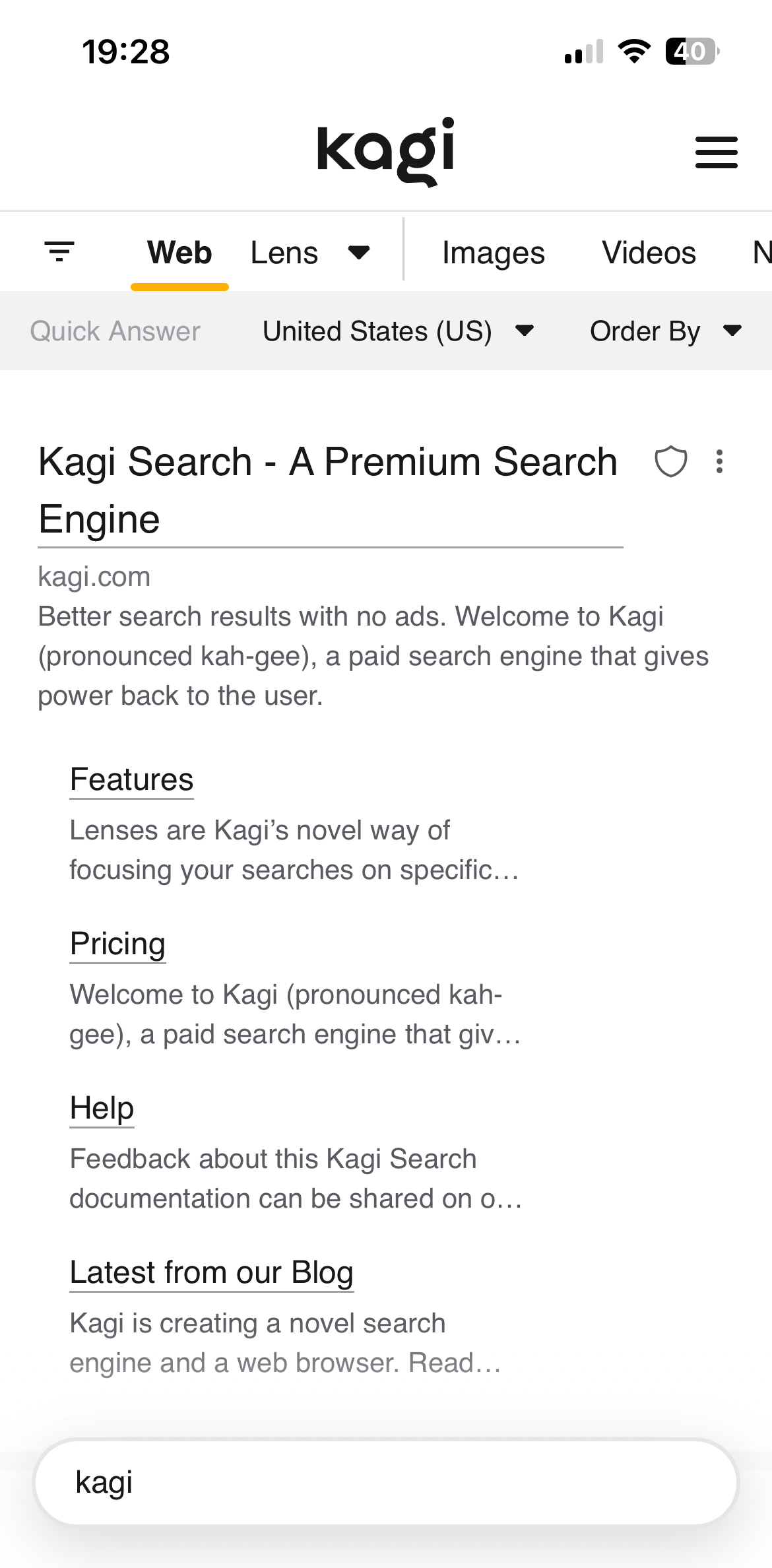
- Safari Zooms to Text Field when Selected #1505 @KFCPredator
- Accessibility issues #2923 @darekkay
- News tab: No results or visible elements #5375 @dunxen
- Kagi Maps - Nearby Attractions arrow inverted? #4655 @kaij
- Date filter not working #2900 @Value7609
- Horizontal scrollbar on mobile homepage #5337 @fxgn
- Links in maps info box hard to read #4684 @ac3xx
- FastGPT bangs and queries via URL don't work #5365 @Peter
- Discrepancy in billing pages #4617 @joystmp
- In Assistant/Summary (and generally), Kagi font is difficult to read #5424 @apkawel
- The padding of the Quick Search shortcut on Arc Search for Android is off #5033 @owiedotch
- Incorrect urls in the search results for a single site #5277 @T-mo
- Fix Accidental API Payments #5181 @Kate-Karui
- Order by Time doesn’t work #1176 @danny
- Translate language selction dropdown hard to read. #5301 @adisibio
- "Helsingfors" Wikipedia widget contains a bunch of "&&&&&&&&&"'s #3411 @Vapid
- Remove \ bang #3358 @rspoerri
- Tooltip under "Starter" plan card is hovered by the menu #5162 @vladyio
- FastGPT #3806 @levers
- Snaps do not work with custom bangs #5381 @testry
- Add alt text to favicons on search page #5249 @Thibaultmol
- When searching with
site:reddit.com, some Reddit search results don't have titles #4601 @neysofu - Double quotes ignored when using lenses #4787 @barker03
- When a bang is for kagi.com but has an ad value: use that for favicon #5227 @Thibaultmol
- Reply on "What's the date" #3931 @yeri
- Site:<tld> filtering not working / as expected (anymore) #4656 @jbattermann
- Quick Answer Issue #4492 @Rudotel
- Uploading Does Not Work For Assistant On Android App #5126 @emphatic361
- Android app light mode not working #5020 @Peter_S
- Android app can't use widget and can't use mic #5018 @rxzlion
- Uploading Does Not Work For Assistant On Android App #5126 @emphatic361
- Keyboard doesn't auto popup when opening search from widget android #4968 @agustinfitipaldi
The Assistant
- Assistant answer is worse with internet access #4695 @fxgn
- Kagi Assistant only search internet at the beginning #5143 @anpurnama
- Custom assistant model selection not working #5327 @aurele
- When using the new assistant page, if "web access" is selected, it says "something went wrong" #4720 @LouisSimoneau
- Cannot type Japanese in Kagi Assistant input box #5329 @stonekyx
- Custom assistant model selection not working #5327 @aurele
- When custom instructions say to search from web, the AI doesn't #5093 @miicat_47
- Poor/inconsistent scrolling experience on mobile assistant w/ code blocks #5163 @Jesal
- Provide prompt before uploading files in assistant #4217 @stevek
- Assistant is slow (intermittent) #5216 @coreyward
- When clicking the Assistant retry button, it sends me to the top of page #5231 @beetstabasco
- Opens assistant twice? #5380 @Temanor
- Remove GPT 4 and GPT 4 Turbo #5182 @azdanov
This week on social media
Connect with us on social media! Tag our account or use #Kagi to share your thoughts and join the conversation.
Here is this week's featured social media mention:
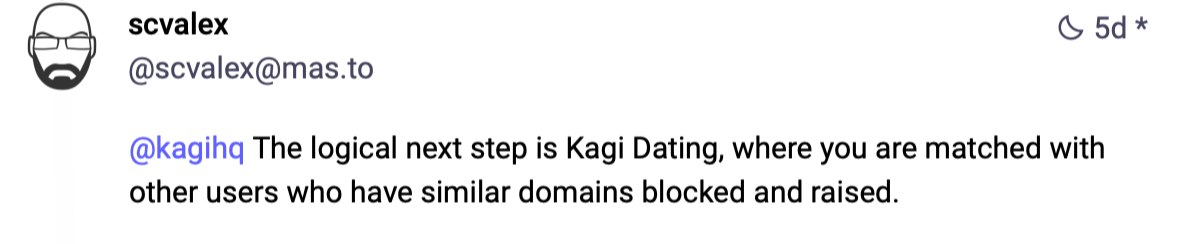
Nov 7th, 2024 - Announcing Kagi Translate #
Announcing Kagi Translate
Never get lost in translation again. Today, we launch Kagi Translate, offering superior translations across 244 languages.
Key features:
- Higher quality translations than Google Translate and DeepL
- Zero tracking, no apps needed
- Free for everyone (Kagi members get captcha-free access)
Try it now at translate.kagi.com or read the announcement post.
Kagi on mobile
We've added search buttons to our homepage to make it easier for you to choose your search type on mobile:
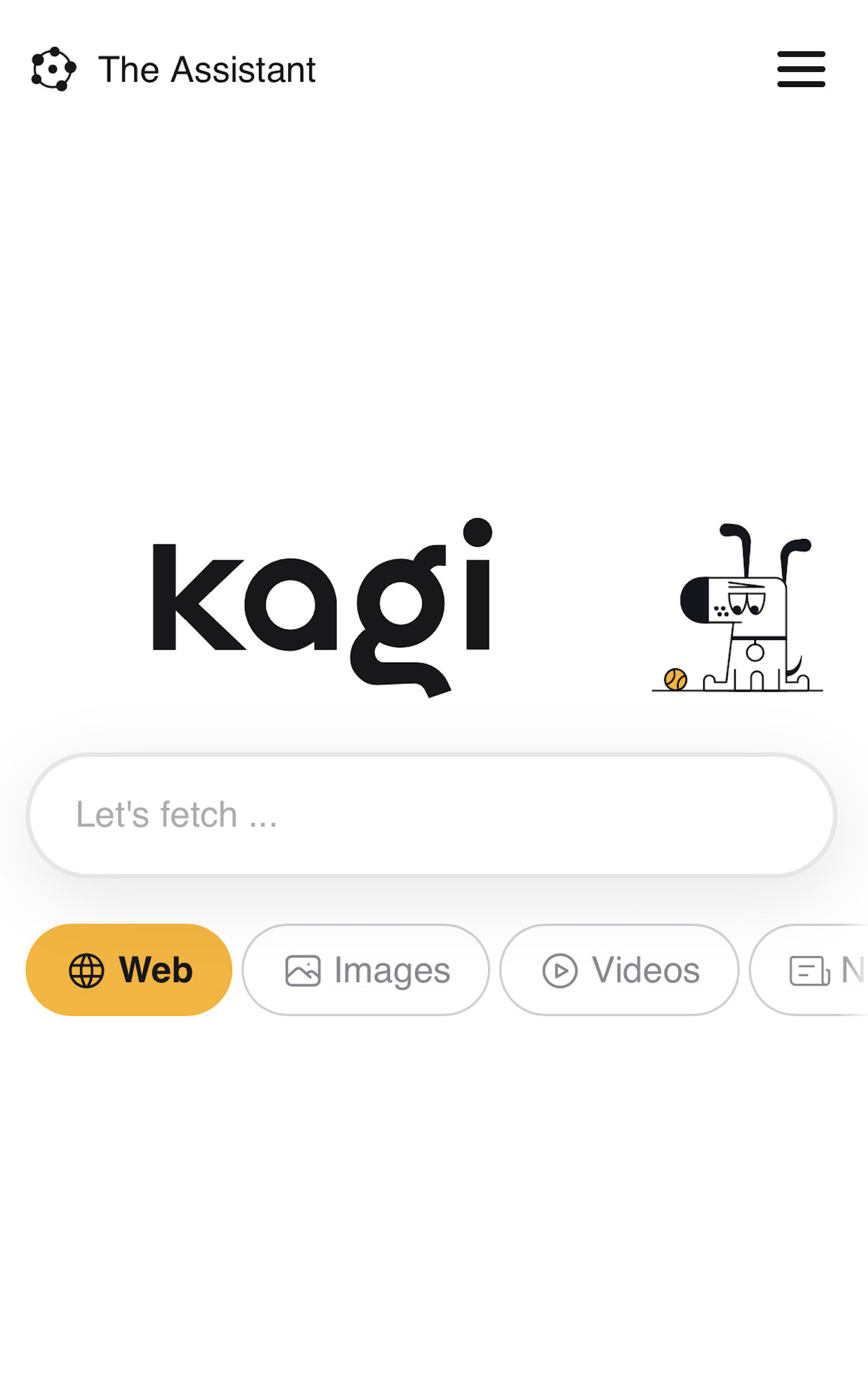
Install Kagi for Android and help us reach 5,000 installs needed for Kagi to submit application for Android choice screen.
Kagi iOS app is currently pending Apple review.
What else are we working on?
We are currently working on Kagi for Teams plan. This will allow you to bring your entire team or organization to Kagi. We'll have two options available: Professional and Ultimate tier, with fair and flexible pricing (inactive team members do not pay). We expect to launch in two weeks. Let us know if you would like to test this earlier by emailing support@kagi.com.
Improvements and bug fixes
- Text overlay on the result page #5060 @kagibacklit007
- Hyperlink directly to specific assistants #5254 @theDoctor
- Possible issue with site searches #3680 @kagi-nulvoid
- Shield icon shows tracker warning, but popup does not. #3177 @Value7609
- Search suggestions for snaps replace @ with ! #5187 @KamilKurde
- Make it more obvious that lenses can be reordered by dragging in the settings #4607 @laiz
- The movie/TV show widget has an unnecessary tooltip for the Rotten Tomatoes icon #4605 @laiz
- Allow different URL for snaps and bangs #5224 @wigwagwent
- Maps Infobox shows incorrect information #4950 @xjc
- Typing "bala" surfaces Wikipedia suggestion with NSFW image #4650 @tuesday
- Poor iPadOS search results page scaling when multitasking #4582 @Jake-Moss
- Unclosable error dialog breaks android app #4977 @onlymee
- Search engine bangs don't work in Safari #5144 @Ninja
- Unsaved prompt #5195 @2STI
- Add images to chat's in Assistant #4728 @Thibaultmol
- Kagi assistant - LLM choice in the URL #4680 @Krmloo
- Can’t stop autoscroll while Assistant is generating #5116 @artemvmin
- Kagi Assistant "Remove Quick Access" button is not translated #5286 @MonoMatrix
- Can’t stop autoscroll while Assistant is generating #5116 @artemvmin
- New Assistant Sometimes Switches to the Code Custom Profile #4808 @silvenga
Bangs
This release includes several new bangs and a significant cleanup of older ones. You can read the full changelog here. These changes were driven by our community, and we appreciate all contributions to our open source Bangs repo!
Here's a preview of our latest additions:
!attack: search site:attack.mitre.org!jsr: jsr.io!fast: moved to FastGPT!javadoc: Java 23 API docs, docs.oracle.com/en/java/javase/23/docs/api/search!startech: startech.com- dropout: dropout.tv
Kagi in the wild
Here is this week's featured social media mention:
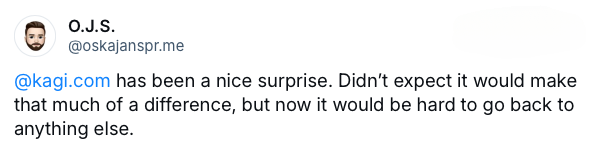
Tag our account or use #Kagi when mentioning us in your posts!
Oct 24th, 2024 - Safer Video Search for Kids and Custom Assistant Bangs #
Leveling up our infrastructure
This Sunday at 6am UTC, we're making a step forward on our production infrastructure.
After years of faithful service, our original database server is being replaced with significantly more powerful hardware.
Expected downtime: 10 minutes
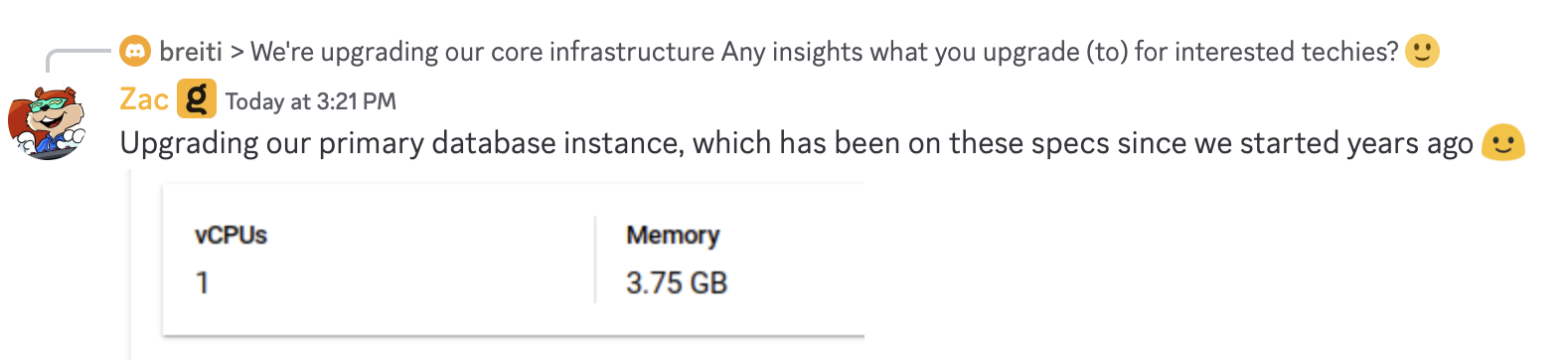
Protecting young minds: Enhanced video safety for families
Your children deserve better than clickbait and shock value. We're making it happen with advanced video controls.
Family account owners can now shape a safer, cleaner video experience for family members:
Authentic thumbnails
- Replace misleading clickbait with actual video screenshots
- See what you're really getting before clicking
- End the bait-and-switch
Clean video titles
- Choose between title case or lowercase formatting
- Create a consistent, distraction-free experience
- Focus on content, not hype
Example (click to enlarge):
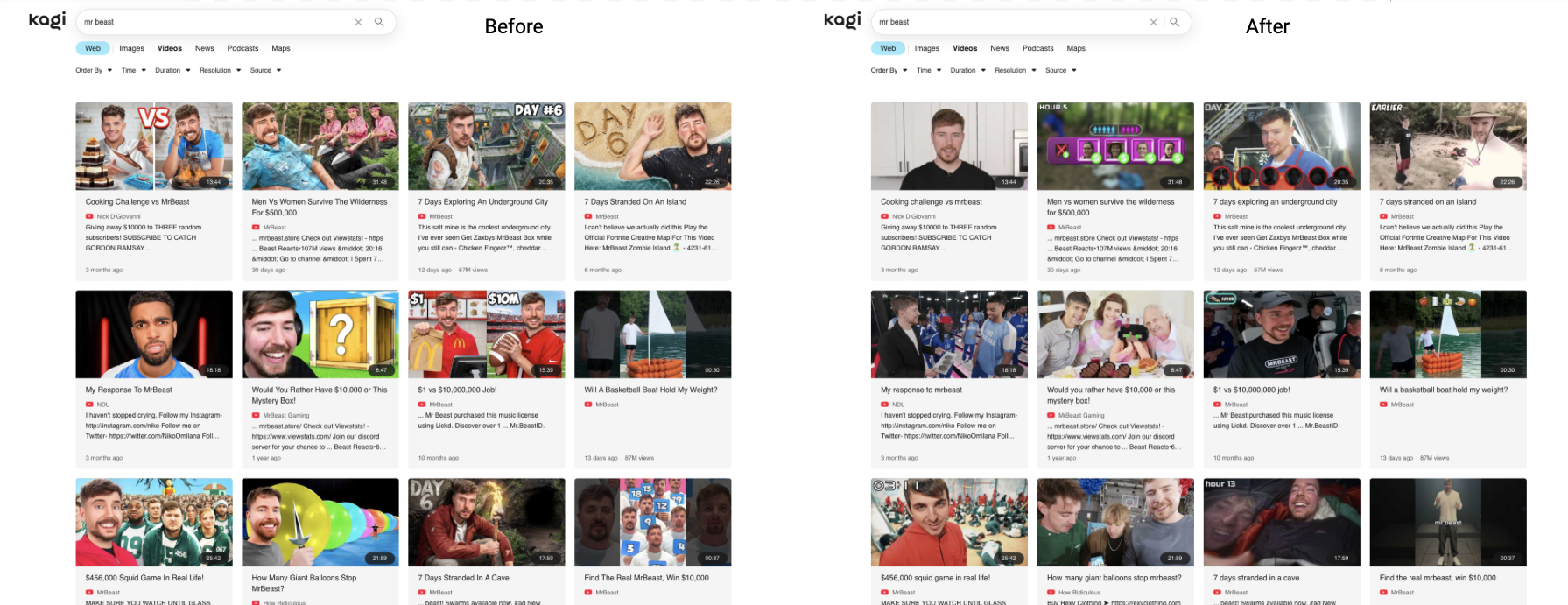
To access these options, navigate to: Settings > Parental Controls (section: Video Search Settings) or click here.
Why this matters
Recent research confirms a disturbing truth: children's video searches frequently expose them to inappropriate content, violence, and frightening images. We believe our children deserve better. Kagi's new parental controls help parents better manage the video content their children are exposed to, reducing the risk of exposure to inappropriate content and creating a safer online experience for them.
Help us protect more young minds - share your thoughts on making this protection available more broadly to all plan types. In case you wonder why we did not make this option enabled by default - video thumbnails and titles serve as a marketing tools for content creators, and changing them unilaterally would introduce us as a biased intermediary on a matter that is still in the air. This could have a negative impact for publishers and potentially conflict with our mission to "humanize the web". It is a delicate issue, and this is why we had propagated the control over this to the user level, as with all personalization features in Kagi.
Custom Assistant Bangs
Launch your Custom Assistant instantly from anywhere with a Bang shortcut. Simply set your preferred command and you're ready to go.
This seamless integration means your Assistant is always just a keystroke away, whether you're researching, writing, or exploring new ideas.
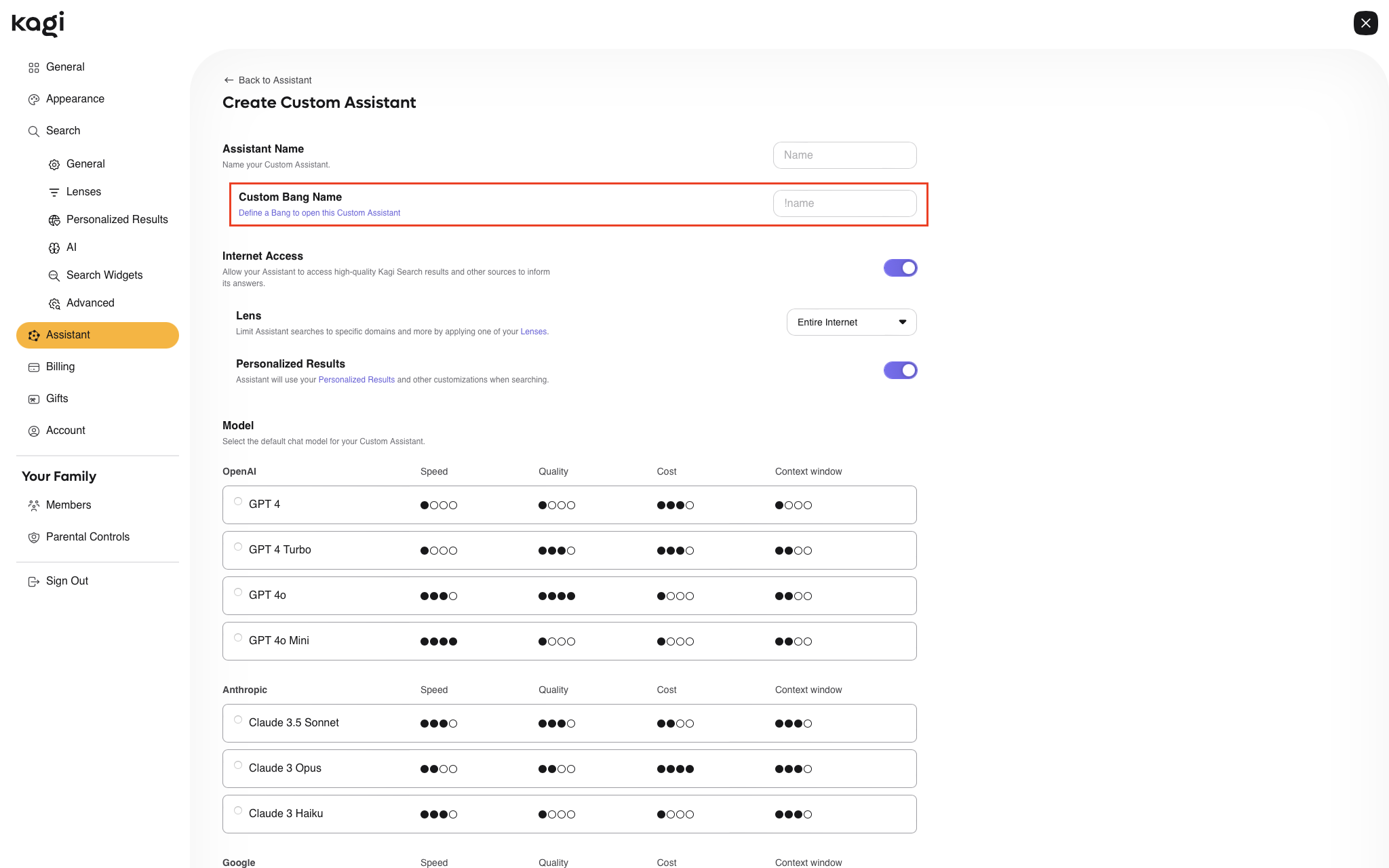
Improvements and bug fixes
- We fixed many issues causing interruptions with the Assistant. please let us know if you see any further issues.
- Standalone bang shortcut ignores snap #5083 @tuesday
- Timer shown for unrelated query #4103 @azdanov
- Duplicate video results #4306 @loloriz
- Z-index on icon covers tooltip #4849 @bebowilson
- Custom bangs that override builtin bangs no longer work #5148 @avkiselev
- Focus address field after clicking reverse image search button #4906 @tuesday
- Override the ai downranking if you are searching ai images #5082 @Thibaultmol
- Quick answer weird code block formatting #4770 @timo
- Background for Advanced search in dark mode is too light #4586 @eirk
- Keep focus on the search field upon accepting suggestion #4973 @xdc
- Pricing page translation typo #4596 @Albi
- !gflights incorrect target #5132 @Connor
- Untimely redirect when typing a verse #5107 @X145678908765
- Assistant: Option to use Shift+Enter to send prompt instead of just Enter #2121 @Value7609
- Enhancement Request: Customizable Multiple AI Assistant Prompts with User-Defined !bang Commands #2183 @ZarK
- Assistant input text box stubbornly places itself under the keyboard #4902 @gunslingerfry
- New Assistant - Touch Issues on Mobile (Dynamic Viewport Resizing, Covering Sources) #4835 @silvenga
- Microphone on assistant doesn't work #5105 @sleepysnooze
- Assistant web search gets stuck #5025 @azdanov
- Typo in the FAQ #5079 @duck
Join the Kagi revolution in the wild!
Here are all the cool places you can find us at:
Use #Kagi when mentioning us in your posts! Which brings us to this week's featured post from social media:
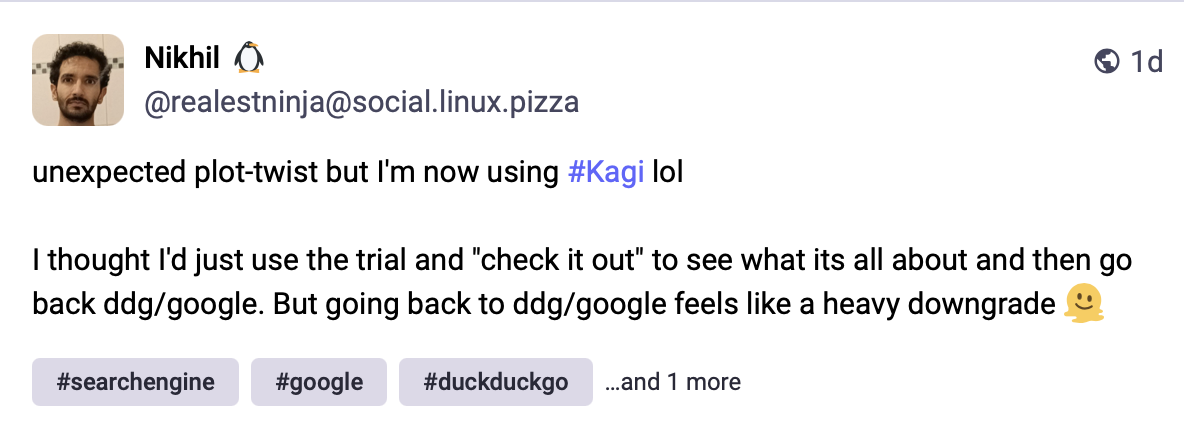
We also have a Kagi Community Discord server where you can join our community for real-time discussion about the product and chat with other Kagi users. There is also /r/SearchKagi on Reddit - steadily growing unofficial community.
Thank you for being a vital part of our journey - your support inspires us every day, and we can’t wait to see where this adventure takes us next! 🙏
October 17th, 2024 - AI-generated image filter in search results #
Better image search with AI-generated images detection
Last week we got quite clear and direct feedback that we need to do something about AI-generated images that started creeping up in the image search.
You asked for it and we delivered!
We are enhancing our image search with a new ranking algorithm and an AI image filter. These updates prioritise authentic, human-created images and downrank AI-generated content. Users can also opt to exclude AI-generated images entirely.
Learn more about Kagi's AI image filter here: https://help.kagi.com/kagi/features/exclude-ai-images.html
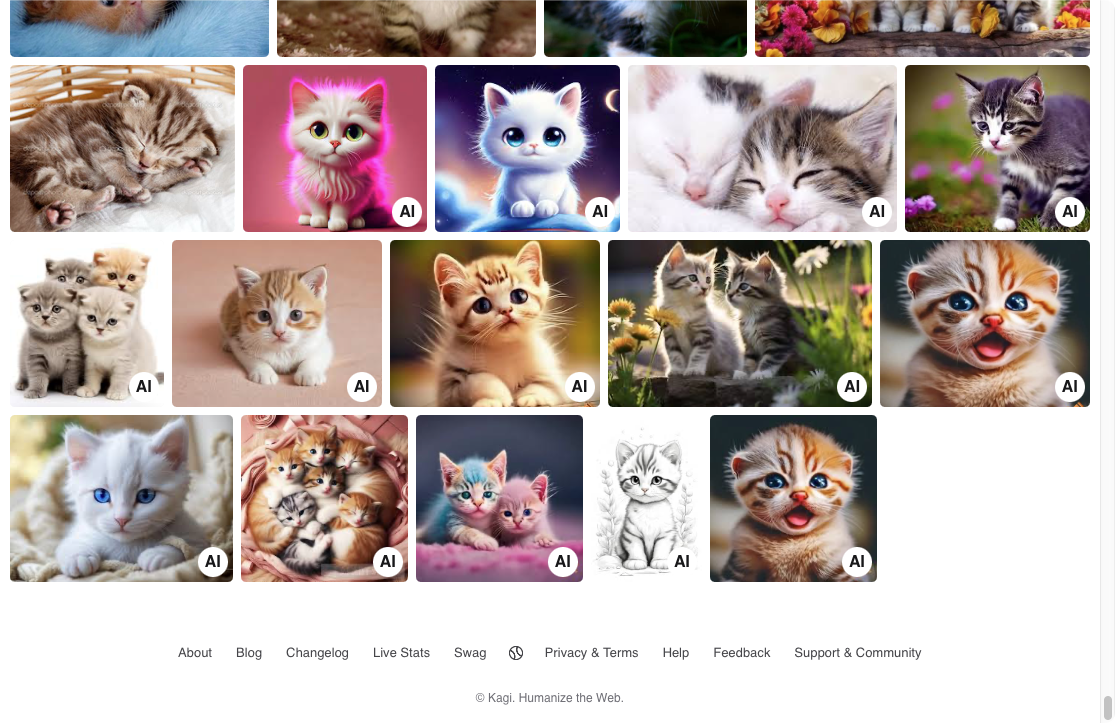
We will continue actively improving this feature based on your feedback.
Improvements and bug fixes
- Ability to filter out obvious ai image websites from Image search #4972 @Thibaultmol
- Snaps not working with automatic quick answer #5022 @Jesal
- No margin between clear and question mark #5031 @azdanov
- Link for most blocked domains missing in new kagi website #4746 @sw
- Quick answer #5061 @TheBOT
- Dark mode doesn't adapt #5013 @greyfivenine8244
- Support time shorthands on timer widget #3444 @sefidel
The Assistant
- We've enhanced the Assistant mobile experience with several updates, including improvements to the thread view and header navigation
- Kagi Assistant v2 mobile threads menu #4725 @frin
- Kagi assistant gpt LLM not working #5055 @ash
- Assistant Tooltips are Hard to Click #5037 @silvenga
Celebrating Our Community
At Kagi, we’re all about community, and nothing has made us prouder than seeing the incredible photos our members are sharing online of their Kagi swag! Whether you’ve posted a picture of your free t-shirt or a sticker proudly displayed on your laptop, we want to take a moment to say thank you. Your support means the world to us.
The story:
We were thrilled to celebrate our first big milestone: reaching 20,000 loyal members who’ve stuck with us through this adventure. To show our appreciation, we've sent out free t-shirts and sticker packs to those first 20,000 supporters. Earlier this month, these members started receiving their packages and excitedly shared photos across various socials. Here’s a snapshot of just a few:

For anyone who missed out, don’t worry! You can head over to the Kagi Store and snag your first-edition Doggo t-shirt. We’ve got four fantastic designs, each one representing our determination to build a better, more ethical and more human web.
Help us reach our next milestone: 50,000 members
As we gear up to reach 50,000 members, we’d love your help in spreading the word!
We don't rely on ads to drive our growth; instead, we depend entirely on word-of-mouth marketing and community recommendations. This grassroots approach means that every conversation you have about Kagi, every post you share showcasing your swag, and every mention you make to friends and family has a real impact. Your enthusiasm helps us reach new members who share our vision for a better web. Let’s make our next milestone one to remember.
Where to find and tag us on the social web:
We also have a Kagi Community Discord server where you can join our community for real-time discussion about the product and chat with other Kagi users.
As we move forward, we want to reiterate our commitment to continuously improving Kagi for all our members. Your feedback and engagement are invaluable as we strive to create an even better experience. Thank you for being a vital part of our journey - your support inspires us every day, and we can’t wait to see where this adventure takes us next!
October 11th, 2024 - Fresh from Barcelona: Android App, New Snaps Operator, Assistant Updates and More! #
Hello, Kagi Fans!
We know it's been a few weeks since our last update, and there's a good reason for that. The entire company took a break from the usual routine to fly to Barcelona, Spain, for our annual retreat - a chance to reenergize and refocus for the exciting journey ahead.

But don’t worry, it wasn’t all fun and no work. In fact, we’ve got a pretty exciting update for you today. The retreat gave us fresh inspiration, and we’re ready to bring some of those new ideas to life starting right now.
Launching the official Kagi Android app
We're delighted to announce the launch of the official Kagi Android app! This marks an important milestone in our mission to make Kagi Search more accessible and encourage more people to try it out.
https://play.google.com/store/apps/details?id=com.kagi.search
The app allows users to begin using Kagi Search immediately right from the first launch (no account needed!). For those with existing subscriptions, signing in is seamless, enabling access to all Kagi features.
Additionally, the app includes native homescreen widgets, providing one-click access to search directly from your homescreen.
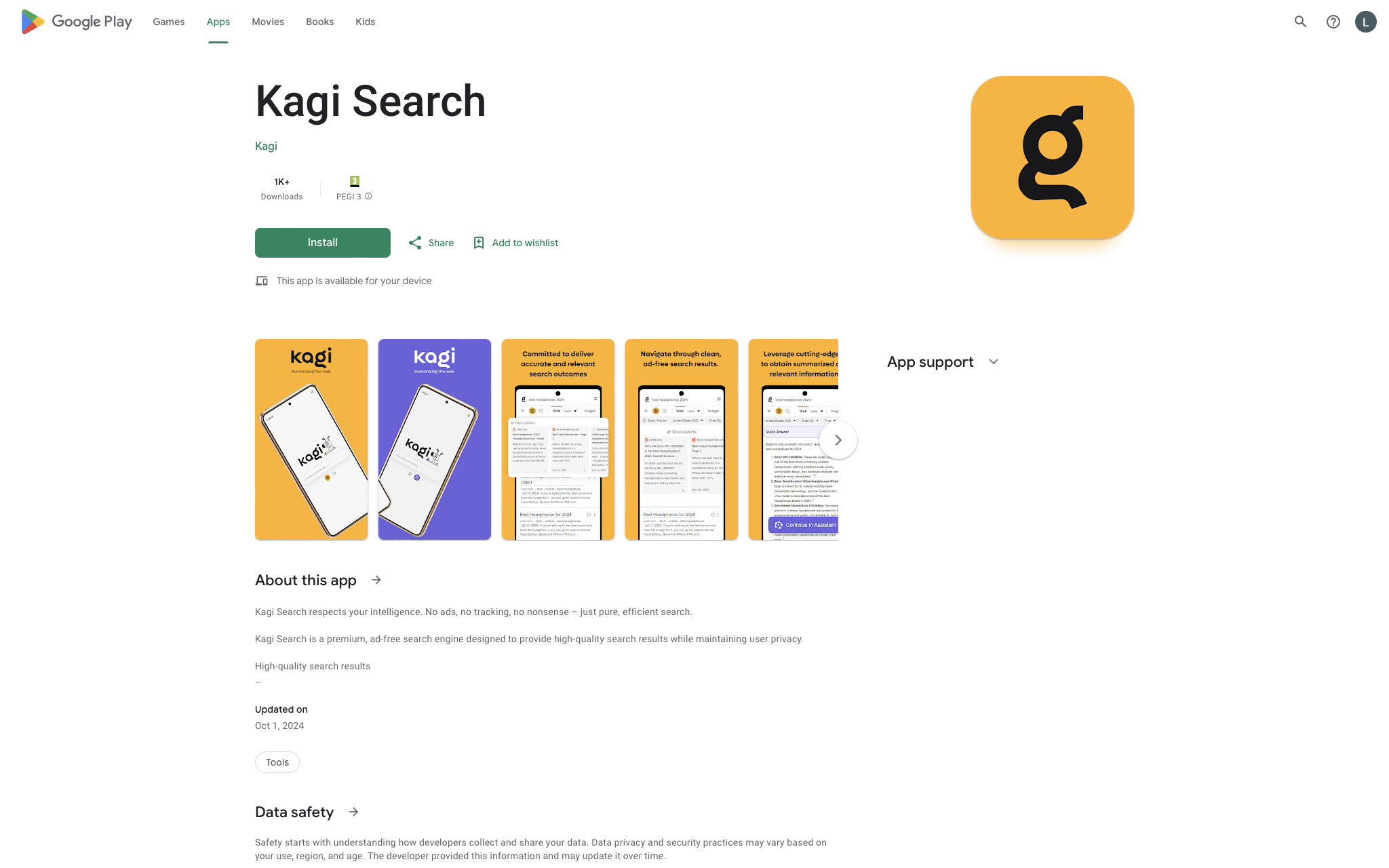
If you use an Android device, go check it out! We've simplified the process of sharing Kagi with your network.
Additionally, a recent EU ruling presents a significant opportunity for Kagi. Google is now required to include any search engine that meets specific criteria, such as having an app with over 5,000 installs, in the default list for Android and Chrome — install the app today and help us meet the criteria!
Stay tuned for more exciting updates coming soon!
Introducing Snaps
Snaps are an innovative search operator that allows for site-specific searches directly from the search bar. By simply typing @ followed by the designated site bang, you can limit your search results to a specific website. For example, to search on Reddit or HackerNews, you can enter:
@r winter bootswhich translates towinter boots site:www.reddit.com- and
@hn vim emacstovim emacs site:news.ycombinator.com
This feature was made possible thanks to the contribution of our user @tuesday ( #1231) on Kagifeedback!
This will work with any bang that Kagi support, including custom bangs you define. Kagi Bangs are open source, we welcome your contributions!
Universal Summarizer for Chrome
Universal Summarizer is one of the most-loved Kagi treats. The extension is now available for Chrome - Download it here!
We had to split it out of Kagi Search extension for Chrome due to rules of the Chrome store. Kagi Universal Summarizer is available to Firefox users via Kagi Search for Firefox and is natively built into the Orion browser.
The Assistant - 30 day update
It's been 30 days since we launched the Assistant, and we're excited to share a range of new updates with you.
Upload functionality:
We're excited to announce that you can now upload a variety of local files directly to the Assistant! This new feature allows you to add multiple files in a single prompt. Here's a list of supported file types:
- Text files: .txt, .md
- Rich text documents: .pdf, .docx, .pptx
- Tabular data files: .json, .csv, .xlsx, ...
- Images: .jpeg, .png, .webp, ...
- Audio files: .mp3, .wav, .m4a, ...
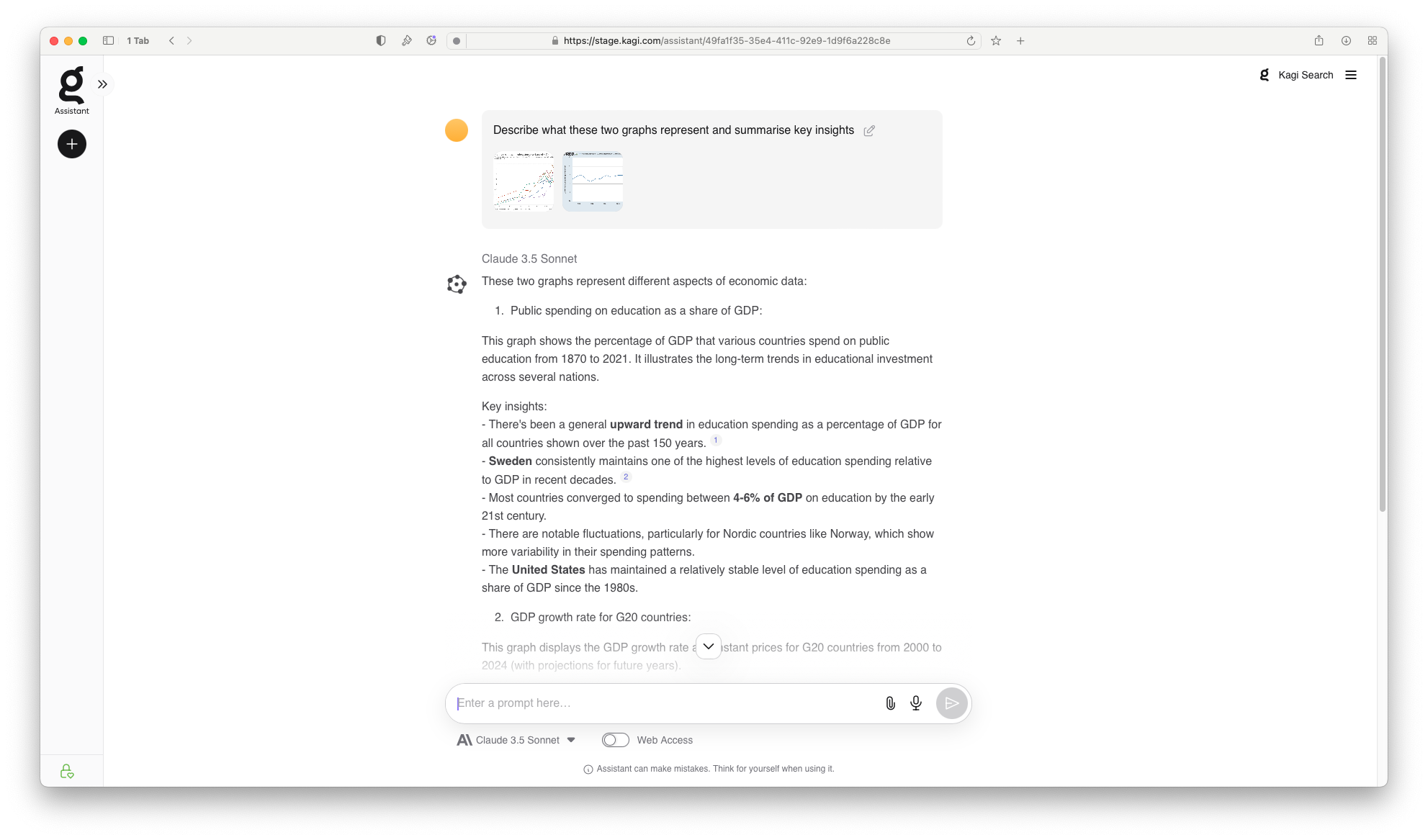
Additionally, you can add a URL to have its contents summarised or to pose questions about it.
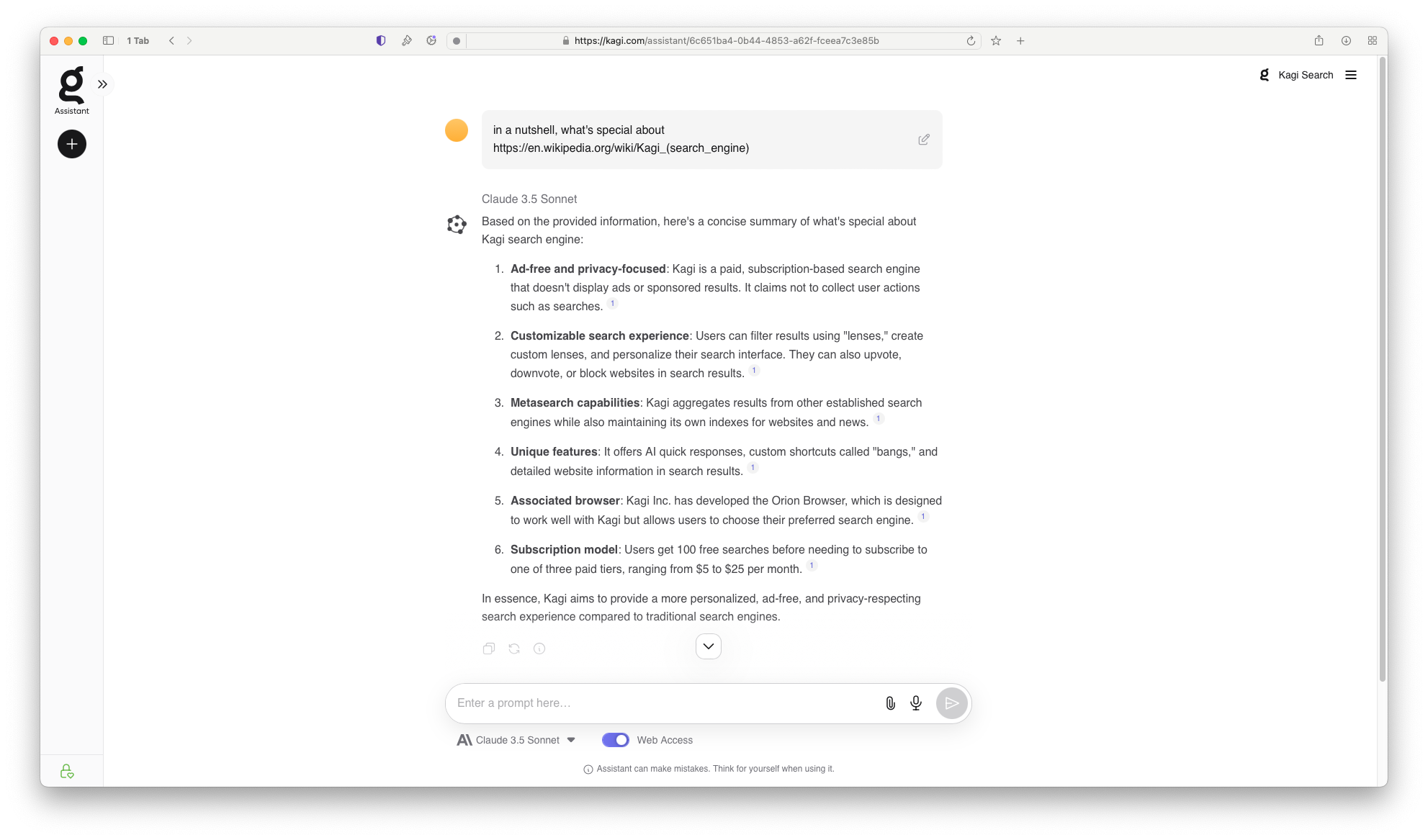
Stop button
We've introduced a Stop button that allows users to immediately halt the Assistant's streaming output. 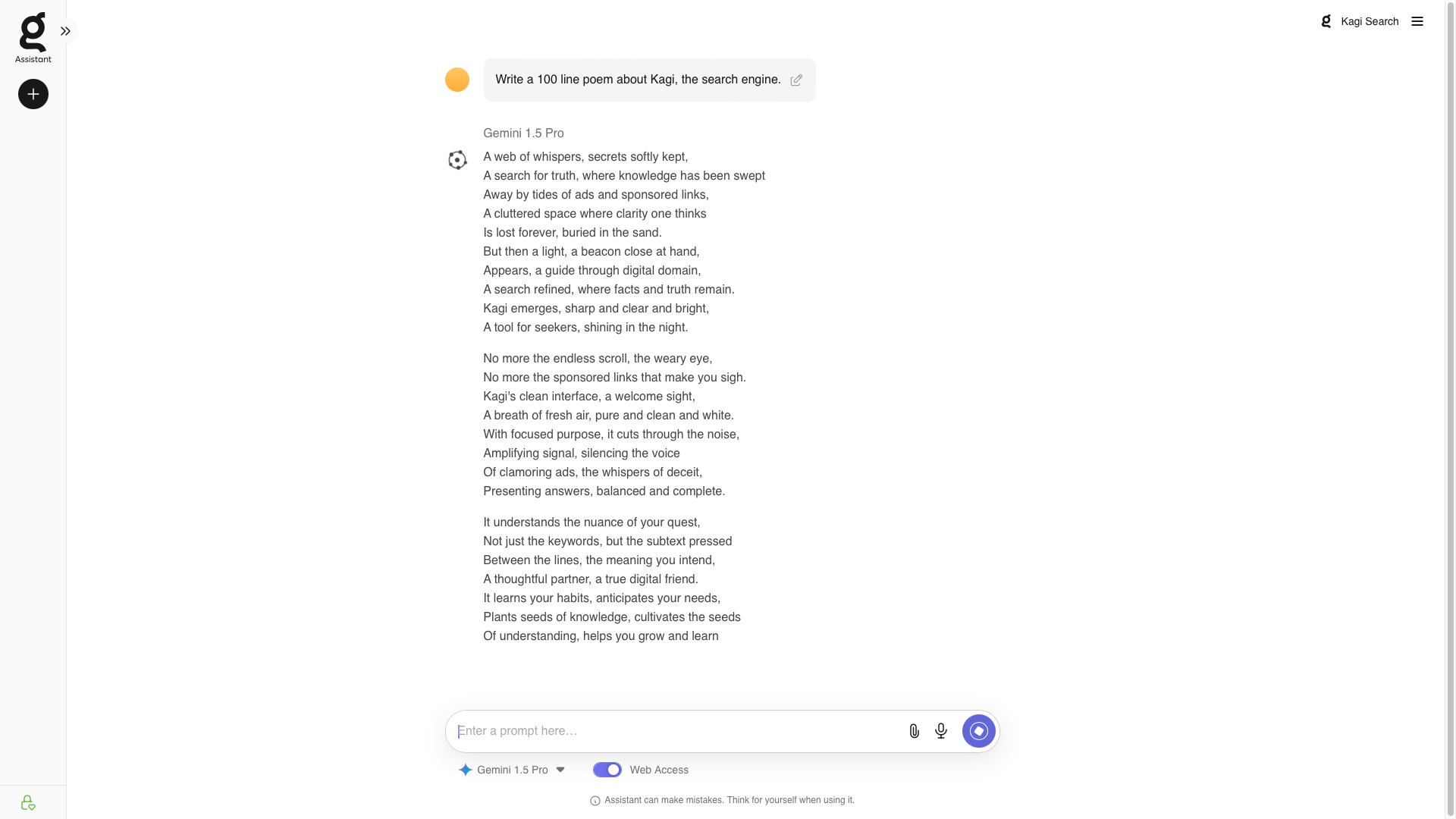
Mobile improvements
And also made several enhancements to our mobile experience, and there's even more on the way!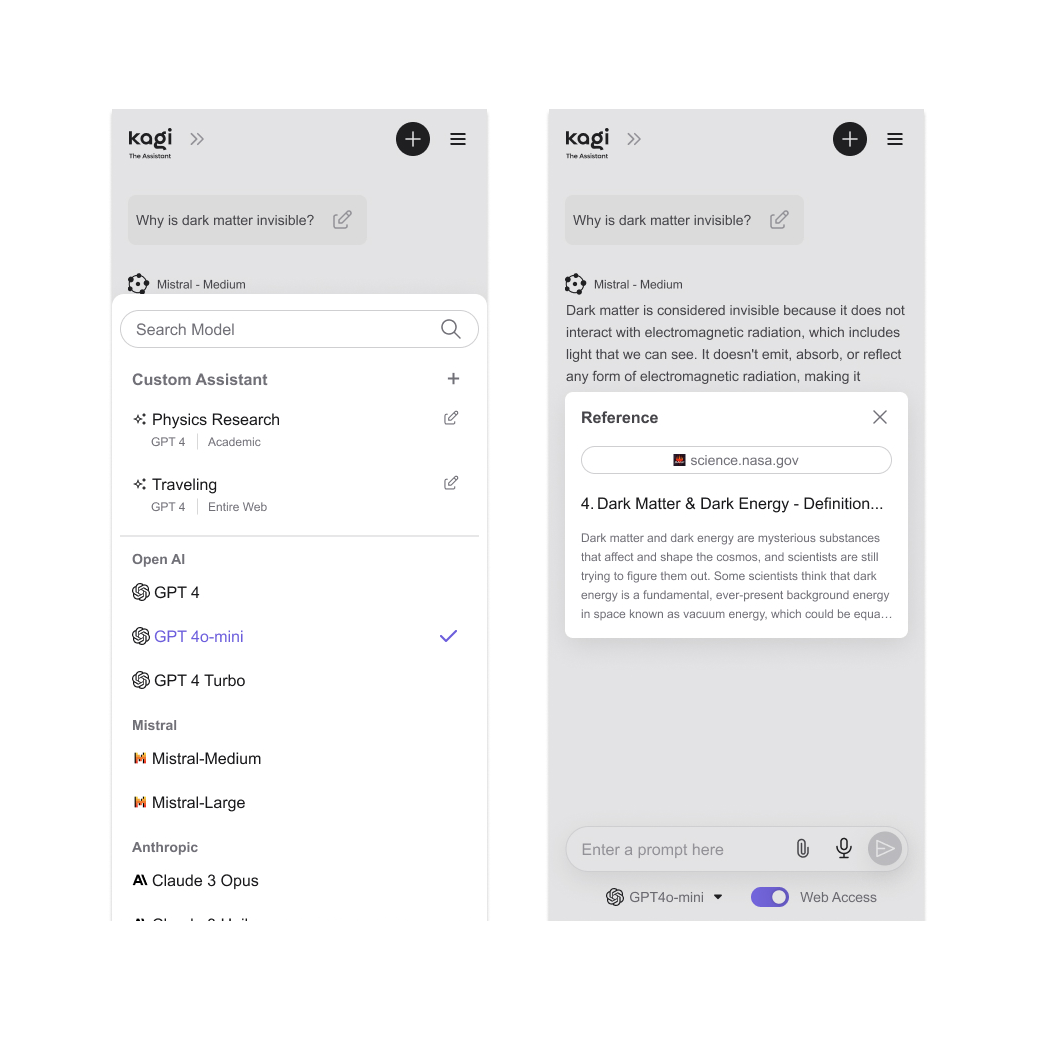
Plus many other Assistant improvements
- Give assistant a PWA manifest #4734 @Thibaultmol
- Add Stop button for AI assistants #4034 @andrew-rivera
- Multiline assistant queries on mobile #4693 @fxgn
- Added
Llama405bmodel to the list of available models in the Assistant - Assistant v2 Text Input Form increases with use #4799 @DaJonas
- Session Link for Kagi Assistant #4772 @melomac
- Assistant V2 initial prompt text field doesn't scroll #4739 @Thibaultmol
- Kagi Assistant UI Issues #4729 @emptyjar
- Browsing to https://kagi.com/assistant when not logged in results in 404 #4765 @cmart
- [firefox] text box in assistant text box can display funny at wrap point #4002 @sbeckeriv
- Universal summarizer can't find transcript: yet finds transcript for slightly different URL edition #4451 @leftium
- Assistant history vanishes temporarily after branching #4686 @Value7609
- Assistant v2. Custom LLM settings not persistent. #4672 @flokerama
- New Assistant Beta looks bad in Safari #4675 @Rudotel
- Assistant does not respect lens when searching #4756 @double
- Assistant - Broked Fonts #4837 @silvenga
- Assistant not respecting multiple lines. #4764 @tombert
- Opus 3 interacting poorly with internet access #4804 @artemvmin
- Assistant (V2): make the 'send' button in the chat gray as long as the llm is still 'typing' #4738 @Thibaultmol
- Claude models are confused about internet access in Assistant with Web Access #4843 @Nashwan
- Model name is intersecting the assistant answer on mobile #4694 @fxgn
- Completely innacurate assistant context #4667 @tinkling6961
- Assistant - Inconsistant "New Tab" Behavior #4909 @silvenga
- New Assistant - Asking to Search #4794 @silvenga
- New Kagi Assistant has lost the ability to parse line breaks #4778 @orb
- Impossible to copy the code while the response is still being displayede #4848 @kfbme
- Assistant.v2 firefox issues with scrolling to bottom #4662 @zut
- Assisant 'internet=off' is ignored #4965 @Thibaultmol
- The buttons on the bottom of a thread (copy, regenerate, info) shouldn't be inactive depending on how far you scrolled #4831 @chris_20017
- Assistant v2 Text Input Form increases with use #4799 @DaJonas
- An unknown error has occured in assistant #4988 @oNco
- Assistant mode adding redundant newlines on paste #4845 @pravinxor
- Code font is giant on phone for assistant #4797 @tombert
- Universal Summarizer dropdown values unreadable in Dark mode #4749 @Christoph
- Assistant V2beta character display error #4673 @OxygenX
- Assistant thread UI buttons on Firefox mobile don't work #4805 @tinkling6961
- Paste an image in research assistant to chat about it #4028 @hadario
- The Assistant input box isn't cleared when submitting a prompt using the microphone if the device keyboard has been used #4923 @laiz
- Copy the search prompt to the assistant prompt when "The Assistant" button is clicked on the search page #5005 @webwalrus
Search improvements and bug fixes
- New users can now register for Kagi using their GitHub credentials
- Sort news articles by time #142 @Kai
- "News" doesn't use the browser preferred language #589 @cbaconnier
- Suddenly images are always using SafeSearch, even when disabled. #4560 @ShadowKGI
- Exclude site from search works very inconsistently #4627 @dantheman
- Inform user on misspelled words #3029 @null
- No code snippets in Europe #3559 @NevevrAlak
- Duplicate search results on case-insensitive sites (e.g. GitHub) #2071 @pawo2500
- Prefixing @ (the at symbol) to a query doesnt give a results page (redirects to home) #4951 @ChristenGottschlich
- Summarizer "ask questions about page" chat cannot determine authors of papers from PubMed #4594 @Nashwan
- Phone number recognized as a fedex tracking number #4541 @Ronzino
- Searching "Hunter S. Thompson" gives at-a-glance results for Oscar Zeta Acosta #4714 @UndarkAido
- Visit website button is not clearly visible in light mode #4550 @astronaut
- ‘Showing results for’ has weird padding #4644 @sefidel
- Language Error in Popup #4899 @greyfivenine8244
- Safe search and safe image search are not about privacy #4892 @slamor
- Add British English (en_GB) locale #4615 @sefidel
- IP Address Widget Fails to Resolve IPv4 Address #4239 @silvenga
- Wolfram info button goes on top of search suggestions #4678 @sefidel
- US news result mentioning Poland caused response to be in Polish #4589 @yokoffing
- Custom bang names with colons fail to render past the colon on the edit page #4777 @kenk
- Inform user on misspelled words #3029 @null
- FastGPT No Longer Cites Sources #4840 @fish
- Universal Summarize does not summarize Yahoo Finance article #4821 @yokoffing
- Summary bang for specific language #4954 @Albi
- Redirects parses URLs incorrectly when leaving out protocol #4619 @utopia
- Display title of summarized website #4834 @Wojtek
- Repeated podcast results #4683 @menturi
- Scroll bar stutters in Kagi Summarzier #4628 @Fracture
- Prefixing @ (the at symbol) to a query doesnt give a results page (redirects to home) #4951 @ChristenGottschlich
- Broken currency formatting Thai Baht (฿) #4970 @MX5
- Advanced Search info truncated on mobile #4779 @jessemerriman
- Select elements don't work in Kagi settings (Safari 15.6.1) #4565 @carl
- Clickable images on Changelog #4691 @dix
- Quick Answer does not always link sources #4883 @menturi
- AI refers to system prompt #4942 @maskmonarch
- Ability to filter out obvious ai image websites from Image search #4972 @Thibaultmol
- Editing Custom Bangs cuts off value of Search Engine name field after first word #4886 @Christoph
- Line height not correct #4898 @greyfivenine8244
- Leaving the image gallery/view by pressing the X or esc requires several clicks/taps #4839 @laiz
- Searching with site:.TLD yields results from other TLDs #4880 @campfire
- The !scoop Bang has weird behaviour when left empty #4963 @LucasOe
- Repeated podcast results #4683 @menturi
- !cocoapods search is broken #5011 @sidwolf6583
- 502 Server Error whenever I try to modify a bang #4960 @umar
- Clear button doesn't work on android app #5002 @agustinfitipaldi
- Viewing individual search usage in a duo/family plan #4597 @devilkin
- Dates are often wrong in search results & filters #2603 @Vapid
- Improvements to Kagi changelog #4913 @laiz
- Lenses description tweaks #4606 @laiz
Sep 6th, 2024 - Kagi Store and video commercial launch #
Announcements
Kagi Store
Kagi Store is live! Grab your first edition Doggo t-shirt while the stock lasts.
Getting this out of the door was quite a journey. We wrote a small blog post about it.
We moved mountains (of cotton) to deliver on our promise
The Assistant video commercial
🎬 Drumroll, please... Our first video commercial celebrating the launch of The Assistant is live, and we couldn’t be more thrilled and proud! Let us know what you think!
Improvements and Bug Fixes (minor update post the Assistant launch)
- You can now open the Kagi Search that the Assistant performed throughout all different thread responses.
- Internet access is correctly set when the last used model is a Custom Assistant
- When branching, earlier messages no longer disappear
- Fixed an issue that disabled mouse scroll in the prompt box when large prompts were used
- Fixed an issue where using Assistant bangs such as
!codewith another Custom Assistant present prevented the model selection from loading - While we finish implementing custom bangs for Custom Assistants, you can already create them manually by using the
profilequery parameter in the Assistant URL. For example:https://kagi.com/assistant?q=%s&profile=id
You'll find the Custom Assistantidin the URL when editing your Custom Assistant
Sept 4th, 2024 - Announcing the Assistant #
The Assistant is here!
Today we’re excited to unveil the Assistant, a new powerful tool for information consumption that complements Kagi Search. Assistant features direct access to world's best LLMs, grounded in Kagi Search, all in one place and for one price.
Read all about it in Announcing the Assistant blog post.
This update replaces the Beta version introduced nearly a year ago. It includes many new features, and we are working hard to bring back a few missing ones from the Beta, notably file upload, as soon as possible. You can still access the "old" assistant during the transition period using this link.
We also want to take this opportunity to extend a big thank you to our community, especially to our distinguished members and contributors, for all the feedback and testing that helped us create a better product.
Growing the Kagi community
We recently expanded our social presence on the wider web to include Mastodon, Blue Sky and Threads, so be sure to engage with us and follow our journey from the platforms of your choice!
Improvements and bug fixes
- Some restaurant locations have phone numbers, reviews, etc, and some don't #4432 @jtgs
- Billing page is stringifying binary icon files for Orion buttons #4719 @httpjames
- New Assistant - Reproducable Connection Error #4653 @silvenga
- Assistant’s voice input doesn’t properly close/release microphone on safari #4663 @jcbohin
- Make the chat window size adjustable. #4051 @tombert
Assistant
- We added several helpful keyboard shortcuts. Access the help modal with
cmd + .on a Mac orCtrl + .on Windows and Linux
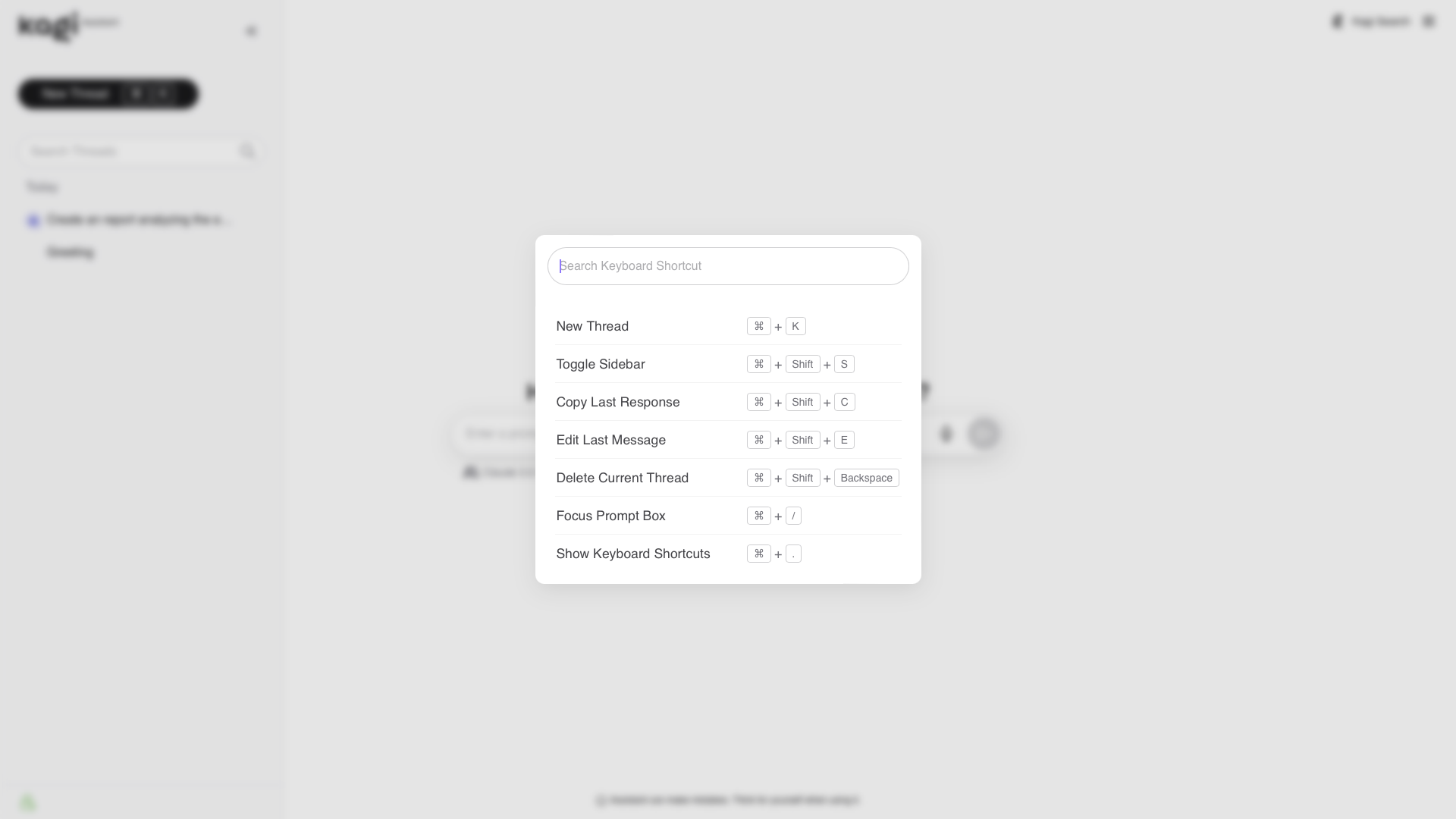
- You can now change models and internet options when editing messages
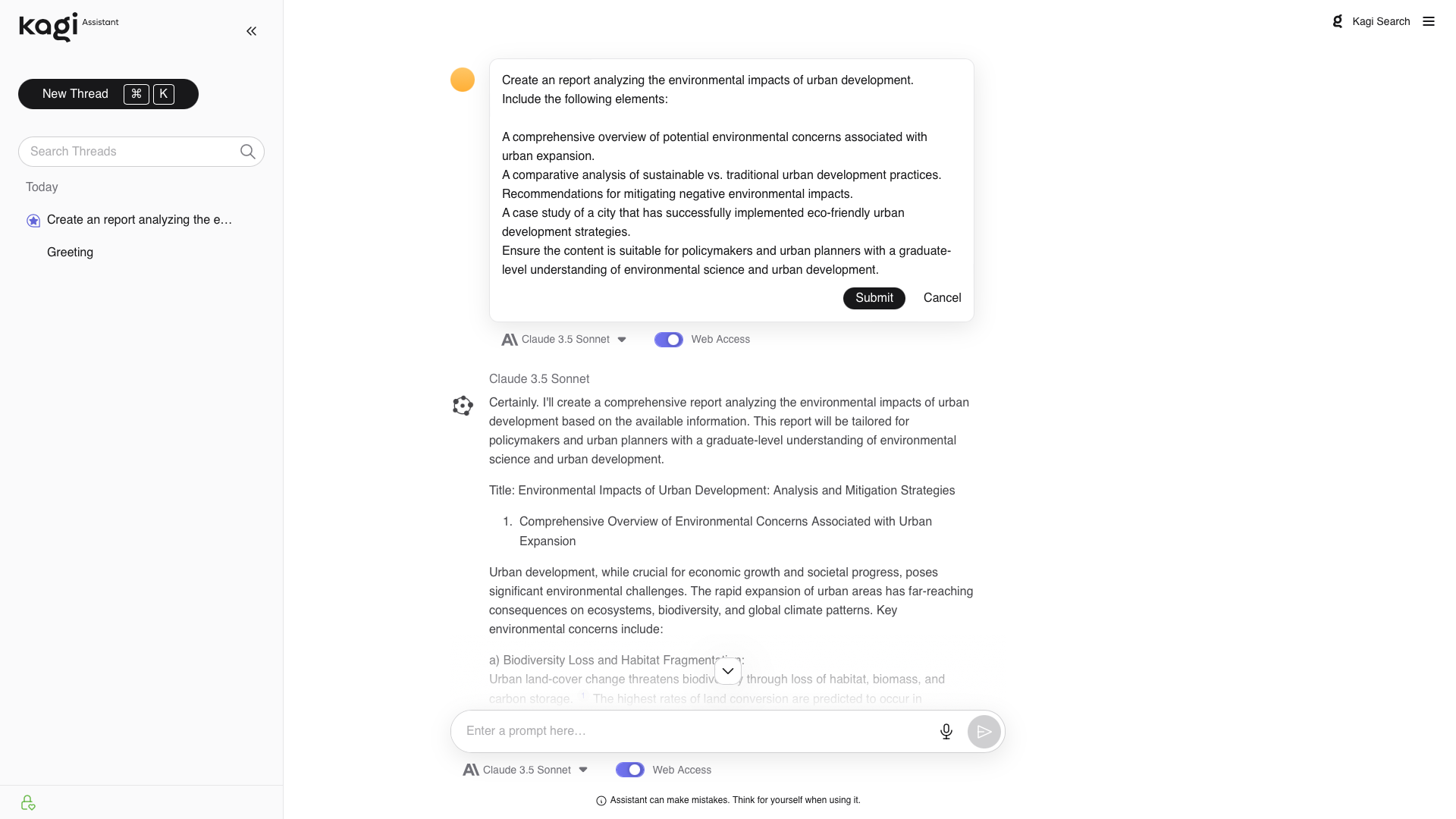
- Introduces a redesigned threads bar and a new model + internet access configuration menu
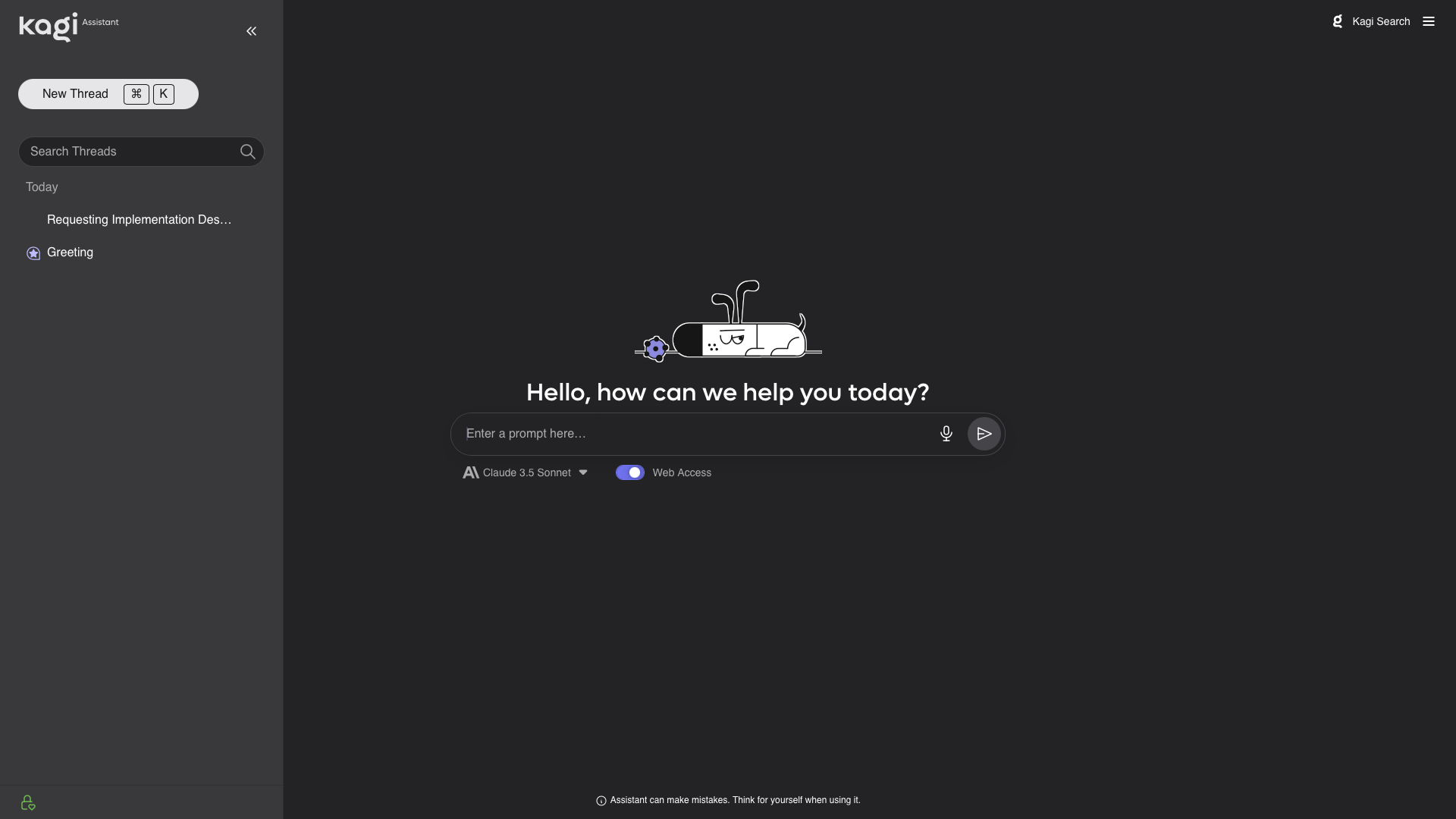
Aug 29, 2024 - Dawn of new era in Search opinion piece #
Announcement
We’ve spent months thinking about the Google antitrust case and its implications to the search landscape.
Read our response in an opinion piece titled Dawn of a new era in Search: Balancing innovation, competition, and public good.
Improvements and bug fixes
- Highlighting countries/cities in Kagi Maps like Google Maps does it #4408 @Grooty
- Time filter reset with search results #4421 @GravityMan
- Search result scroll broken Firefox mobile #4588 @mfashby
- Show assistant search #4645 @cardinal086
- Universal summarizer seems to have some difficulty with very large pdf's #4360 @snellejelle99
- Summarizer does not summarize text if the first word has a colon. #4467 @__
- The prompt "Hunter S Thompson" reliably fails with Kagi Assistant Beta #4657 @roach
- Several other Assistant-related improvements and bug fixes
Assistant
- Threads are now grouped by date and automatically named based on your prompt.
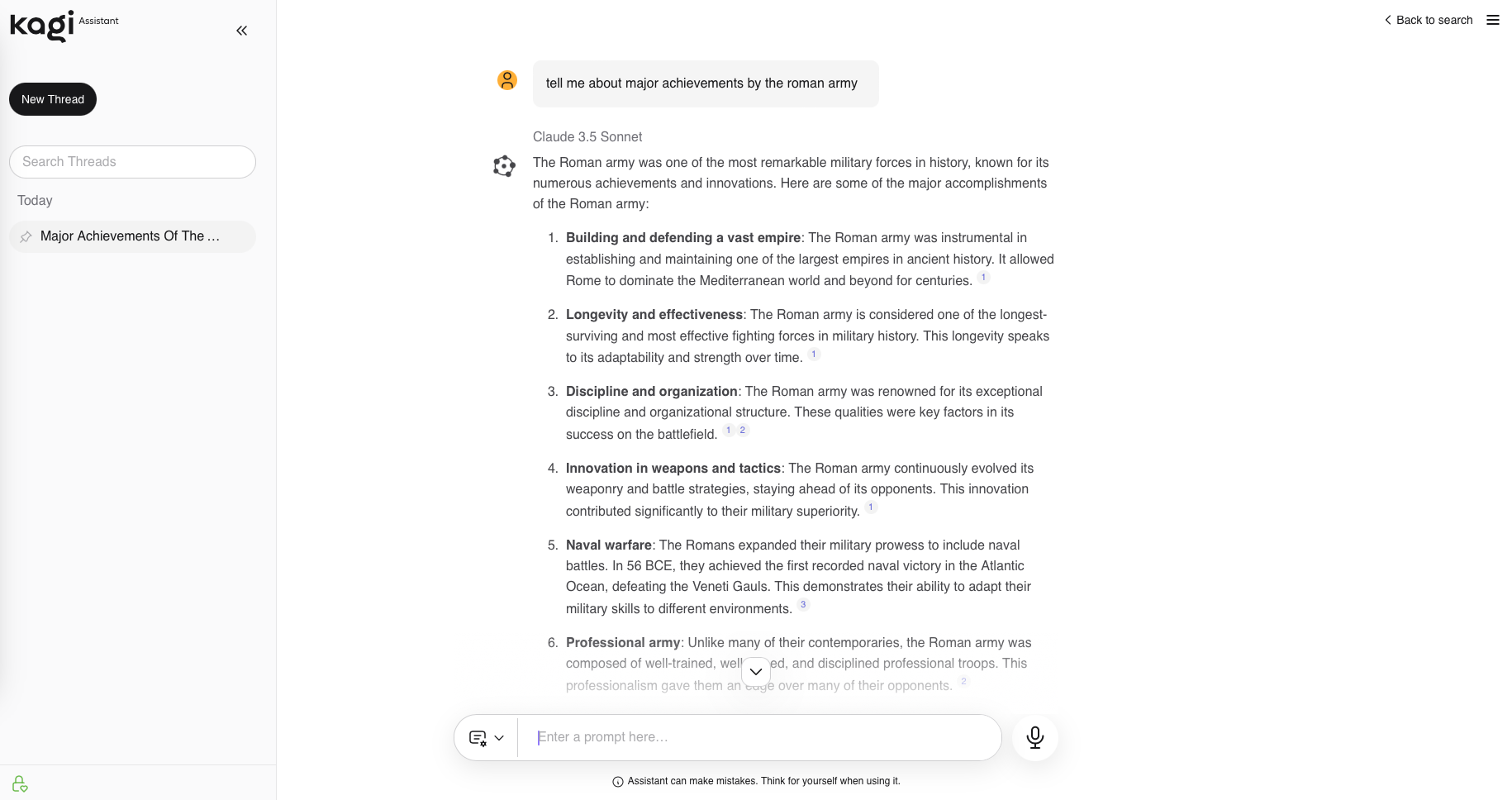
- Clicking on the Kagi icon will open the search results the Assistant used to answer your prompt, allowing you to review the exact information.
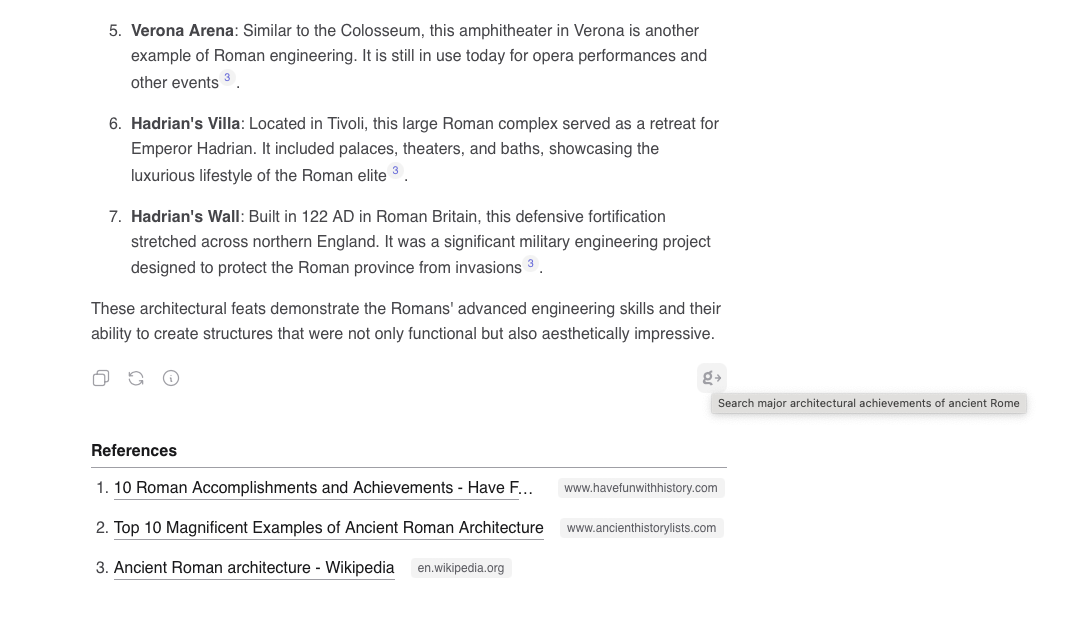
August 22, 2024 - Preview Release of the new Kagi Assistant for Ultimate Subscribers #
Announcement
We're happy to release a preview version of the new Kagi Assistant to all Ultimate subscribers today! (if you want to get a taste before official launch, you can temporarily upgrade to Ultimate plan and go back if you want - we pro-rate all payments so not a cent is lost). This update introduces a completely revamped experience along with several eagerly awaited features, including:
- Access the best LLM models using Kagi Search to solve your tasks
- The ability to save Assistant threads
- More powerful custom assistants
- Control over the Assistant's internet access
- Customizable system instructions for the Assistant
- ... and many other enhancements
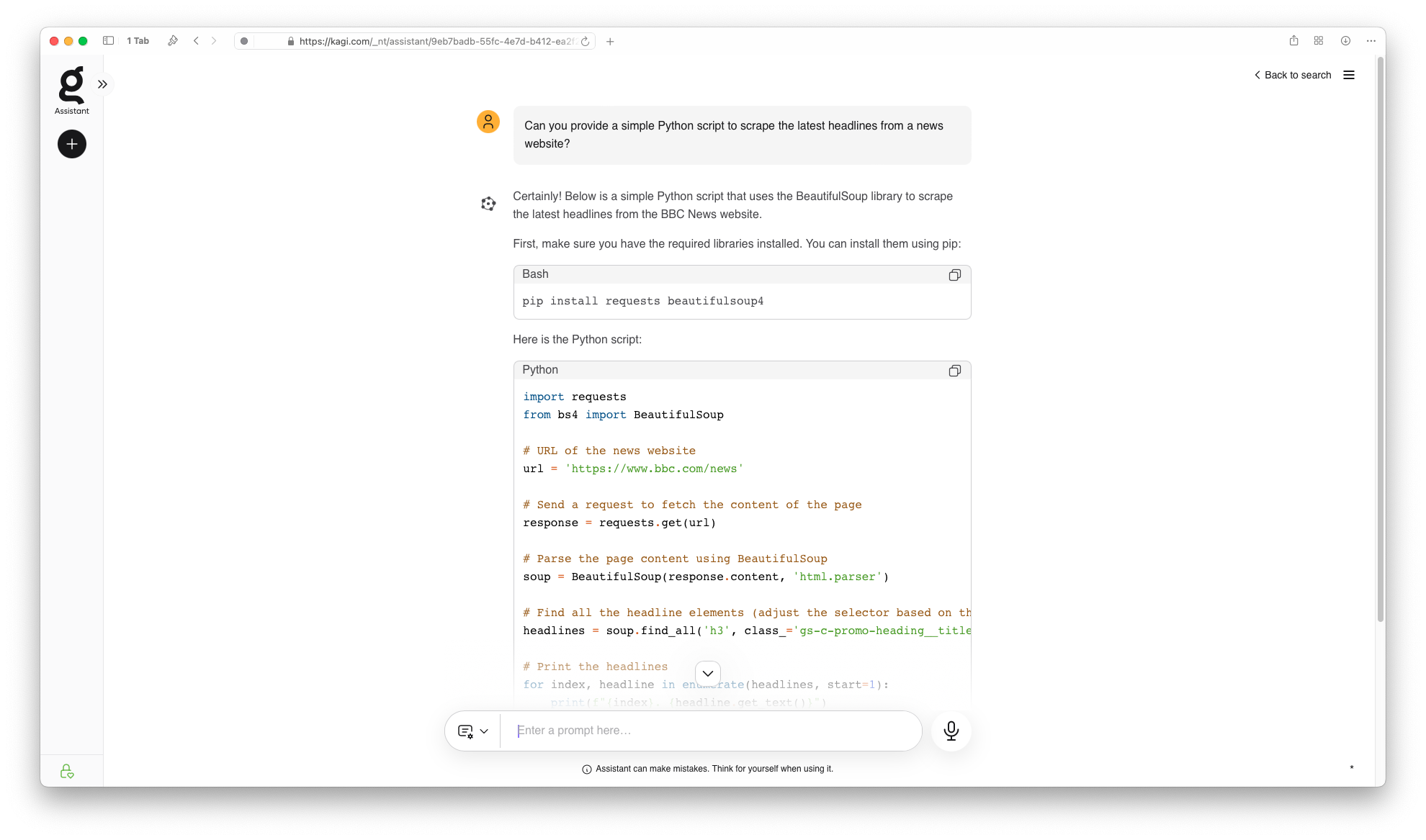
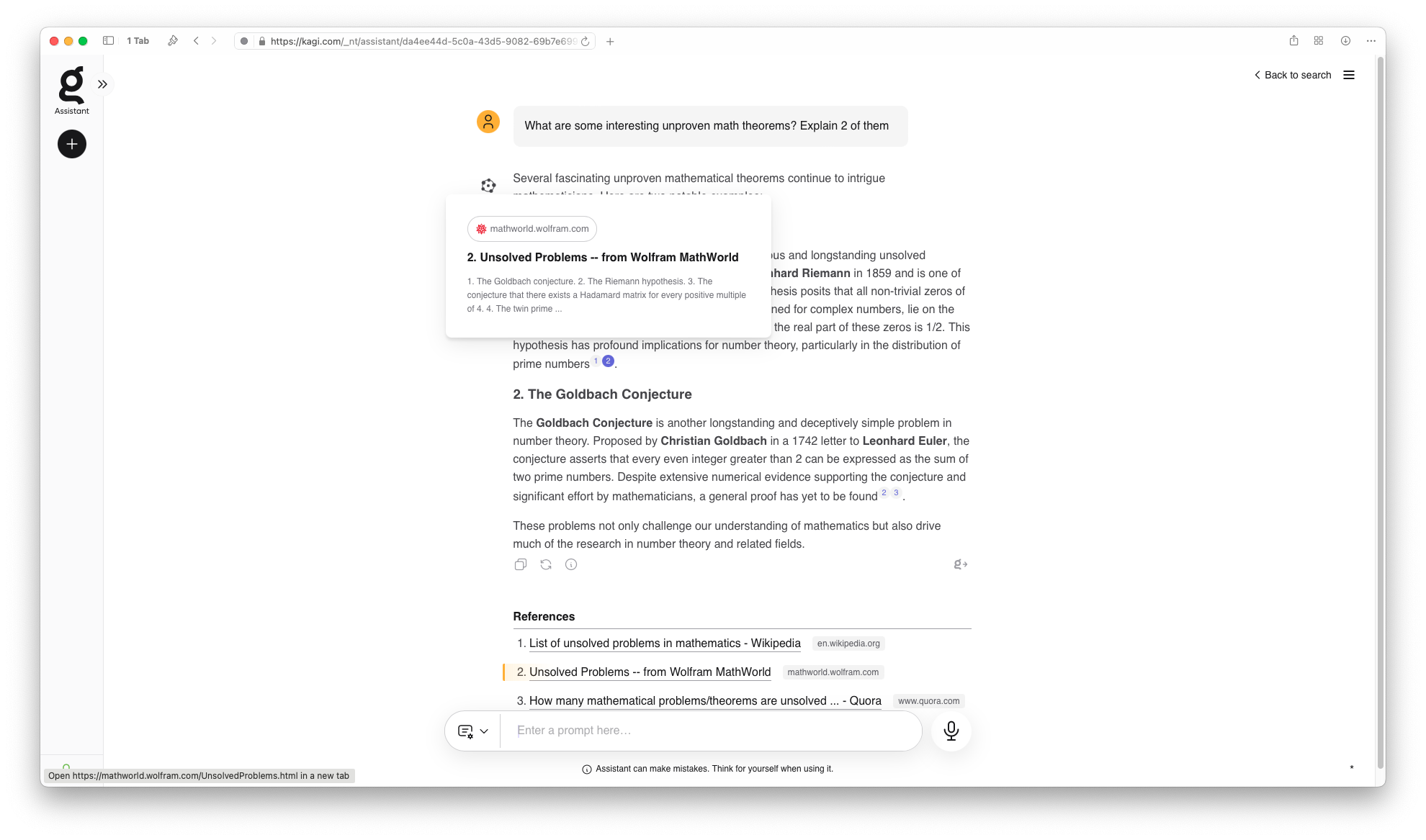
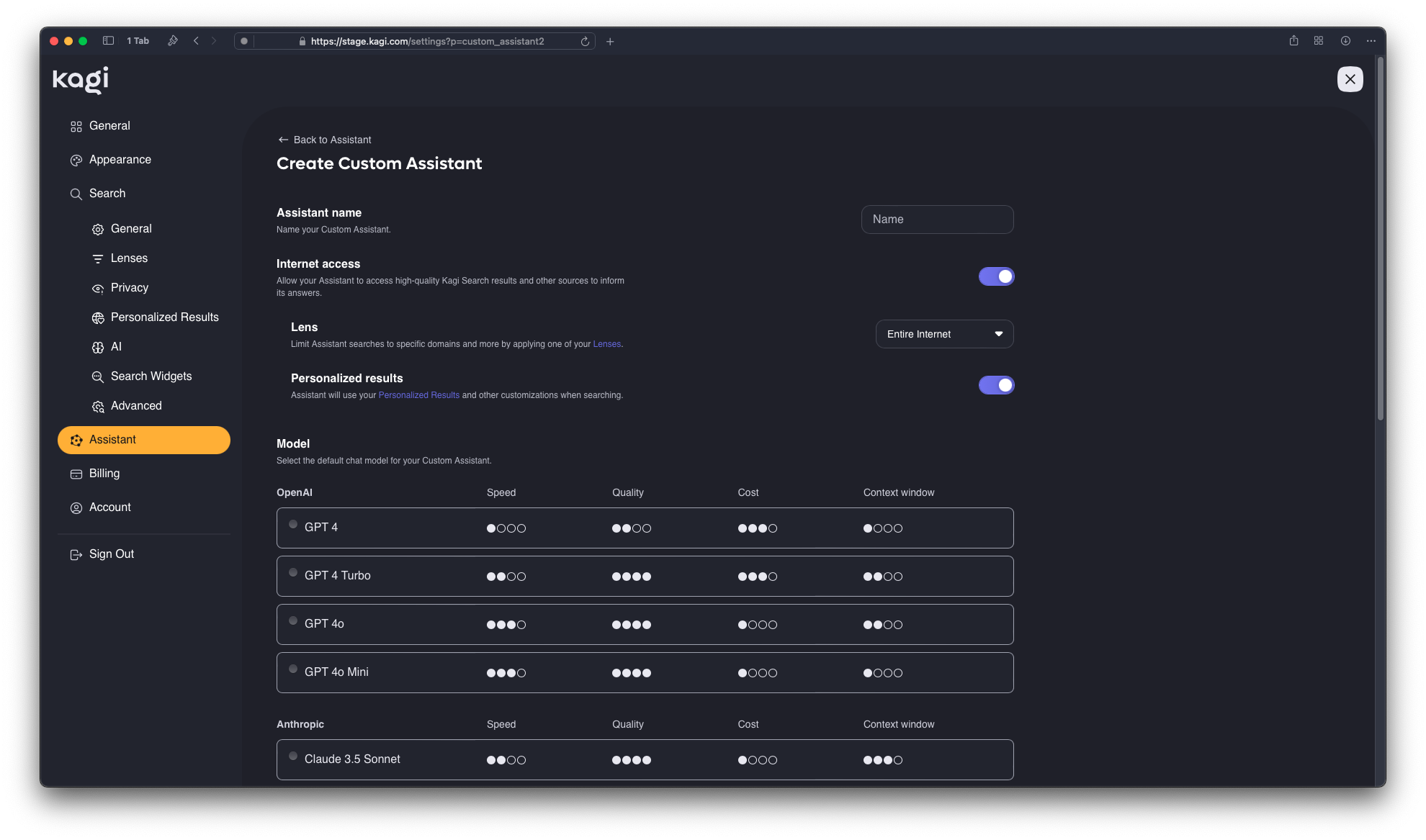
How to access it
Kagi Assistant is still in Beta and during this phase, both the current and new versions of the Assistant will be available. The old Assistant remains unchanged, while the new Assistant can be accessed through the link in the top right corner (see below).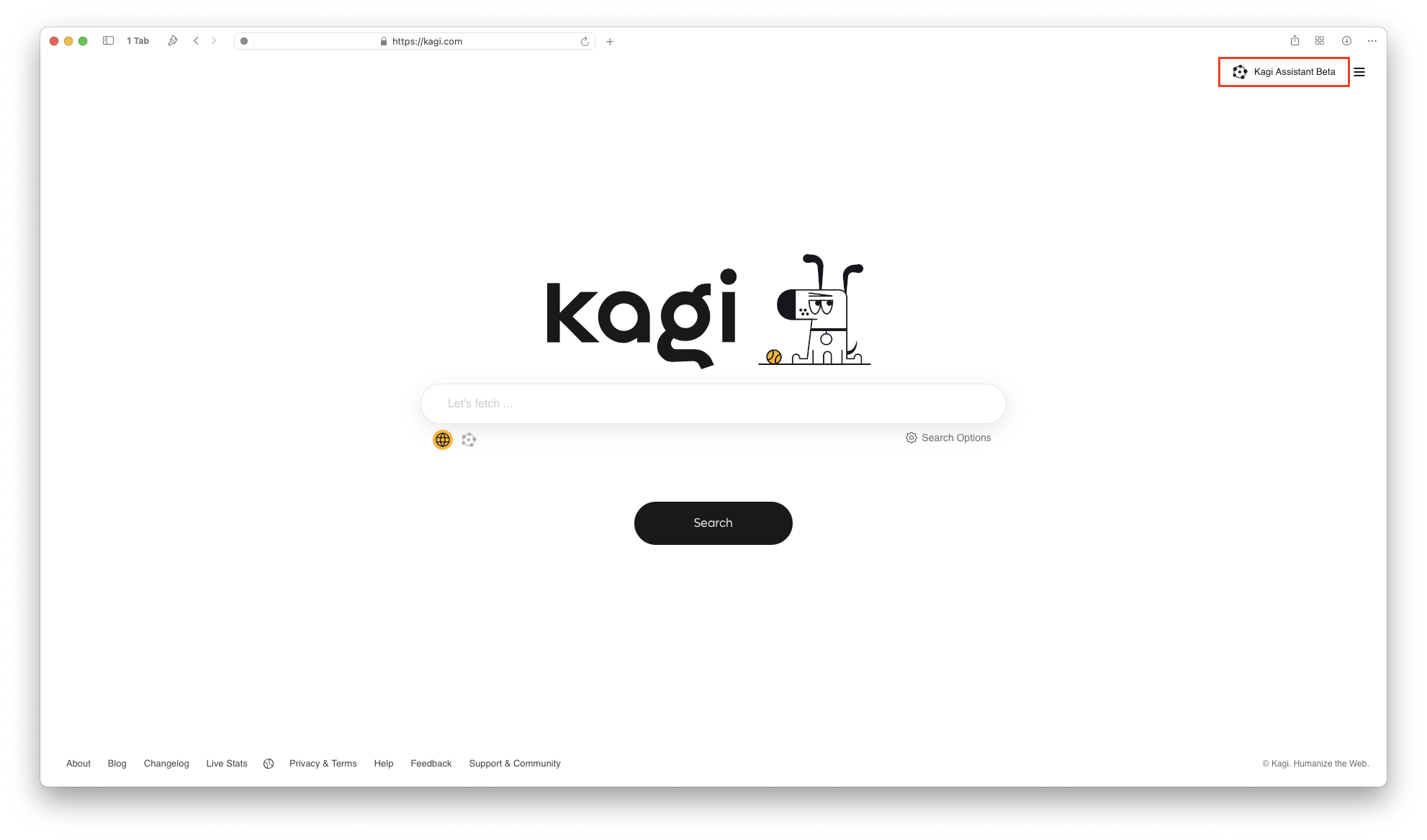
What's Next
We're actively working on the Kagi Assistant, releasing changes bi-weekly. Some of the upcoming enhancements include:
- A further refined UI/UX, with a particular focus on the mobile experience
- Additional features and capabilities (stay tuned!)
Your Feedback Matters
We're committed to making the Kagi Assistant the best it can be. Share your thoughts and suggestions at kagifeedback.org – we take all feedback seriously.
Improvements and bug fixes
- Several Kagi Maps updates, including
- Added contact info (phone/website) to results dropdown
- Added global coverage of mountain peaks with elevation data
- Added support for directions and navigation to kagi-basemap
- Accessibility improvements, @"Minionslayer" #2923: added checked/unchecked labels for toggle switches in settings, and made result favicon and url accessible by screen readers
- Kagi Maps street search opens entirely wrong location #3522 @frin
- Non-English characters are stripped from maps search #4507 @carl
- Searching for "half glans verf", i.e. semi-gloss paint in dutch, shows inappropriate wiki #2853 @glossydick
- Not all shortcuts work on the Kagi front page #4514 @jemuelb
- Fast search not working in existing tab (Kagi for Safari, iOS 18 Beta) #4511 @gimmick-scissor
- Icons misaligned on image search #4394 @sefidel
- Universal summarizer is no longer closed-context(?) #4468 @tempname1024
- Website ranking adjustments doesn't work for kids accounts #3626 @DanielDrucker
- Blocking pinterest.com still shows images from its subdomains #4531 @frin
- "Carlisle, MA" goes weird in Maps #4236 @jducoeur
- Search Showing Returning Hidden JSON Content #4527 @silvenga
- GitHub search result previews/snippets display a login notice #4488 @dslatkin
- Drag and drop reverse image search doesn't work. #4419 @sleepysnooze
- Results from github pages like *.github.io are showing separatly #3385 @Browsing6853
- Some Wikipedia links in the widget cannot be clicked #4508 @ntt
- QR code login not working #4523 @mattfusf
- Custom CSS page returns 404 #4571 @sefidel
- The search for adding a shortcut is case sensitive. #4328 @ntt
- "Remove results from this site" returns results from the chosen site #4457 @RedEd
- Searchbox in country of origin selector does not work while a lens is on #454 @GOATS2K
- ".land_tooltip_message" needs
z-index: 3;#4539 @nicoty - Font issue #4463 @Powerpill
- Assistant options aren't properly alligned on desktop #4544 @laiz
- Research expert AI interpreting an uploaded JPG file as text #4379 @CyberMaverick
Tickets solved with the new version of the Kagi Assistant
- Lenses are not activated for research #3317 @tkataja
- When switching chat models, inform the user of the switch #2739 @tiltowait
- Sticky assistant's follow-up input box to the bottom of the screen #4319 @frin
- Research Assistant Sources Tooltip Overflows #4450 @silvenga
- Assistant switch truncates longer prompts #4274 @cardinal086
- Unnecessary scroll bar in assistant message #4481 @oxlvlnle
- Edit prompts in AI chat #4503 @fxgn
- Assistant query box does not expand on mobile #4213 @stevek
- Assistant's code output is often hard to follow due to the limited width of the assistant's output #4304 @MrMcyeet
- Changing assistant mode with too long of a prompt #4273 @cardinal086
- AI Assistant Tooltips - Hard to Interact #4081 @silvenga
- Chat assistant not resumable after error #3898 @user83929212
- Expert refers to sources/documents, but doesn't list them. #3668 @Siebjee
- Assistant code formatting #3367 @cardinal086
- Code block inside list not rendered properly in Assistants #3238 @gladiator2339
- Reloading research mode asks and answers the question again in the same thread #3170 @Value7609
- Assistant does not allow continuation of chat after 'error' #3144 @HeheNaicha
- Expert Assistant Response Quality #3102 @Reroute5183
- Very few or no results for many queries. #2755 @Johnbyurn
- Inconsistent spacing between bullet points on Assistant responses #2718 @httpjames
- Copy code button is not shown for gpt4 / is not shown randomly #2660 @0xdeafbeef
- Assistant citation quotation popups contain snippets that are unnecessarily long #2624 @httpjames
- Assistant refuses to conduct web searches in response to followup questions (Research+Expert) #2359 @nissa
- Token limit instead of character limit #4275 @cardinal086
- Custom assistant: character count #3497 @JamesT
- Show urls the assistant sees on the side or in some menu #3273 @cardinal086
- Merge fast and expert into one mode. #3075 @mazil
- Inline LaTeX rendering for Assistant responses #2581 @httpjames
- Make AI response prompt wider. Code is in a very narrow box. #2588 @jve
- Utilize kagi assistant to get up to date news #2372 @Dumb
- Delete (or edit) Assistant chat messages #2338 @Greg
- Save AI chats for future continuation #2272 @Skitzi
July 30th, 2024 #
Kagi LLM Benchmarking Project
Introducing the Kagi LLM Benchmarking Project, which evaluates major large language models (LLMs) on their reasoning, coding, and instruction following capabilities on an unpolluted benchmark relevant to using LLMs in the context of search.
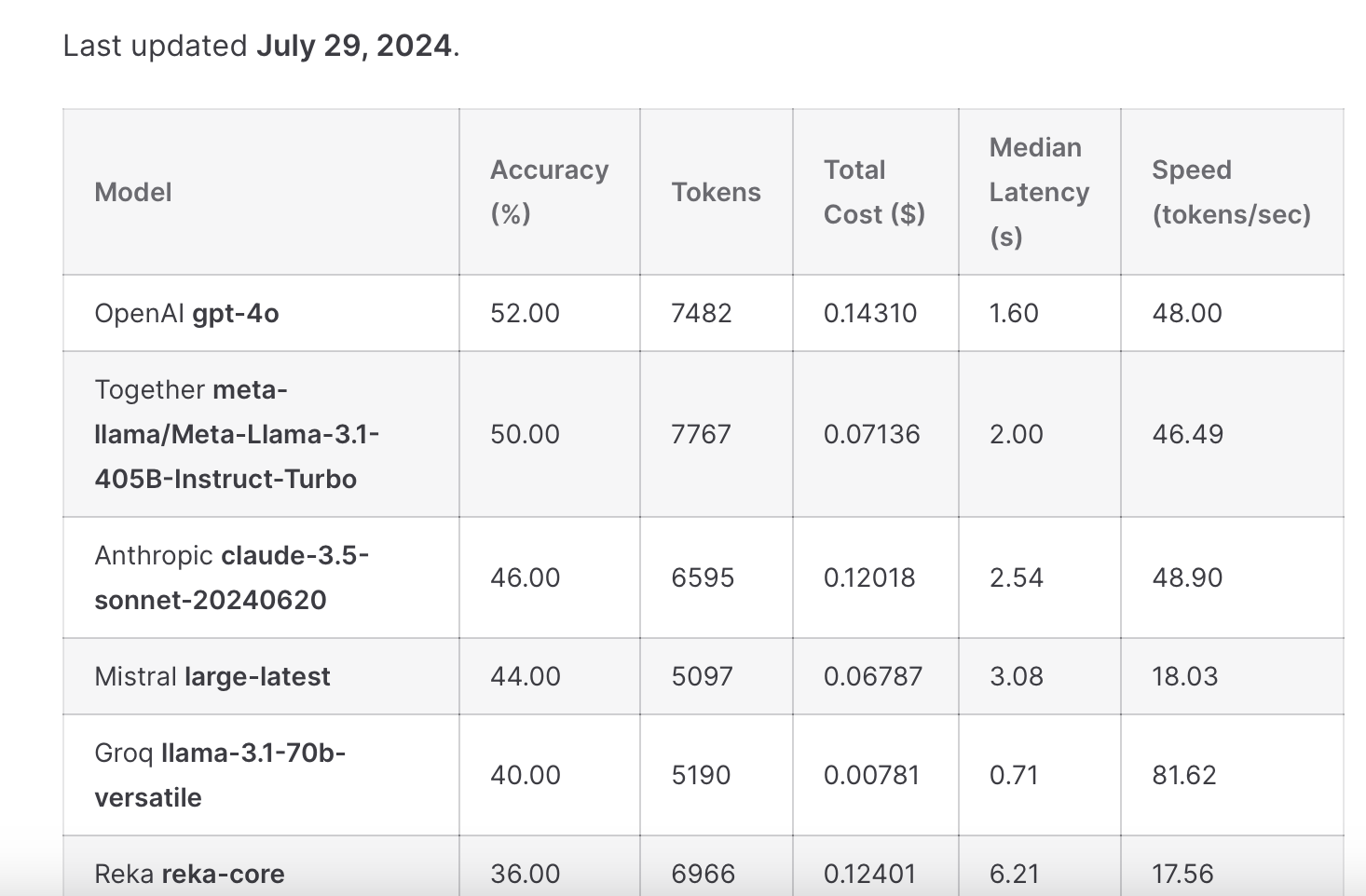
Improvements and bug fixes
- Fixes to session synchronization between devices
- Fixed a performance regression on initial search page load
- Adjust the redirect for "no results found" when searching with Lenses #4471 @snuser
- Comboboxes' search bar is overlapped by provided options below #4472 @snuser
- !gi redirection broken from image result pages #4486 @tuesday
- Non ascii characters breaks from image search #4434 @etra0
- Image search filters not working #4424 @-mbs-
- Ask questions about the page issue is still not resolved #4519 @ntt
- Search control popup is trapped inside when word definition box is present #4482 @sefidel
- Should be able to click on a Map item and see more about it #4055 @jducoeur
- Some of the text for the widgets are not translatable #4183 @Grooty
- When using upload feature it no longer responds to follow up questions #4447 @cakeboss
- Upgraded Mistal Small to Mistral Nemo model in Assistant chat mode
July 19th, 2024 - Launch of the New Kagi Community Server and Search Builder #
Announcements
In preparation for the next steps for Kagi, we're launching a new Discord server where we will consolidate both of our communities for Search, Browser, and all future Kagi products.
Join here: https://kagi.com/discord
We welcome everyone, whether you are a long standing supporter or just learning about Kagi, to come hang out with us and get excited about what's coming next.
The existing servers will be sunset over the course of the following week.
See you there!
Improvements and bug fixes
- We've introduced a Search Builder, a user-friendly tool for creating advanced search queries. It's accessible via the filters bar.
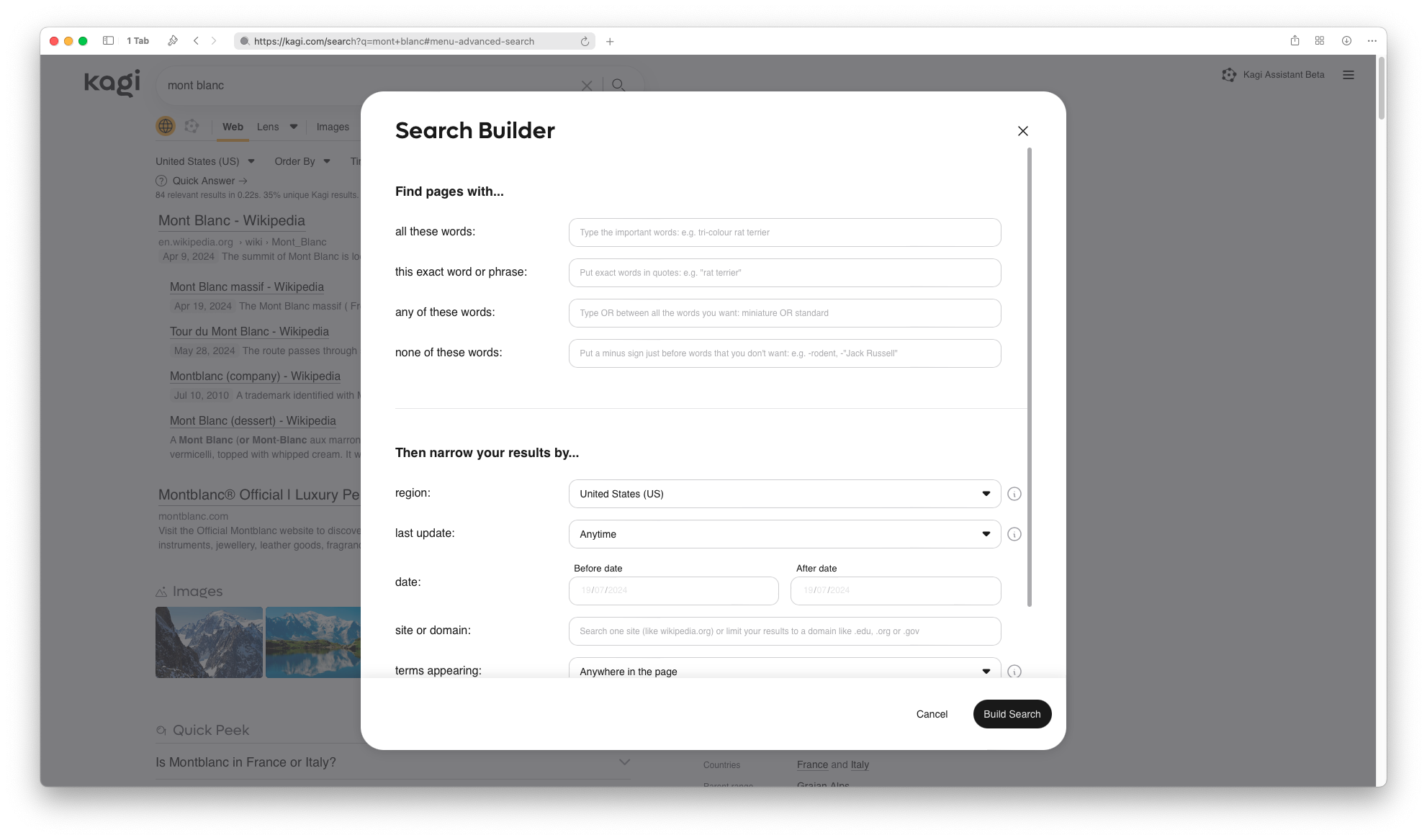
- Image Search filters do not update results after initial search #4405 @Dannn404
- Video search filters not working #4407 @ntt
- Very small close button on control panel #4395 @sefidel
- Auto focus the 6-digit input on 2fa page #4253 @kagiiscool22
- Hovering over sub-results causes the alignment to change #4404 @stylus
- Discuss fuction isn't working properly #4431 @sleepysnooze
- Ask questions about the page ignores the page #4402 @ntt
- Landing page annoying bugs in html version #4006 @ak42
- Far-away locations don't resolve when clicked on #3463 @PatrickPoitras
- Map search goes to the wrong spot when given an ambiguous query #3404 @tinkling6961
July 9th, 2024 #
Improvements and bug fixes
- We have simplified the process for creating new search Lenses. These help you narrow your search to specific topics or domains. Visit our help page to learn more about how to use them!
- When you provide a GitHub Issue link to the Universal Summarizer, it will now summarize the content in a structured format. #4219 @w3irdrobot
- Password required to see Kagi plans available #4226 @stom
- Custom CSS toggle disappears on reload #4363 @swap
- Map search one specific place instead of category #4266 @nativetype
- Weather widget shows 180% precipitation #4365 @leftium
- Settings headers font bug #4357 @Albi
- Finding all the settings on mobile has become complicated #4367 @chris_20017
- Provide scores for reviews of books and movies #1912 @rudyfink
- Summaries of reddit posts are limited to the OP and do not include responses (which would be useful in a summary) #3677 @bois
- Mobile UI for redirect rules setting is broken when rules are long #4263 @i_forgor_my_password
- Clicking arrow up on opened lenses menu arrow does not collapse it #4268 @frin
- Selecting a lense using keyboard in the search suggestions doesn't enable it #4212 @Ishan512
- Preload full res images on image search #4249 @nathants
- Firefox extension keeps logging me out #4327 @Fracture
- Right slash
/does not #4372 @bugman - Universal Summarizer Consistently Doesn't Accurately Handle "Listicle" Videos #4340 @MollyInanna
- Link preview messe up in AI results #4368 @Fracture
- Add codestral to AI assistant #4339 @terry
- "Sorry, a problem occurred" -- stability of AI became worse in the last months #4248 @tastyminerals
- Expert mode bad quality #3659 @mazil
June 25th, 2024 #
Improvements and bug fixes
- We've launched an updated version of our Kagi for Safari app (v 2.2.6) that makes your search experience faster and smoother.
Please note, unfortunately you will need to follow the setup steps again. For guidance, refer to the instructions within the app. If you encounter any issues don't hesitate to contact us through support@kagi.com or our feedback forum.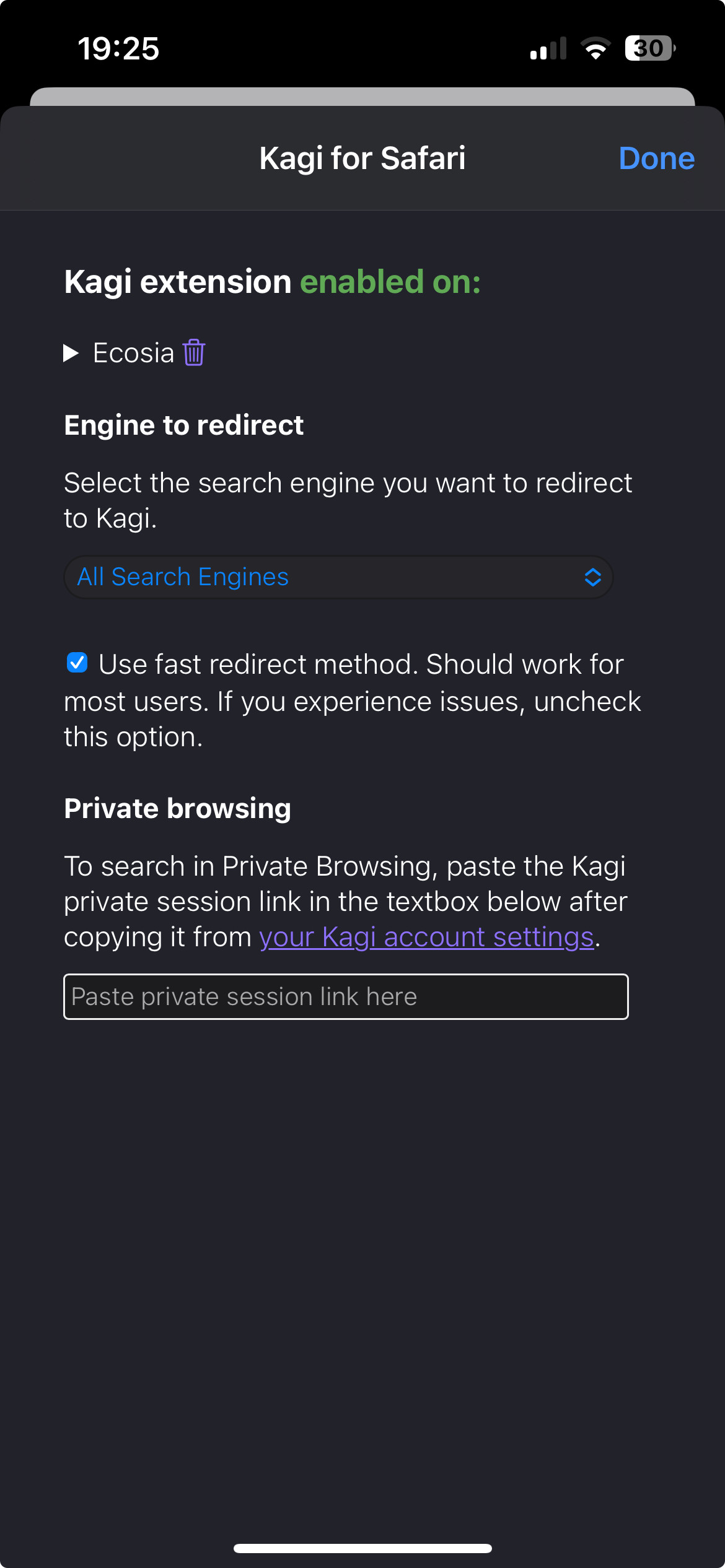
- We've also updated our Control Centre to provide easier access to our tools,
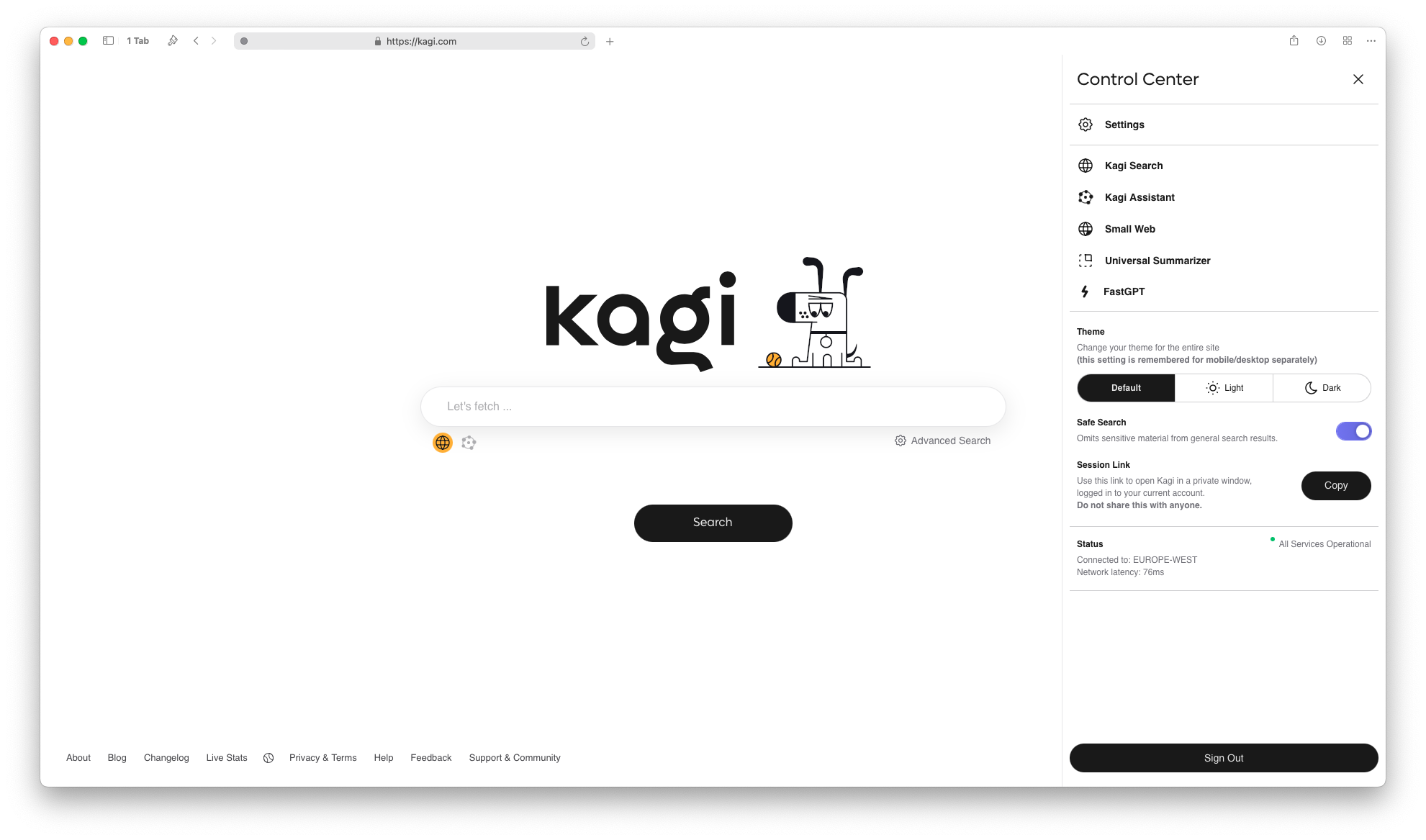
- Claude 3.5 Sonnet is now available in Assistant (chat-mode) #4312 @eikaramba
- Created a new subpage to organise all AI-related search settings
- Kagi maps settings panel in dark mode is not readable #4269 @frin
- Improved listicle handling in search results (@doctorow)
- Ability to swipe left for next image in image search #4145 @KagiLagi
- UI: Increase Button Size for Website Detail on mobile #4244 @JonahFintz
- Maps display broken in firefox #3799 @the21st
- Weird ‘more’ dropdown on News tab #4224 @sefidel
- State boundary could be more visible on the new Kagi basemap #4267 @chbug
- Discuss UI on iPhone is super horsey #4007 @Bradh
- Wild hallucinations #4199 @RHvdG
- Expert Research Not Taking Question but ChatGPT Does #4300 @OldMan973471
- Universal summarizer unable to extract source when using news.ycombinator.com #4292 @jackjackk
June 12th, 2024 - Introducing New Basemap Options and Enhanced Filtering #
Features
Introducing the Kagi and OpenStreetMap Basemaps
We have updated our maps page to include two new basemap options: the Kagi Basemap and the OpenStreetMap (OSM) Basemap. You can switch between these options via the top left corner of the maps search bar.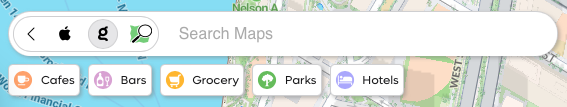
The search results remain consistent across both basemaps; however, we are planning to introduce additional features and customisation options soon!
The Kagi basemap focus on greater detail, readability, and map-comprehension, using 3d landmarks, trees, shadows and improved labeling. The OSM basemap will be optimized for speed and a lightweight map search experience. 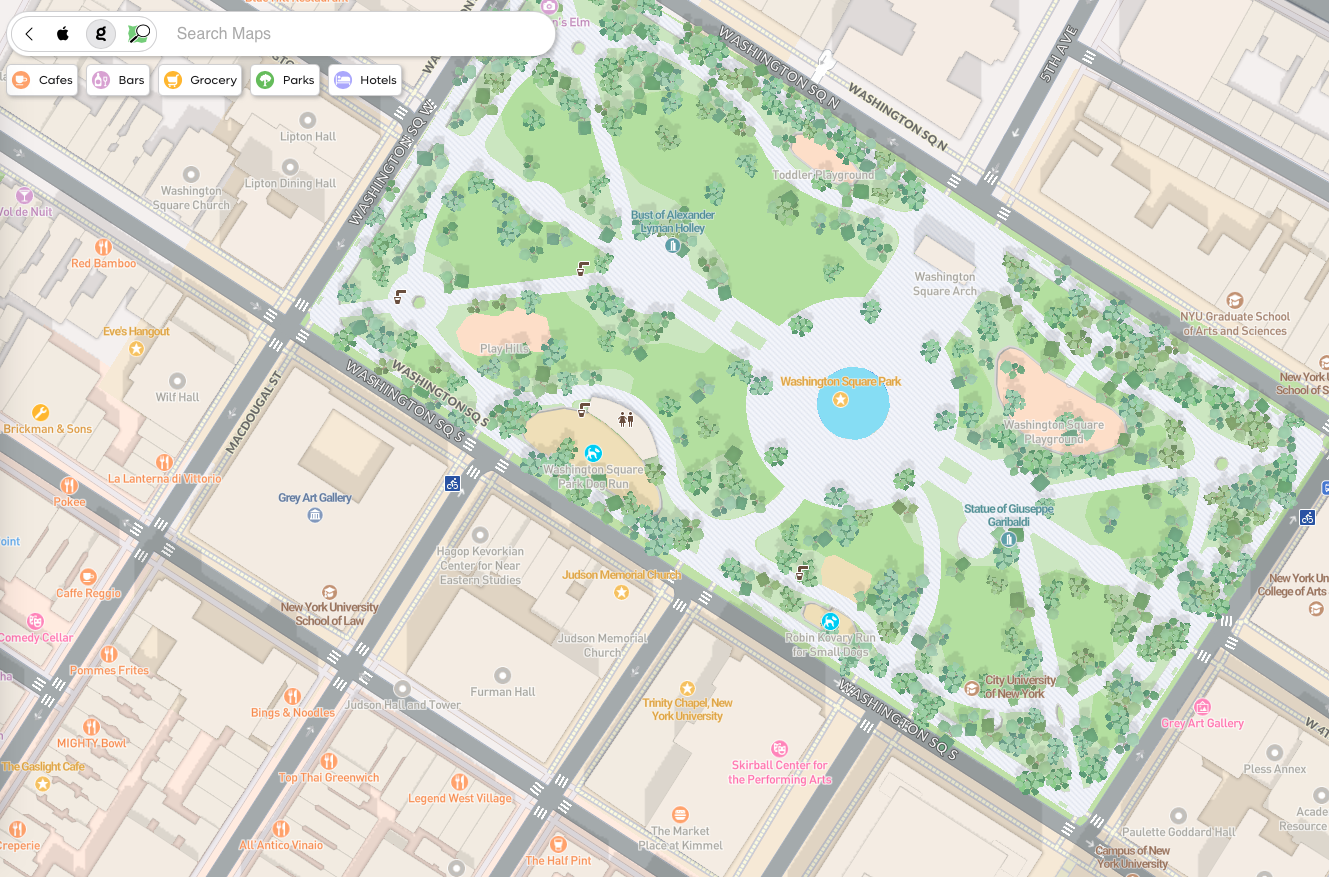
Other improvements to Maps:
- Kagi Maps Dark Mode #3943 @alexjsteffen
- Display phone number on Business Map Listing #4151 @champs777
Enhanced domain blocking
We've contributed to the open-source uBlacklist extension, adding support for Kagi Search. For users looking for more complex site blocking patterns or to take advantage of existing repositories of blocking rules, this one's for you! This update improves user experience and underscores our commitment to community-driven development (suggested in #262 @pessoa)
Improvements and bug fixes
- Links to Google and Apple Maps in the Maps view are not escaped/encoded correctly #3832 @jbattermann
- Incorrect city summary on Maps #4069 @unruffled5088
- Order by Time doesn’t work #1176 @danny
- Time textual display does not update #4000 @adamaveray
- Duplicate search result for query "fish-async-prompt" #4227 @sorrel
- Keyboard scrolling opens each Quick Peek item #4179 @mIX
- Weather widget doesn't show german umlauts properly #4003 @slobodan
- Option to remove horizontal lines #4247 @nzain
- Duplicate Personalized Result don't get overwritten. Error with conflicting prioities. #3970 @LucasOe
- Make Images, Videos, ect headers clickable #4169 @dima
- Image modal closes browser fullscreen mode when closing with esc #4157 @hrefhref
- Enabling a lens should check the enabled button immediately #3963 @DomW
- Allow date range when searching videos #3630 @Thibaultmol
- Latex Function comes outside of Chat box #4062 @oxlvlnle
- Summarize page error when using Thai language #4201 @bocchi
- Kagi AI input field difficult to use on mobile #3294 @Marno
- Latex commands starting with the letter n do not render correctly. #4233 @roach
- Can't Get Image Translated #4221 @OldMan973471
May 29th, 2024 - What is next for Kagi #
Today we celebrate the two-year anniversary of Kagi launching as a paid service. 🎉
We have a comprehensive blog post detailing everything we have achieved and our plans for the future.
https://blog.kagi.com/what-is-next-for-kagi
We extend our gratitude to our user community, without whom this would not be possible. 🙏
June 4th, 2024 #
Improvements and bug fixes
- "Renew Now" button when you're out of searches #4009 @FalconFour
- Academic Lens add website - ScienceDirect #4160 @Arlo
- Toggle click to open/close shield icon #3997 @sw
- Excessive amount subpage results #4093 @zut
- Improve hover popup user experience #4153 @azdanov
- Universal Summarizer can't summarize TCGplayer Infinite articles #3933 @yokoffing
- Search option bar can be scrolled by selecting and dragging the text #4159 @sefidel
- New long USPS tracking number is not working with tracking widget #3608 @Lioncat55
- Images for some search terms appearing with large black spaces #3613 @bois
- Images in gallery view not loading #4173 @Krmloo
- Relevant search results from Reddit do not respect recency #3415 @mchsxxpryr
- Broken "View Image" "Download" and "Visit Page" buttons in Image search #4005 @ak42
- In image results, ability to open a website in a new tab without clicking on image #3870 @user41
- Quick bangs should ignore case #3866 @user83929212
- Reverse image search button fails #4138 @RHvdG
- Podcast artwork is being cut off (wrong aspect ratio) #4127 @jamescridland
- Turkish youtube summarize #4107 @Denre
- Universal summarizer gives a brownie recipe when asked to summarize an article from bbc.com #4133 @Lia
- Title missing in search result #3993 @Celsiusss
- Summarizer/expert assistant miss very important details #3546 @someoneiknow
- With many images the assistant is "unable to extract the source" #4053 @RHvdG
- Incorrect Rendering of Latex/Markdown (Bolding) #4022 @silvenga
- AI expert error for "Tatbestand 936321" #4114 @Lukreaner
- When uploading an excel document, generic error is provided with no recovery instructions other than try again later #4072 @bebowilson
- Accessibility: Kagi Assistant has "chat answer edit" on each line of the answer #4126 @DevinPrater
May 21st, 2024 - Improved Search Latency & Robustness #
Improvements
Search latency & typo correction
This release successfully reduces search latency for approximately 20% of queries, while also enhancing our search suggestions and typo correction capabilities. Enjoy the improved performance and happy searching!
Kagi Search for Safari update
If you are using Safari with iOS developer beta (17.5), Kagi Search for Safari extension may have stopped working due to a bug introduced in this iOS release last week. We have released a TestFlight version of the new version that should work. We are planning to release it to app store as soon as we get positive verification from users. It may help long term if you took a second and sent feedback to Apple to consider including Kagi as a search engine choice in Safari. Thank you 🙏
Other improvements and bug fixes:
- Cutoff menus in search if query box is empty #4018 @TheSingular
- Console error when clicking feedback button #4074 @azdanov
- Minor XSS in family name (missing html escape) #4084 @davgi
- "Abort" button on a user ultimate upgrade goes to 404 page #4032 @Iselian
- Quick answers blank #4035 @MyaStark
- Universal Summarizer: PDF from Swedish accident authority fails #4073 @mon
- Summarizer issue with URL #4068 @Rudotel
- Summarizer does not behave as intended with recipies (linked to #3937 and latest release notes) #4066 @crentist
- Custom Assistant Doesn't Save Unless Response Box Filled Out #4004 @OldMan973471
- New assistant icon is off-centred #3994 @sefidel
- Custom AI settings disappeared #4038 @nichu42
- With many images the assistant is "unable to extract the source" #4053 @RHvdG
- A lengthy chat with AI gets stuck in "Processing" #4040 @cvzakharchenko
- Replace GPT-4V API with the cheaper and better GPT-4o API #4025 @mullinggroove
May 14th, 2024 #
Features
GPT-4o integrated in Kagi Assistant
We've benchmarked OpenAI's new flagship model GPT-4o, released yesterday, and its performance on our internal independent tests (PyLLMs and reasoning on Chess puzzles) as well as external is impressive. As a result, GPT-4o has now been used across various features in Assistant:
Default model for Research Expert mode and Code assistant
Used for interpreting and working with uploaded files, including images
Available through Chat Assistant
Note: Kagi Assistant is available as open beta for Ultimate plan members
Recipe extraction/summarizer
Kagi Universal Summarizer now automatically identifies when you are summarizing a recipe and conveniently displays both the ingredients and the cooking steps #3937 @leopoldarrestrom
You can use Kagi Summarizer as a standalone Web app, through Kagi Search Extension in your browser or directly in search results.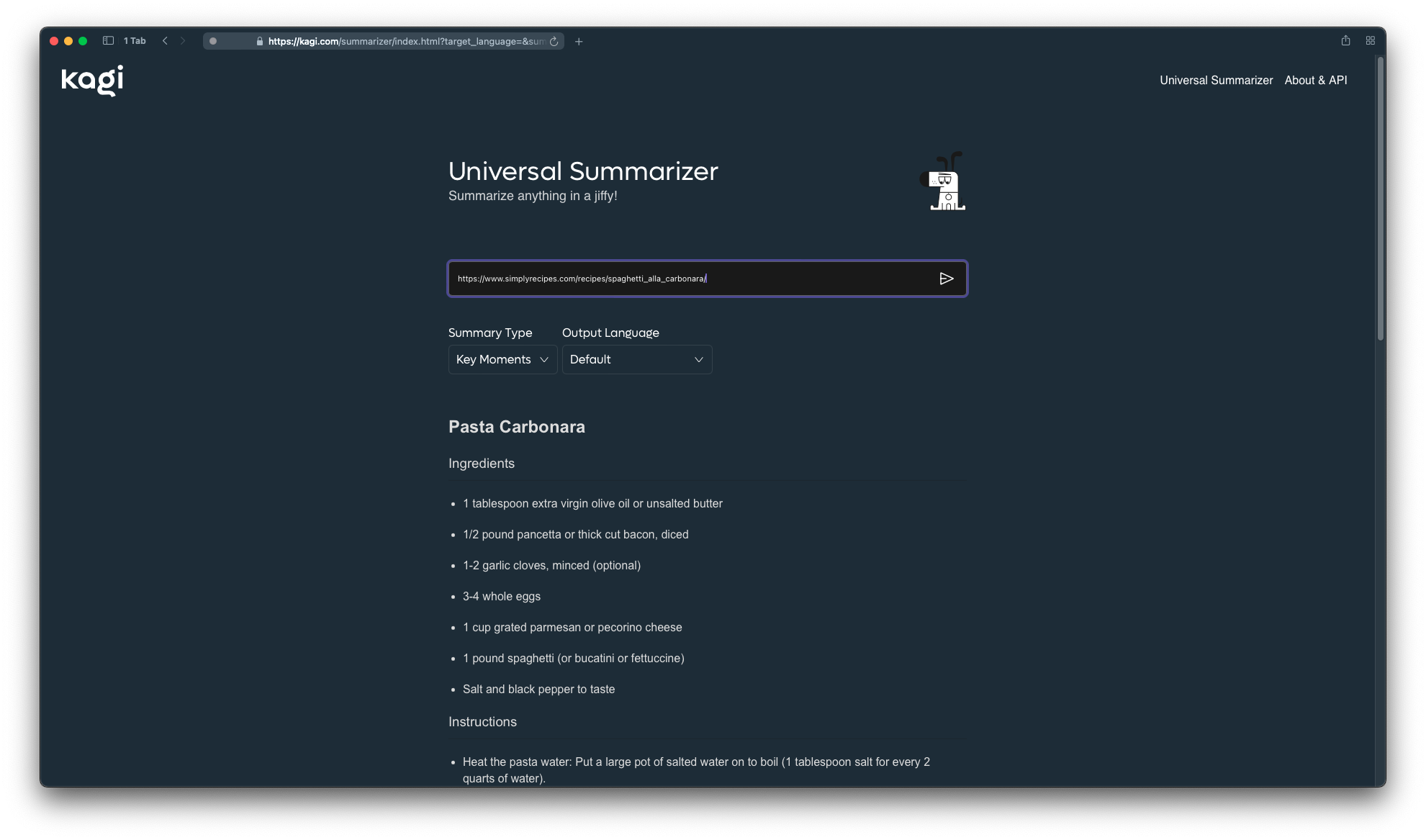
Additional notes for Family / Team account members
When setting up a Family or Team account, you now have the ability to add names for each member. This feature is particularly useful for managing team members who use email aliases #2695 @Alligator
Improvements and bug fixes
- Wikipedia card links do not work with smaller browser windows #3469 @yeri
- Time in Portugal throws a NaN error #3986 @bleveck
- Wikipedia widget does not appear, even though there are relevant Wikipedia articles as search results. #394 @iiv
- Sorry, I couldn't summarize these results. #3992 @sjdonadoo
- Summarizer layout issue for “Dutch” language #3572 @Nyaa
- Clickable Phone Number Results #3884 @kaidea
- New assistant icon is off-centred #3994 @sefidel
- Assistant messages can go off the screen #4026 @Zambyte
- Research expert AI does not convert sub HTML tags for chemical formulas #3934 @frin
- Wikipedia HTML included in research assistant response #3907 @youngji22
- Research assistant returns "We are sorry, this input is not supported. (Invalid Input)" on normal queries #3990 @httpjames
May 8th, 2024 #
Updates
An update on our T-shirts for the first 20,000 subscribers: they will be ready for delivery in August.
Improvements and bug fixes
- Accessibility: Unable to activate buttons in Control Center with Space or Enter/Return keys #3944 @Warner
- Bangs broken if used after the query #3419 @strogonoff
- Wolfram Alpha answer box doesn't have enough contrast on Dark theme #3967 @sefidel
- Show remaining time on title when using timer widget #3445 @sefidel
- Time widget gives an old time result if you search for the exact same query twice #3954 @Iced_Eagle
- ‘More Results’ button irrecoverably hides search results #3949 @rmschindler
- Can’t delete custom lenses #3947 @sefidel
- ‘More Results’ button irrecoverably hides search results #3949 @rmschindler
- Click to activate the shield icon #3977 @MatLebrun
- Social Icons on wiki widget are not the same size/colors #3382 @ray
- Time widget gives an old time result if you search for the exact same query twice #3954 @Iced_Eagle
- 'AI' icon being everywhere on mobile doesn't look pleasant #3946 @sefidel
- LaTeX equation should be rendered in the side info #3902 @oxlvlnle
- The AI icon (that appears when hovering over a search result) is affecting text layout #3953 @stylus
- Searching "sibling communication erights" with programming lens does not bring up erights website. #3925 @Bluevertro
- Universal Summarizer should be aligned left/ragged right, not justified #2104 @nbanks
- Wrong contents from the universal summarizer #3842 @ene
- Font size of long code block gets larger on mobile #3224 @sefidel
- Domain insights cut off on mobile #3895 @Buffalo_Tree
- "Continue in Assistant" button shows and doesn't work on Pro plan #3945 @Vapid
April 30th, 2024 #
Announcements
We are hiring!
As we continue our journey, we're hiring across various teams. Visit our jobs page for more details and reach out via email if you're interested in joining!
Advanced Account Security
On select pages, Kagi will now ask you to confirm with your password or 2FA code (if configured) where sensitive actions or information may be present. This primarily applies to billing-related areas, such as accessing your invoices or switching plans.

This concludes a small arc of changes, with 2FA, QR login, and now these extra security checks. We hope these are working well for you! We'll continue building more supported login methods, and session management tools.
Improvements and bug fixes
- Maps - feedback when calculating route between two points #3910 @frin
- Infinite scroll with second toolbar and Quick Answer on mobile #3921 @equalidea
- On the home page, I can't go back to "Web" search after selecting Images/Videos/Podcasts #3644 @stylus
- No way to return to web search on mobile front page #3928 @sefidel
- Standardise casing in search result actions menu #3517 @adamaveray
- Fewer results per page toggle in settings gets result to enabled #3901 @Ishan512
- Search terms with hyphens not reflected in image results #3887 @dharmab
- The image search breaks for some queries with special characters #3889 @libussa
- Summarizer displays time elapsed "undefineds" #3932 @frin
- Keyboard shortcut to expand dictionary definition #3692 @frin
- Difficult to read text in quick answer tooltip with dark theme #3915 @classicsc
- Dark 'Learn more' text on Billing plan page #3875 @sw
- False quick answer results #3165 @Repacking6528
- Quick answer is wrong #3814 @azdanov
- Lots of text missing from Quick Answer pulled from MathWorld (latex/SVG issue?) #3618 @bert
- Kagi Assistant icon is not keyboard focusable on Kagi homepage #3693 @Prostagma
- Lens dropdown in Research overflows off the top of the screen in iOS Safari #3481 @eapt
- Model dropdown on kagi.com chat tab goes off the bottom of the screen #3495 @eapt
- !expert mode is incorrectly showing references #3657 @zut
- Assistant references uncited sources #3918 @bitzbyte
- Can't continue conversation when assistant encounters a problem #3880 @youngji22
- Research Assistant Is Highly Sensitive to Prompt #3671 @EvacuatedTerminal
April 20th, 2024 - Introducing QR code sign-in and final sales taxes update #
Features and announcements
QR code sign-in
Now you can simply scan a QR code on Kagi's login page with an authenticated device to log into a new device. For more details, visit our help page. #2417 @FrederickZh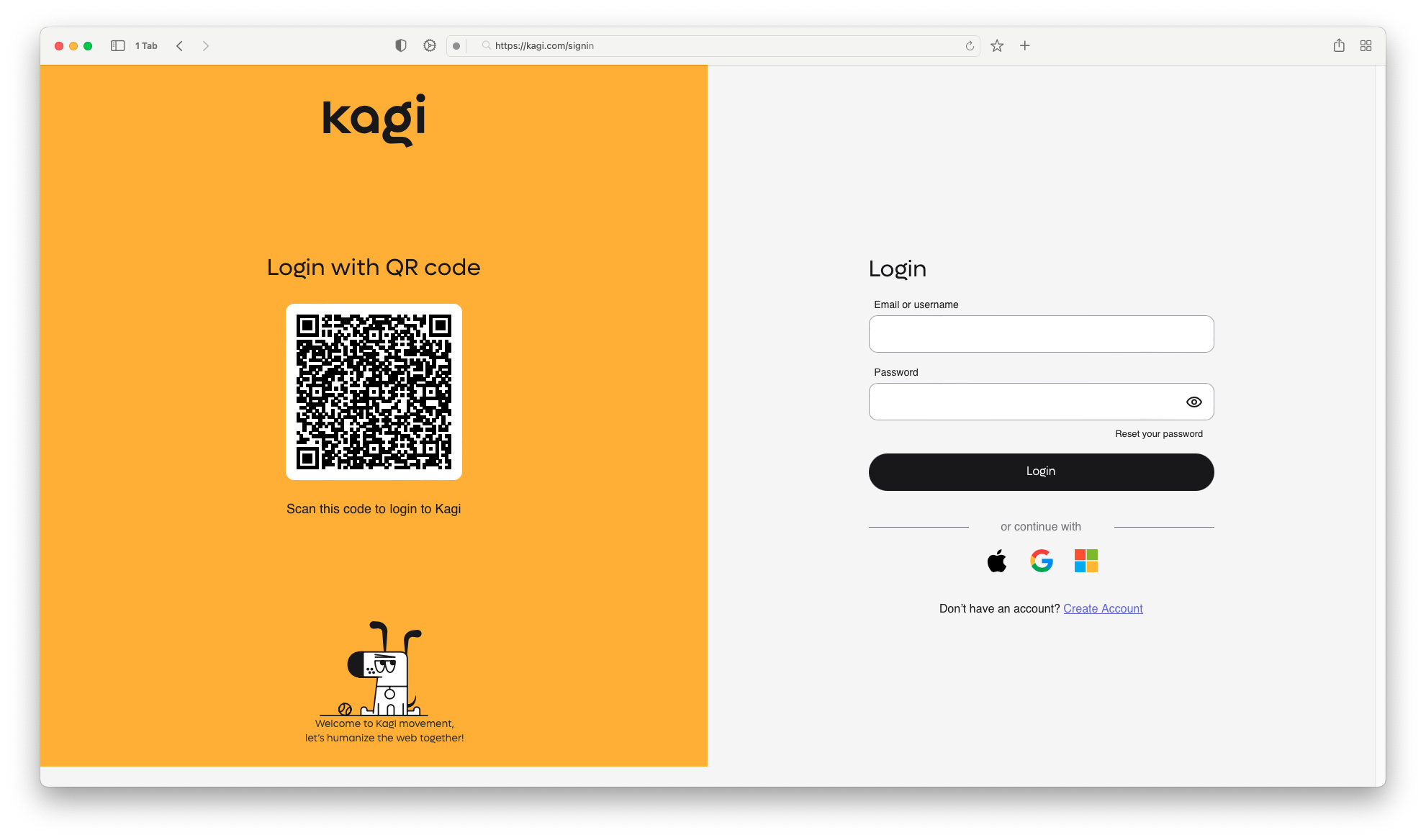
Sales tax rollout
Starting this Sunday, April 21st, sales taxes will apply to all subscriptions. We have notified subscribers of this change via email. This marks the completion of the sales tax rollout. For further details, please visit our FAQ page.
Improvements and bug fixes
- Add keyboard shortcuts shift-J/K to skip to next domain's results #2465 @Deebster
- [Apperance][New UI] Plans do not show their differences anymore #3796 @igak_rekcartgub
- Lens settings has a incorrect input label or maybe an incorrect input field? Not sure... #3845 @gunslingerfry
- Provide feedback for copying code snippets #3787 @adamaveray
- Selecting text in Wolfram info pane in suggestions dropdown dismisses dropdown #3779 @bert
- Input query field has hidden clear button #3687 @mikeX
- The dog doesn't look away anymore #3767 @httpjames
- New Kagi design creates issues with Login page #3810 @hmnd
- 'System Default' theme always uses light theme's theme colour #3155 @sefidel
- Kagi’s Landing and Sign-in Pages Should Also Support Adaptive Light/Dark Mode #3782 @teethtaster
- New Kagi design creates issues with Login page #3810 @hmnd
- Royal Blue colours and links very broken #3798 @CarwynNelson
- Uncentered texts on Orion plan page #3835 @sw
- Dark Royal Blue - switch plan info unreadable #3833 @frin
- Yellow border gets cut off on the trailing end #3823 @marsbars
- Unreadable dark text on Orion plan page #3836 @sw
- Royal Blue Link Colors Indistinguishable #3777 @beepboop
- Tabbing breaks when suggested search box appears #3780 @Prostagma
- The Redisign Broke Safari’s Auto-Hiding Tab Bar #3776 @teethtaster
- Dark theme bug: invisible text in Firefox #3792 @Ilya
- FastGPT API returns 500 Server Error #3766 @GermanMuzquiz
- Chat follow-up input blinker is cut off #3786 @frin
- Kagi Homepage Overlay #3774 @lemonmaker
- There is no longer any difference between the two light modes. #3789 @MoroccanPigeon
- Unable to activate inactive lenses #3781 @rockymcrockerson
- Support for research assistant math results with latex #2925 @Mg432
- Apostrophe breaks assistant (LaTeX) formatting #3709 @aivalja
- Research fast keeps returning SEARCH REQUIRED #3733 @frin
- Missing label for ai chat assistants #3762 @JamesT
- Mobile AI search box overlapped by tabs #3800 @LKD70
- Assistant code illegible using "Moon Dark" theme #3765 @zsig
- Research assistant gives error after 3 messages if pdf is uploaded (this input is not supported. (Invalid Input)) #3818 @aivalja
- Sort footnotes that appear below a "Quick Answer" into numerical order #3794 @macalba
April 10th, 2024 - Introducing Kagi's new design #
New Features and Updates
Refreshed UI design
We're delighted to unveil our updated design of key search pages and a completely revamped settings experience, now featuring a fresh, new look! Here's a sneak peek:
Homepage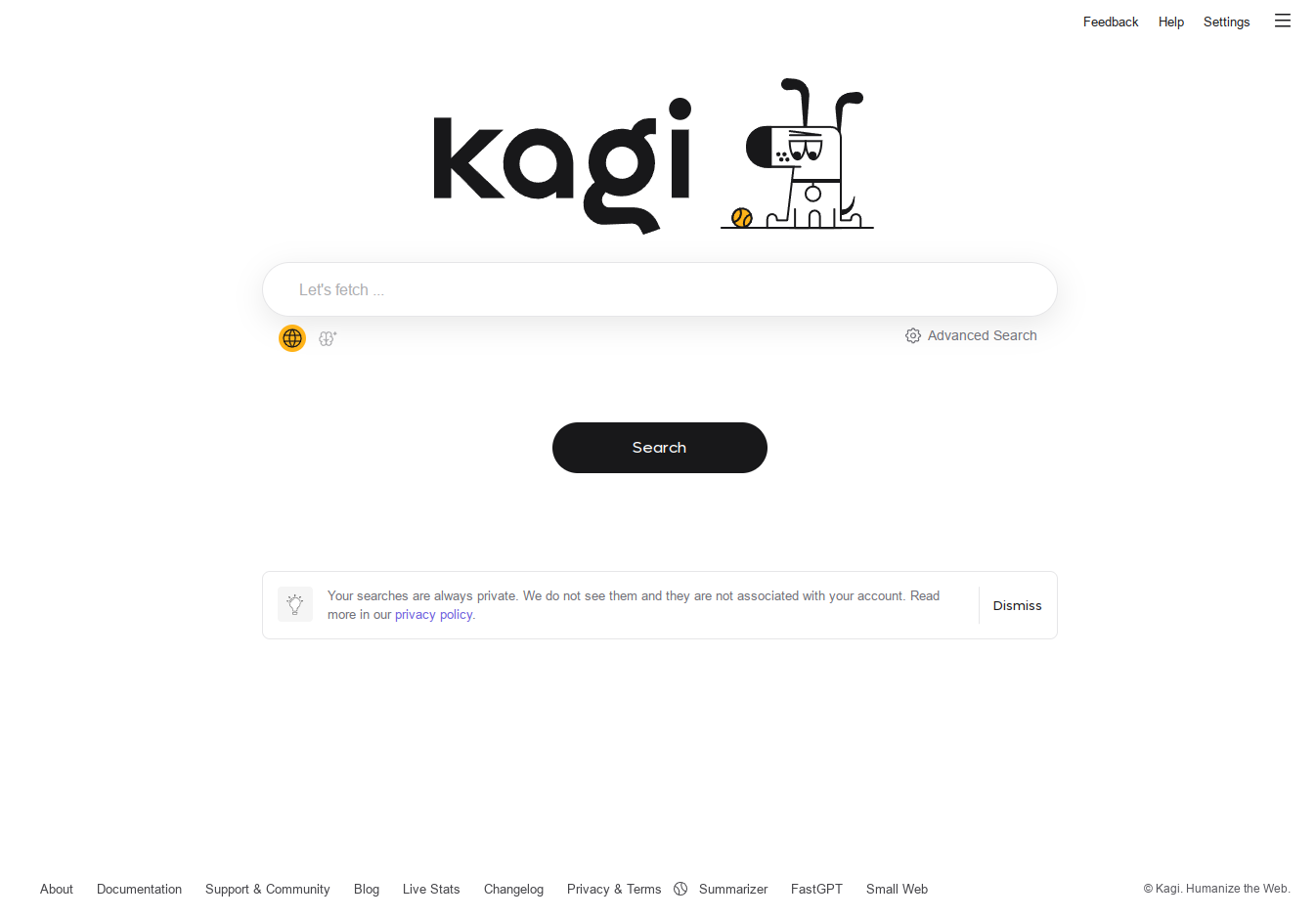
Settings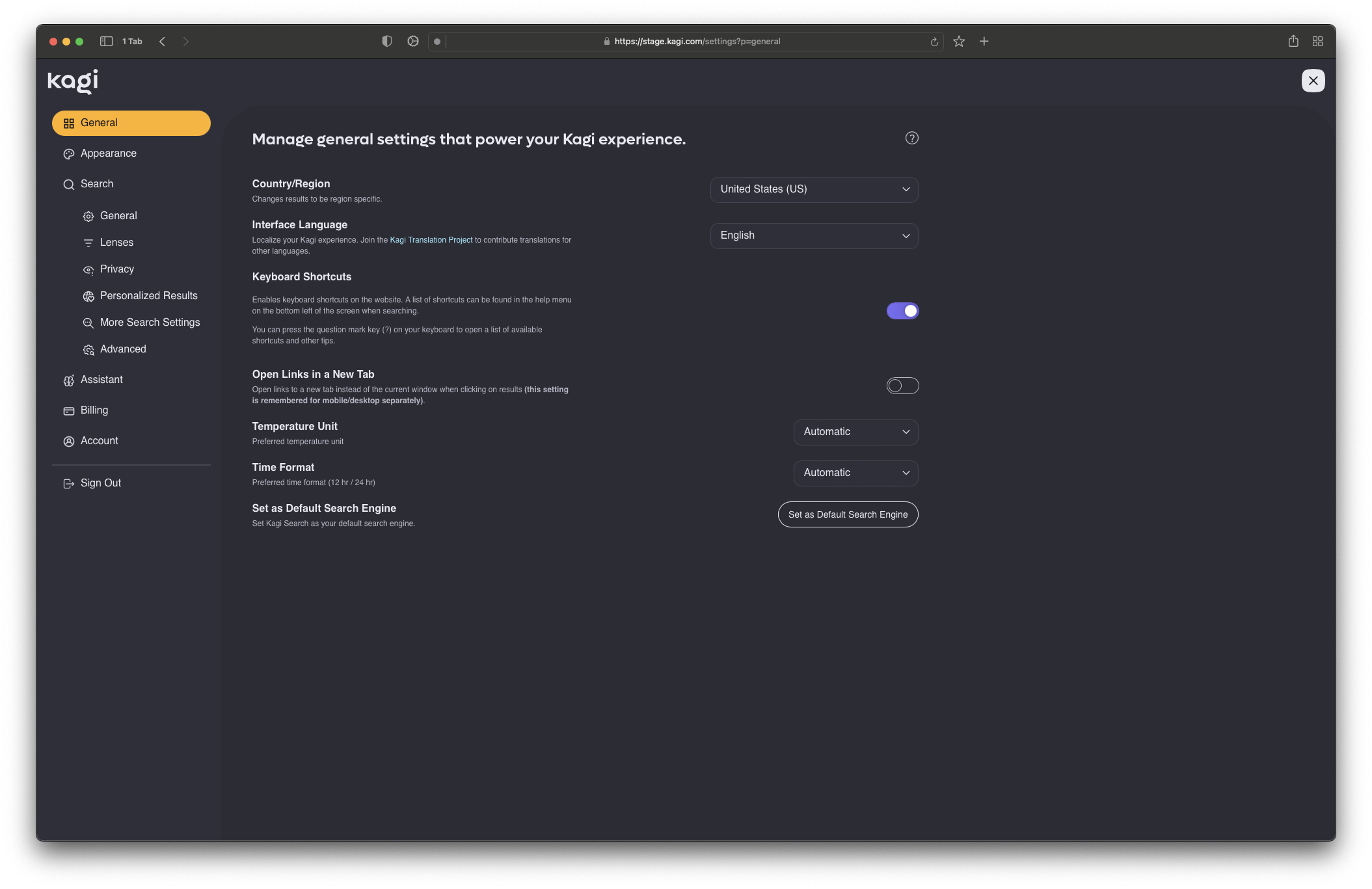
Onboarding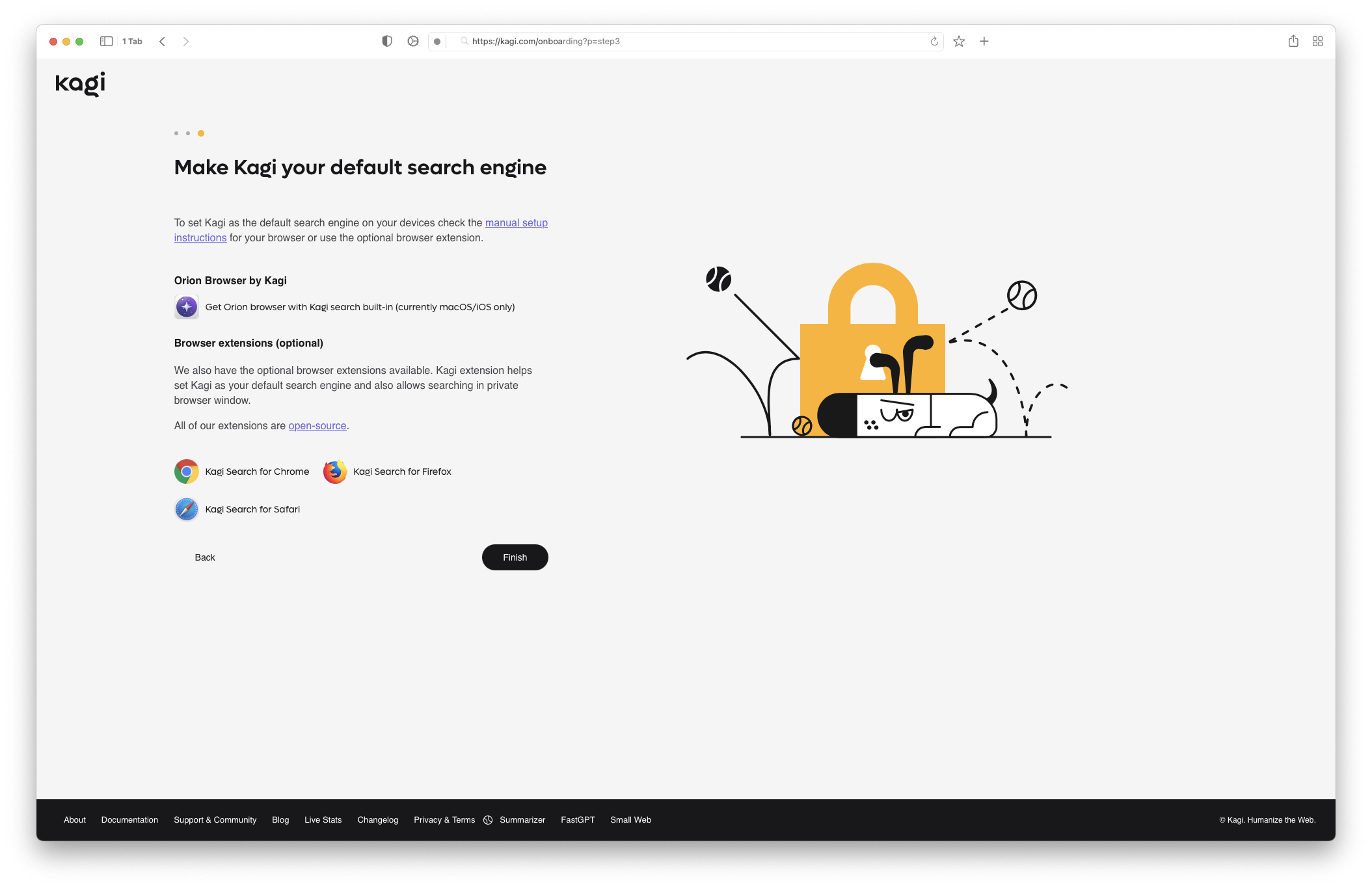
Assistant highlights
- New model available: added Google's latest LLM, Gemini 1.5 Pro
- Privacy scores: we introduced an LLM privacy score (details on how it's calculated)
- Enhanced citations: they now reference the segment of text used to generate the cited content
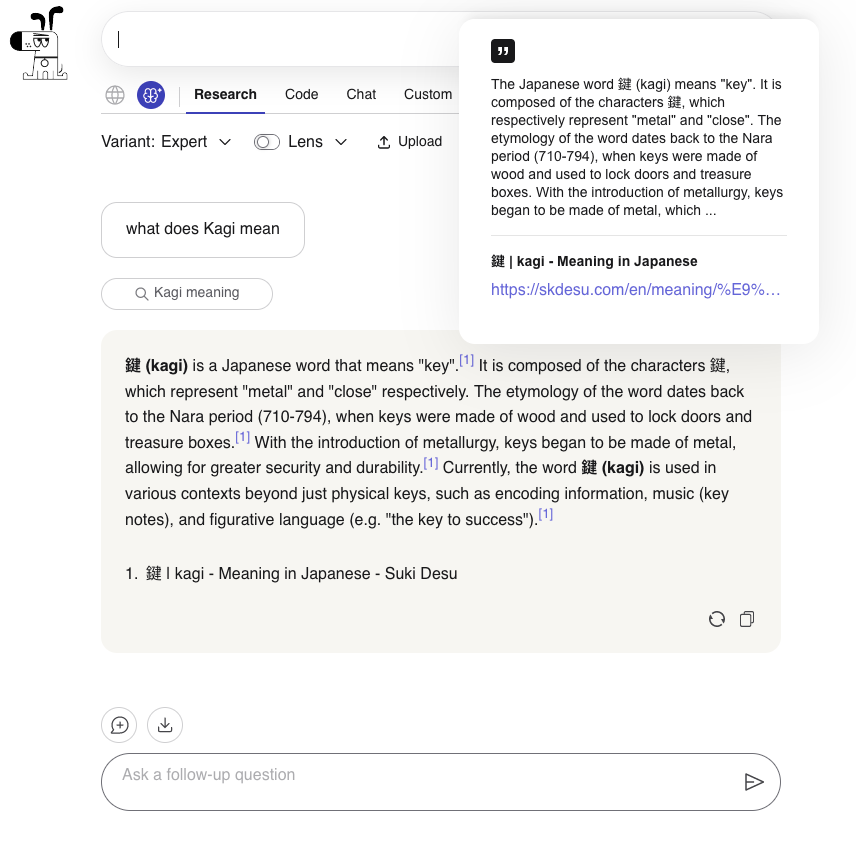
Sales tax rollout
An update on our sales tax rollout plan. Effective today, sales tax will apply to all new customer accounts. For our existing customers, the implementation date is now set for April 16th. We will provide further details via email soon. In the meantime, if you have any questions, please don't hesitate to contact our team via email at support@kagi.com or Discord.
Improvements and bug fixes
- Improved discussions lens results #3424 @raphael
- Some requests seem to take too much time to load #3752 @ak42
- Github repos from different orgs should not fold as subresults #149 @xvello
- Search suggestion details break input field #3727 @b-kaiser
- The search term variable, %s, is only evaluated once per bang #3698 @ph
- Small Web Lens does not honor blocked sites #3725 @markkrueg
- Kagi Knowledge wraps in middle of words #3702 @yeri
- Claude 3 Opus failing with "Sorry, a problem occurred while processing your request. Please try again later." #3721 @ak42
- URL highlighting in assistant #3716 @cardinal086
- API/FastGPT keep failing on one particular query #3713 @frin
- Summarizer fails with a YouTube link #3704 @frin
- Research AI provides sources not in native language #3658 @bebowilson
April 2nd, 2024 #
Improvements and bug fixes
- Allow previous 2FA code to work along with current 30sec one #3540 @frin
- Custom bangs accessible from Search Settings tab #3616 @mhitza
- Asking !chat to modify a <script>...</script> tag causes the script tag in the response to be not escaped/not visible #3694 @heavyg
- We've resolved capacity issues with our recent models upgrade
- Bottom of image search results is cluttered with low quality Second Life screenshots #3632 @yellow
- Show summary of question in fastgpt in tab title #3203 @fictorial
- Image Description Completely Wrong #3600 @CrunchyFritos
- Assistant Expert "<SEARCH REQUIRED" and then switches to spanish #3661 @tschoesi
- Mistral "Sorry, a problem occurred while processing your request. Please try again later." #3684 @abb128
- Custom assistant ignoring custom instructions #3685 @Wanja
- Latext support in quick answer #3455 @Grooty
- AI Model selection should be sticky #3503 @JamesT
- Assistant code overflows #3428 @cardinal086
March 26th, 2024 - Widget Triggers Open to Community Translations and Model Upgrades for FastGPT and Research Assistant #
Features
We continue enhancing our search experience with bangs. Check the shield menu to see if a website has a corresponding bang. #3410 @frereit
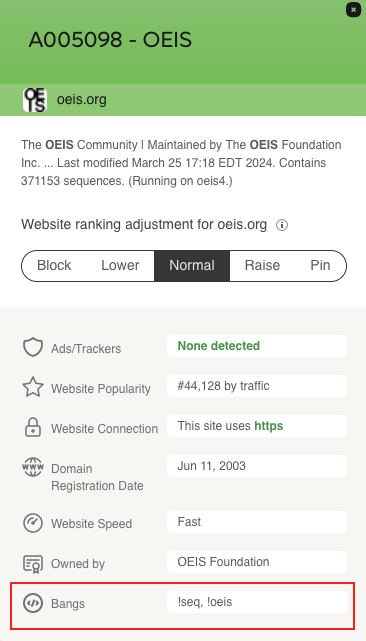
We've upgraded the FastGPT, and Research Assistant (Fast+Expert) with the latest models to enhance performance:
- FastGPT -> Claude 3 Haiku
- Research Assistant, Fast -> Claude 3 Haiku
- Research Assistant, Expert -> Claude 3 Sonnet
These are also available in Chat mode which allows full access to a range of models like Claude 3 Opus, GPT-4 and Mistral Large [Please note, Kagi Assistant is currently in closed beta and is exclusively accessible to subscribers of the Ultimate plan]
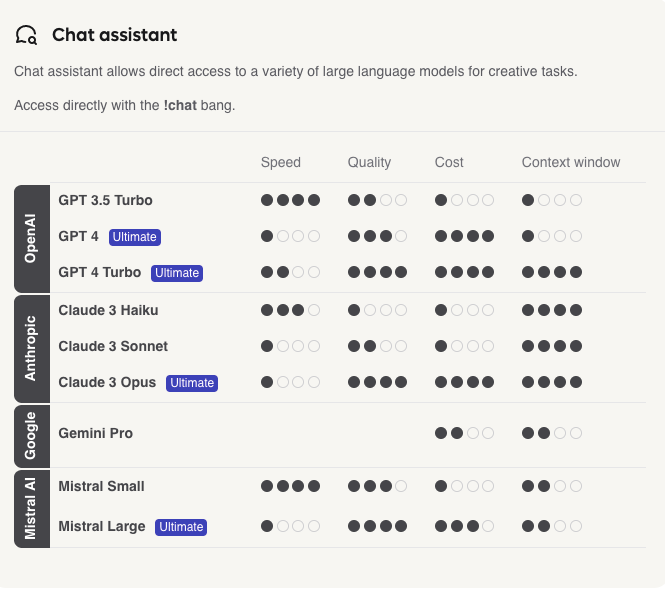
We now allow the community to see and translate the trigger phrases for widgets that utilize them, such as the weather and calculator widgets. Learn more about how to contribute translations in our help page. #2506 @cempack
Improvements and bug fixes
- Show colour picker when searching for "colour picker" or "color picker" #3370 @httpjames
- Clock Widget (ie, checking time in another time zone) initially shows PM instead of AM #3533 @mackid1993
- Ultimate-exclusive bangs not working on starter plan #3551 @emarforio
- Timer doesn't count time correctly #3436 @__rej__
- The enter key ignores the character selection state when using Chinese IME #3606 @morningdip
- Unable to upload items between 8mb and 16mb #3593 @cakeboss
- Search results have no title Firefox Android #3586 @ray
- Discussion cards #3519 @Dumb
- News Snippet cuts off menu #3542 @xrendan
- Show that a bang is available in the info field of a result #3410 @frereit
- Search ignoring pre-set date filter #3417 @travior
- Check Listen Notes API integration #3163 @matteoscopel
- Quick answer does not display footnotes correctly #3637 @bebowilson
- Add bang country for Indonesia #3515 @rourguic
- Make stats subpages shareable #3452 @Value7609
- Updating a lens' bang causes the server to crash with 502 Server Error #3601 @httpjames
- Assistant is still capping characters to 7k #3547 @httpjames
- AI Assistant regenerates answer on tab restore/reopen when called from bang #3569 @emarforio
- Quick answer button slightly misaligned on mobile #3429 @sefidel
- Stop overriding the browser’s scroll bars with custom CSS #3420 @David
- Using the bang !fast on Firefox iOS just gives me an emtpy window #3597 @lou
- Reddit and Hackernews backlinks only (?) work on us-central #3277 @nilsherzig
- Bangs in Image / Video / News / Podcast / Maps Search do not redirect. #2929 @Syx
- Lenses are not activated for research #3317 @tkataja
- Quick answer breaks when the query contains html tags #3614 @ys256
- Research Expert Mode "forgets" Citations #3612 @tschoesi
- Research Assistant cannot summarize GitHub issues URLs correctly (but it can as a PDF) #3581 @yokoffing
- Missing citations in fastgpt / quickanswer again #3625 @truethomas
- Quick answer words end with numbers (without links to sources) #3628 @bert
- Blocked sites showing up in "Quick Peek" results #3477 @n6h6
- "Sorry, a problem occurred while processing your request." when using the bang "!expert" #3306 @lou
March 19th, 2024 - Introducing Sales Taxes #
Announcements
Starting from March 26th, we will begin including localized sales tax for all new customers who subscribe on or after this date.
Starting from April 9th, all existing customers who qualify for sales tax/VAT will see localized sales tax/VAT added to their monthly invoice in USD, on top of their current subscription fee. This adjustment will appear on your next invoice on or after April 9th, with no immediate extra charge.
If you are paying with an alternative method via Paypal, OpenNode, or any other non-Stripe provider: You will be prompted to pick a sales tax region the next time you go to purchase credit.
If you have any questions about this change, please feel free to contact our team through Discord or at support@kagi.com. We will be building an F.A.Q. page to answer any questions about the migration process.
To clarify, it means an end-price increase for affected members (sales tax/VAT will be automatically added on top of Kagi price, if applicable in your country/state) and this is mandated by Kagi becoming large enough to have legal sales tax/VAT obligation. In addition, Kagi will have to retroactively pay for all sales tax/VAT that we did not collect in the last almost two years. We have chosen to absorb this on behalf of our customers.
Improvements and bug fixes
- We made some changes to Kagi-specific bangs: you can access FastGPT through
!fgptand Discuss doc with!discussdoc - LaTeX is not displaying properly #3514 @rourguic
- Claude 3 Opus injects random mathematical formulae #3564 @tiltowait
- Expert research assistant fails to process request #3566 @frin
- Research assistant messes up character spacing unpredictably #3184 @httpjames
- Duplicate bang search suggestion #3379 @Value7609
- Kagi Quick Answer Mismatch Between Document Number and Source Number #3549 @benoit
- UI Bug: Chat Assistant models card has a clipboard icon #3485 @Chris
- Maps keeps trying to get a location on every keystroke #3405 @tinkling6961
POST /loginreturns HTTP 500 Internal Server Error #3526 @pdm- Non-ASCII Wikipedia URL incorrectly encoded #3459 @ThreePointsShort
- Kagi Assistant - Text Parsing Issue #3390 @martafolf
March 12th, 2024 - Enhanced Quick Answer, New Language, and Maps Improvements #
Features
- We've upgraded the Quick Answer keyboard shortcut. Pressing
qtriggers Quick Answer after search results are shown, but also allows you to control the level of detail displayed, letting you expand or condense the information to suit your needs #3493 @yellow - Orion browser lifetime purchase w/ credits on balance is now possible
- Added Thai language option #3439 @bocchi
We currently have almost 20 languages localized. Our translation effort is crowd-sourced, and If you would like to contribute translations to Kagi, click here.
Assistant
- We increased the input character limits for Assistant to 16k characters #3421 @mackid1993
- We have doubled the file upload limit for Assistant to 16 MB #2705 @Grooty
Maps
- Added support for multiple routing options in navigation (user can choose between up to 3 different routing options when navigating to a location)
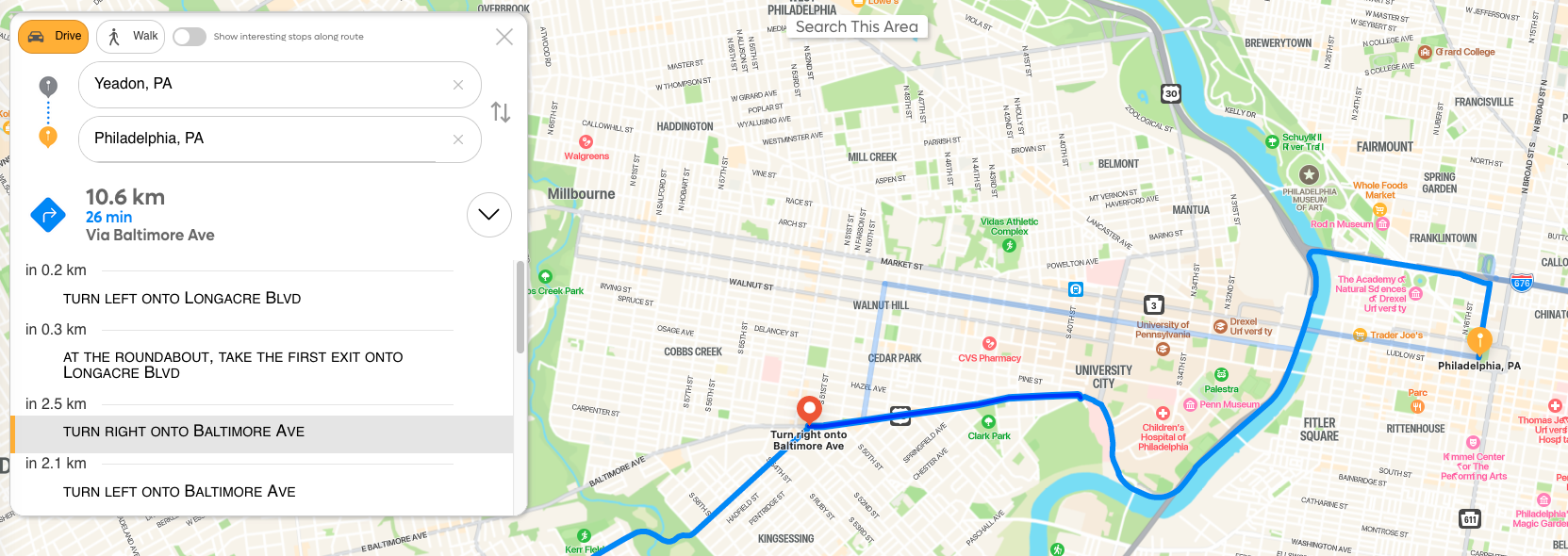
- Improved user experience and interface (UX/UI) behaviour when searches fail due to issues like lost Wi-Fi connection
- Enhanced UX/UI behaviour for searches that hang or take too long to complete
- Fixed the issue of missing quick-find results on the mobile dropdown menu
- Refresh the style and design of navigation route map lines and markers for driving and walking directions to improve their visibility and clarity
Improvements and Bug Fixes
- Eager prompting of time widget #3207 @Jake-Moss
- Emails Are Case Sensitive #3322 @Cain
- Dark background in the preview of some images makes it hard to see them #161 @gesumin
- Missing superscript or subscript argument #3211 @vogel
- Aw, Snap! STATUS_STACK_OVERFLOW Chrome crash when using code ai chat #3454 @tboby
- Link to Orion on stats #3449 @dix
- Provide context information like length and type for summarized URLs #2855 @mhersh
- Multi-line in chat causes the input box to overflow #3466 @sapourli
- ‘Custom instruction’ screen incorrectly rendering ‘blobs’ #3502 @JamesT
- Accessing /stats/ instead of /stats shows empty page. #3450 @Value7609
- Search form and assistant messages submitted prematurely using some IMEs #3406 @johnm
- Claude 3 Opus response issue #3433 @Dumb
- Claude 3 Opus is very talky #3435 @Value7609
- Assistant expert mode queries respond with (Invalid Input) #3442 @kagi-strut927
- Code assistant: missing code fence #3437 @tiltowait
March 5th, 2024 - Wolfram|Alpha partnership, Claude 3 Opus and Mistral Large in Assistant #
Announcements
We are launching instant Summary Boxes, together with announcing partnership with Wolfram|Alpha and welcoming Stephen Wolfram to Kagi's board of advisors.
Read everything in our blog post.
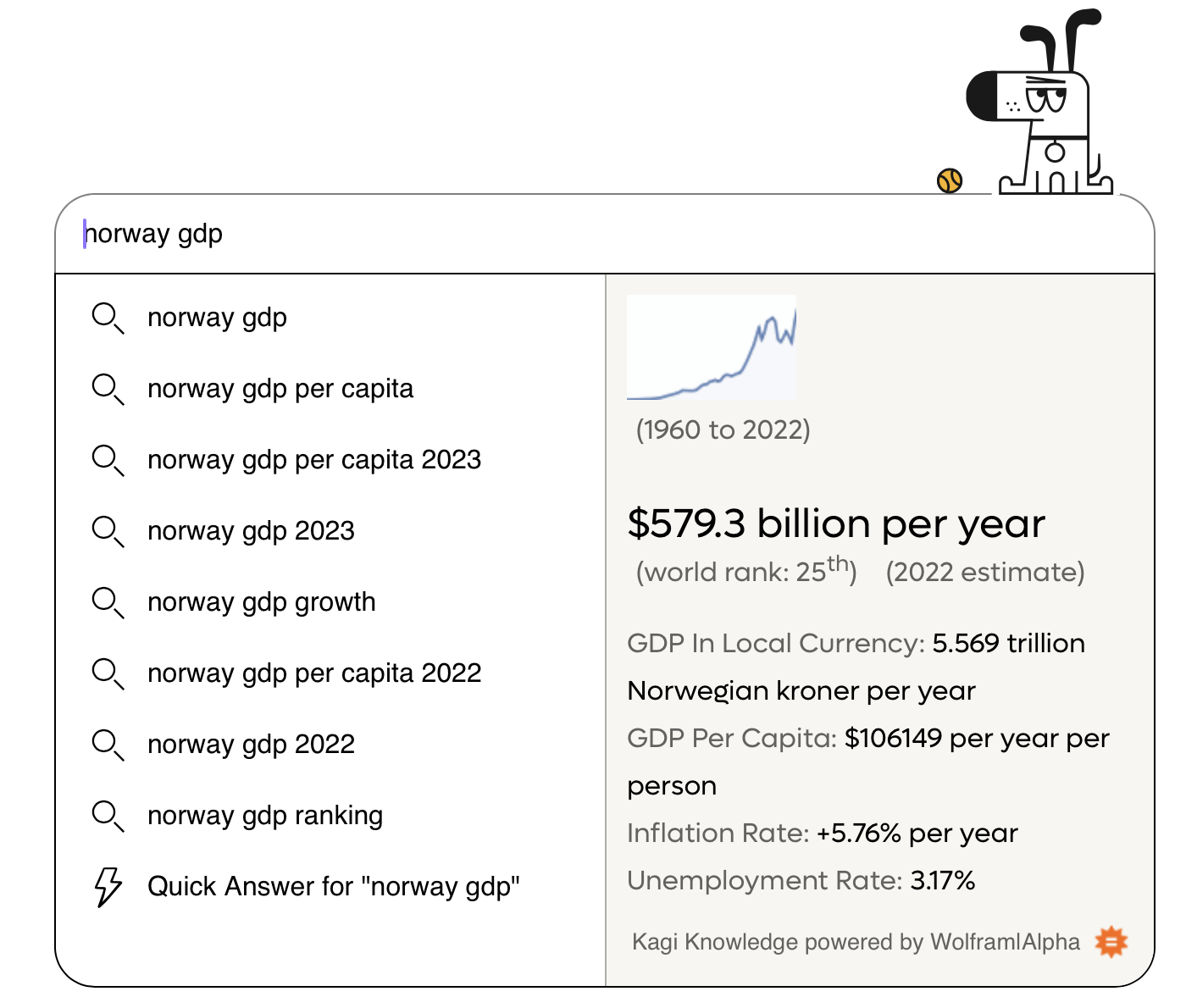
Features
"Small YouTube" (part of Kagi Small Web) feed has been enhanced with more content, check it out
(+ RSS feed is available)We've added Orion+ member count to our stats page.
You can now summarise videos directly from the results page via three dots menu. You can even ask questions about it (as with any other result appearing in Kagi search). #3269 @Browsing6853
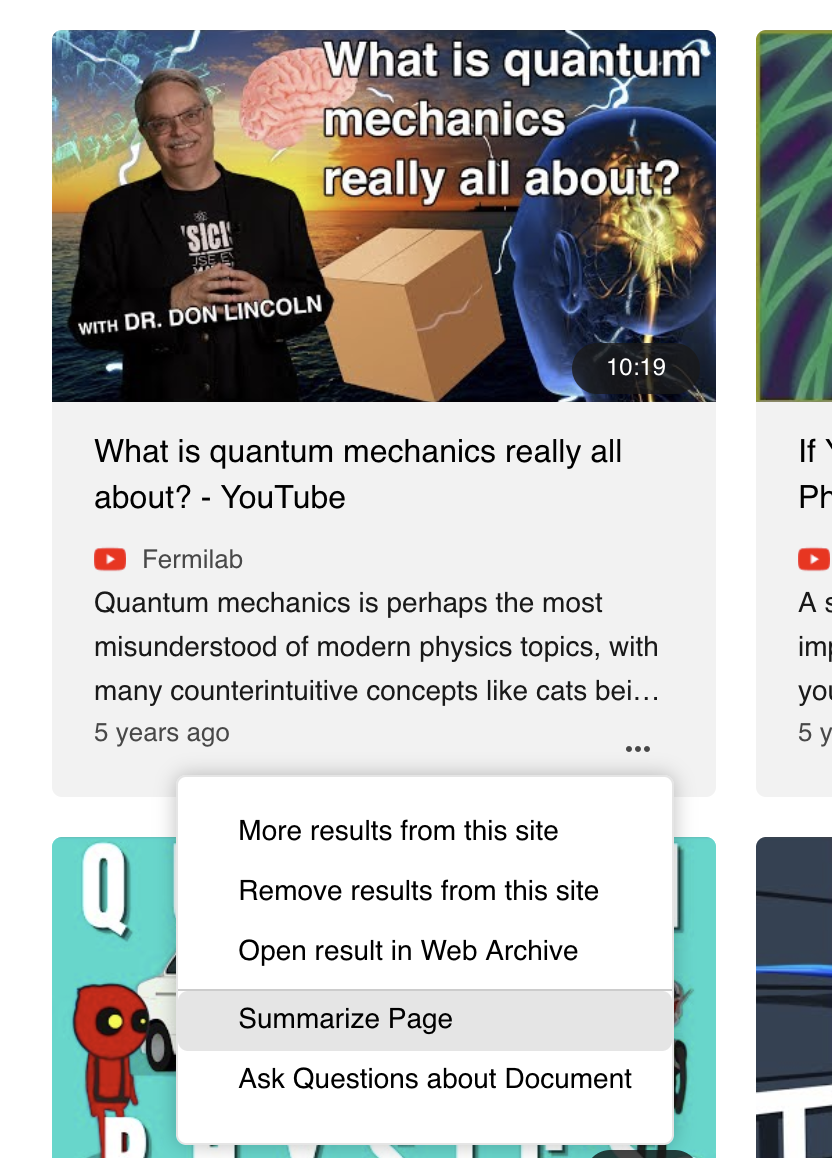
We've added keyboard shortcut for activating Quick Answer. Just press
qon your keyboard after the results are loaded to get a quick summary of results. #3161 @Browsing6853We added access to Mistral Large and Claude 3 Opus to Assistant (please note, the Assistant remains in beta and limited to Ultimate subscribers)
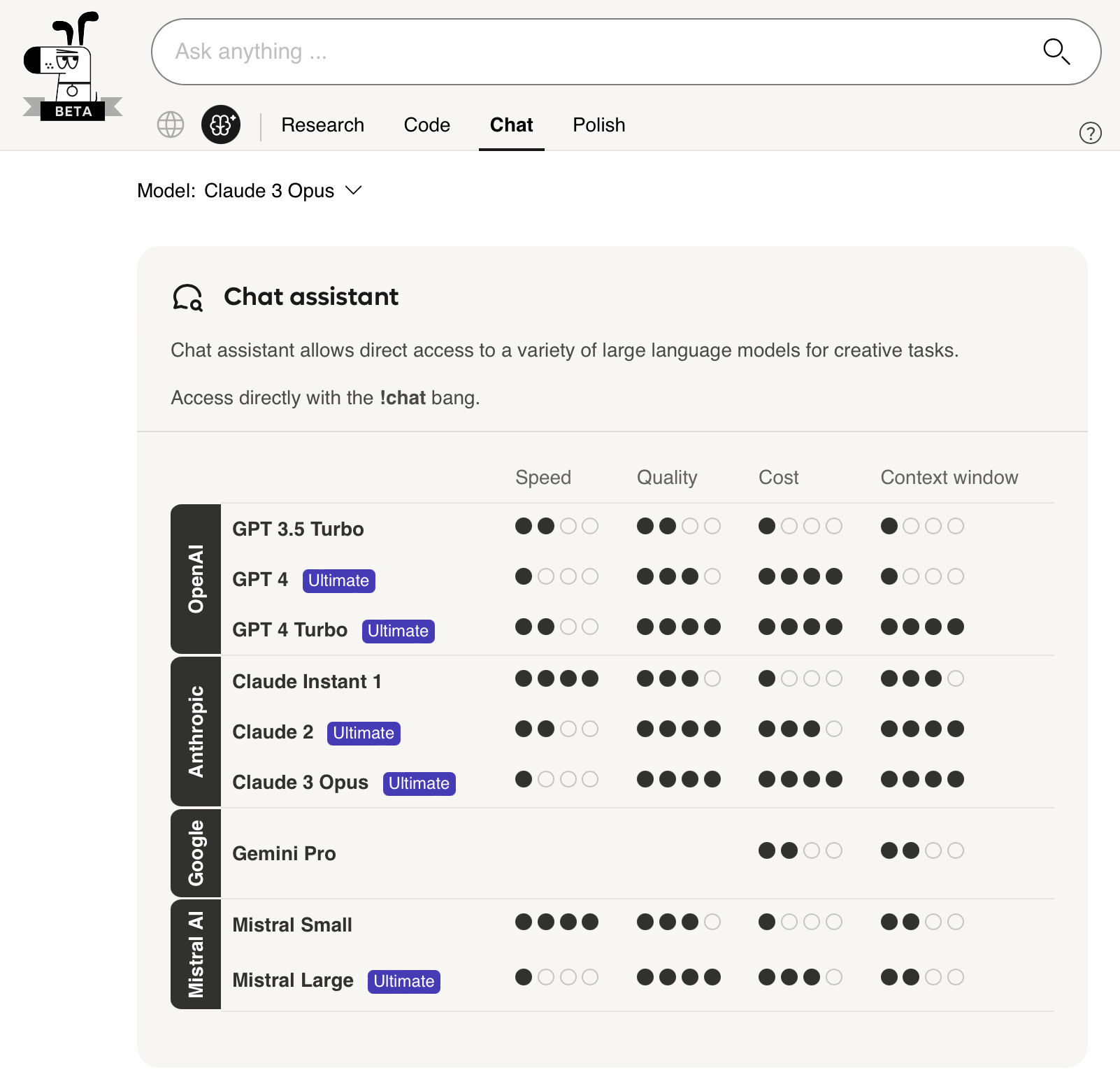
Improvements & Bug fixes
- Simplified the onboarding process for Duo & Family accounts via universal invitation links
- Apple Sign In, then Set Password, Breaks Apple Sign In #3330 @hanji
- Handling for Desktop/Mobile Website Versions in Search Results #1727 @Wisely
- Wrong results from currency converter #3366 @ioctl
- Search option bar can be vertically scrolled after reloading if the bar contains Quick Answer button #3328 @sefidel
- When you navigate back, the search query in the More Results button doesn't match the results. #3209 @xorgy
- Cannot click enter in search box android #3315 @KaraZajac
- Wolfram Alpha math result does not meet expectation #3189 @brotis
- Assistant doesn't remember last selected model in some situations #3223 @sefidel
- Further improvements to fix
$_latex_inlinein quick answer #3225 @bert - The response
Noneis returned by FastGPT #3343 @AndreL
Feb 27, 2024 - Bangs upgrades, user control enhancements, and colour code widget #
Features
- We've made further progress in enhancing Bangs in the UI. And following the release of our open-source bags repository, the community has contributed by adding and fixing dozens of bangs already! Additionally, we upgraded all bangs to use HTTPS where possible.
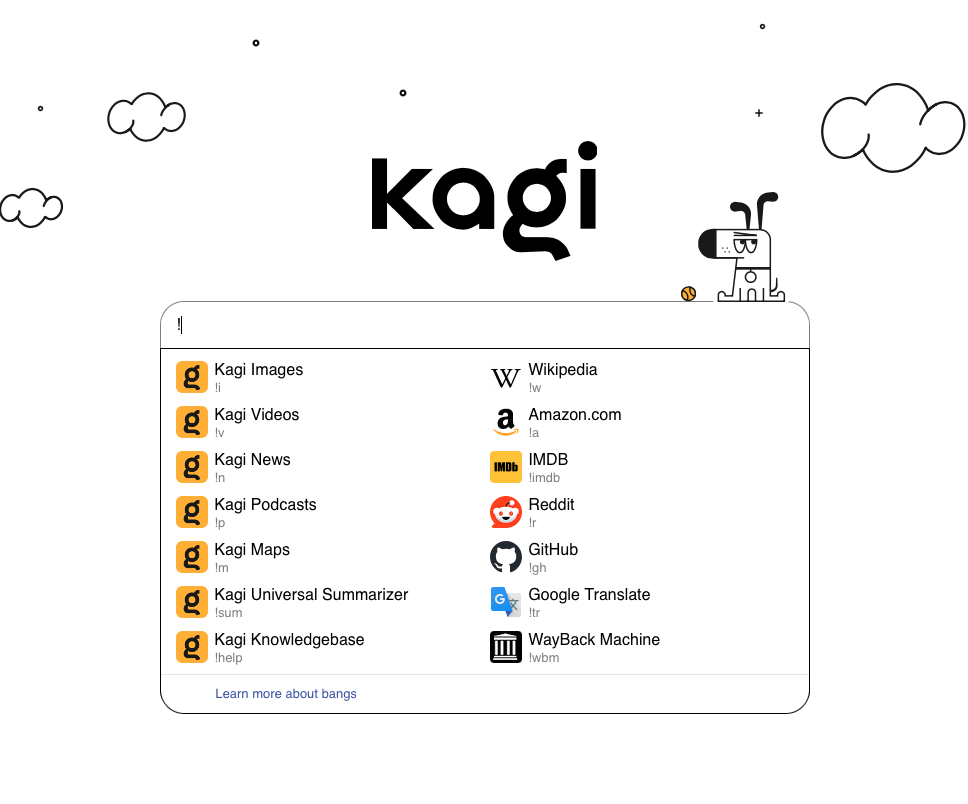
- To further enhance user control, we now indicate when there are blocked results for your search queries #2698 @Fernandez)
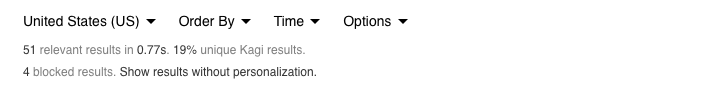
- We've introduced a new colour code search widget. It displays the selected colour, allows to pick an alternative, and to convert between HSL and RGB formats #118 @yokoffing)
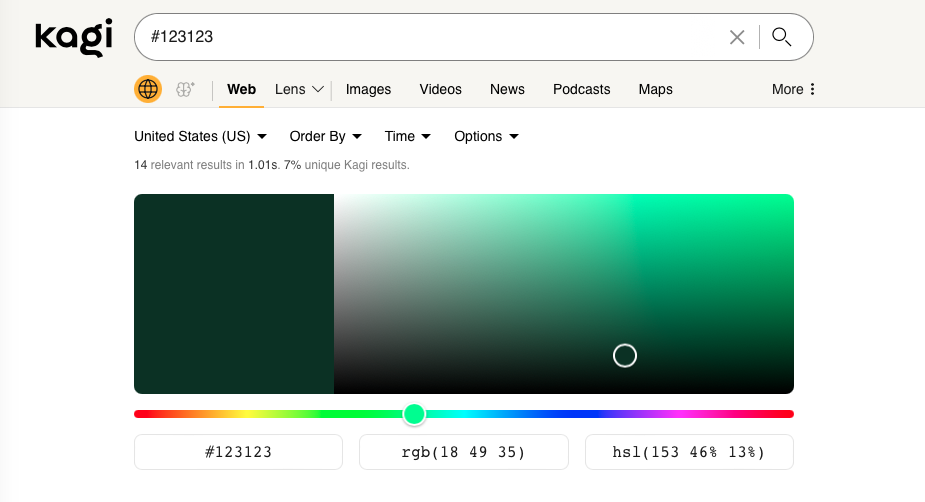
Kagi for Safari 2.2.2
- If you were having issues with Kagi for Safari, make sure you are running the latest version and that 'Engine to redirect' option in extension settings is set to the one used by Safari.
- [Changed] Adopted monochrome icon for toolbar/menu to match Safari icon styles
Improvements and bug fixes
- Kagi Quick Answer now remembers 'Show more" option #3241 @Dustin
- We've introduced a new progress animation for the Assistant's responses (please note, the Assistant remains in beta and limited to Ultimate subscribers)
- Include non-US universities in Academic lens #3303 @rainfallwaterfallweb
- Automatic Kagi Status Page Updates #2914 @happinessattack
- Quotes cannot be used with assistant? #3276 @cardinal086
- Quick answer freezes page #3237 @repelz
- LLM Model Help Chart - Add Cost and Context Window #3049 @CrunchyFritos
- Error summarizing Von Neumann PDF #2978 @CrunchyFritos
- Universal Summarizer on iOS should not scroll horizontally #3251 @equalidea
- Site: search shows fewer results with "personalization" turned off #3040 @Value7609
- Broken search dropdowns #3278 @val
- PDFs appear in image search #3289 @matteoscopel
- Quick Peek breaks with "[ CDATA" in question #3308 @paszek
- Taiwan(tw) bang is missing in region search #3287 @fc
- Site: search shows fewer results with "personalization" turned off #3040 @Value7609
- Jisho bang encodes spaces incorrectly #3245 @adamaveray
- Changelog formatting broken for lists #3280 @VIEWVIEWVIEW
Feb 20, 2024 - Kagi Bangs go open-source, Kagi Sidekick concept plus numerous improvements and bug fixes #
Announcements
Kagi Bangs repository is now open source (thanks @Browsing6853 for suggesting this in #481). You can now refine the accuracy of existing bangs or introduce new ones for everyone to enjoy on Kagi Search. Your contributions will enhance the search experience for users worldwide.
Fresh from Kagi Labs: We're shipping an alpha version of Kagi Sidekick, a search and "chat with content" solution for websites.
Kagi Sidekick will offer instant site search results, and on-demand AI generated summaries, by tapping directly into the website's content. As a bonus, the website content will automatically (after opt-in) surface as a part of Kagi search index.
You can see Sidekick live in action in Kagi's documentation.
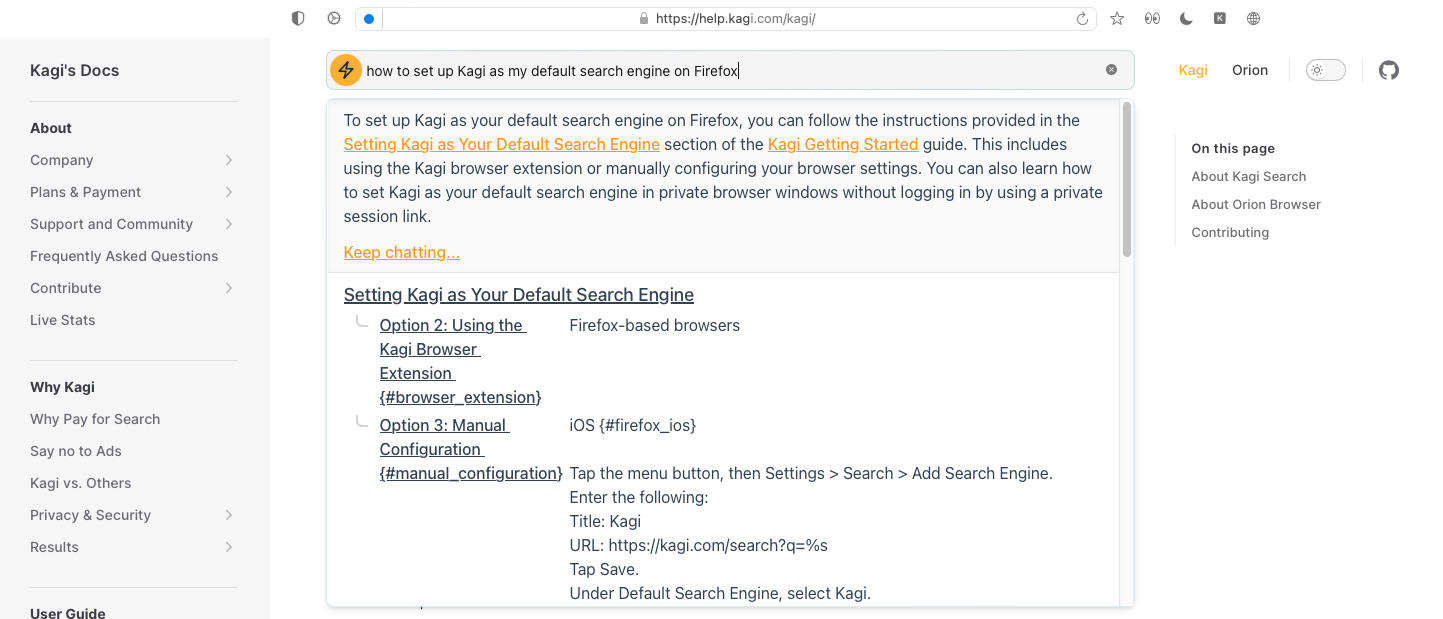
We'd love to hear your feedback, and how would you use it on your website. We will plan the launch based on incoming demand.
Visit the Sidekick project landing page to learn more and register your interest for a beta invite. If you'd like to participate in building projects like this, Kagi Labs is hiring part-time contributors.
Improvements & Bug fixes
- Faster and enhanced autocomplete in Kagi Maps
- We added the option to disable Quick Answers through your Search Settings #3185 @TyrelSouza
- You can now turn off Kagi's changelog notifications in Account Settings #2722 @ChristenGottschlich
- Found a query that returns no results #3147 @rossdanderson
- Completely unrelated search result #3248 @raphael
- Weird/unrelated result from search query #3173 @arcaneasada
- Images fail to load from various sources with a 404 in Assistant #3154 @mojolobo
- "Summarize in Document Language" detecting the wrong language #3202 @lou
- AI Research Assistant does not always provide sources #3138 @cmooon
- Discuss Url has a display bug #3081 @unruffled5088
- UX: Cannot untoggle image search filters. #3168 @Chris
- Summarize page is broken for every quora result #3149 @Browsing6853
- Add hyperlink at wolfram alpha instant answers to wolfram alpha website #3195 @Browsing6853
- Time converter is buggy #3180 @Oni-giri
- Quick Peek on iOS missing foldable arrow graphics #3158 @equalidea
- Inline images should not scroll vertically on iOS #3159 @equalidea
- Add a "Remove results from this site" in dropdown to temporarily remove said site from showing up in results #3019 @FurbyOnSteroids
- Better expose bangs #2940 @leftium
- Lenses with glob exclude doesn't work #3157 @Orhideous
- Bangs regarding fedora package search are broken #3234 @strom
- Tldr bang redirects to offline page #3230 @stzsch
- Image search is surfacing non-free licensed images, despite license filters #2964 @KagiForMe
- Jarring truncated quick answer text #3210 @Jake-Moss
- Add table borders to assistant outputs #3200 @platyhsu
- Can't select text in kagi summarizer textbox #3175 @Value7609
- Shouldn’t Options - Options really be “Personalized results” #3033 @stoyle
- When navigating images they are in bad resolution for a second or so until they become sharp #3242 @eltaco
- Open search bar icon doesn't pop up on Mobile #3258 @sefidel
- Kagi persists old query when switching from web to image results #3226 @iivvoo
$_latex_inlinein quick answer #3225 @bert
Feb 13, 2024 - Faster and more accurate instant answers. And we got a Wikipedia page! #
Features
We added Wolfram|Alpha to enhance our capabilities in calculations, unit conversions, and time queries for better results. This solves a huge number of issues reported for these kind of queries as the results now come from a computational knowledge authorithy.
(Wolfram Alpha integration for fact based queries #1271 @Recast)
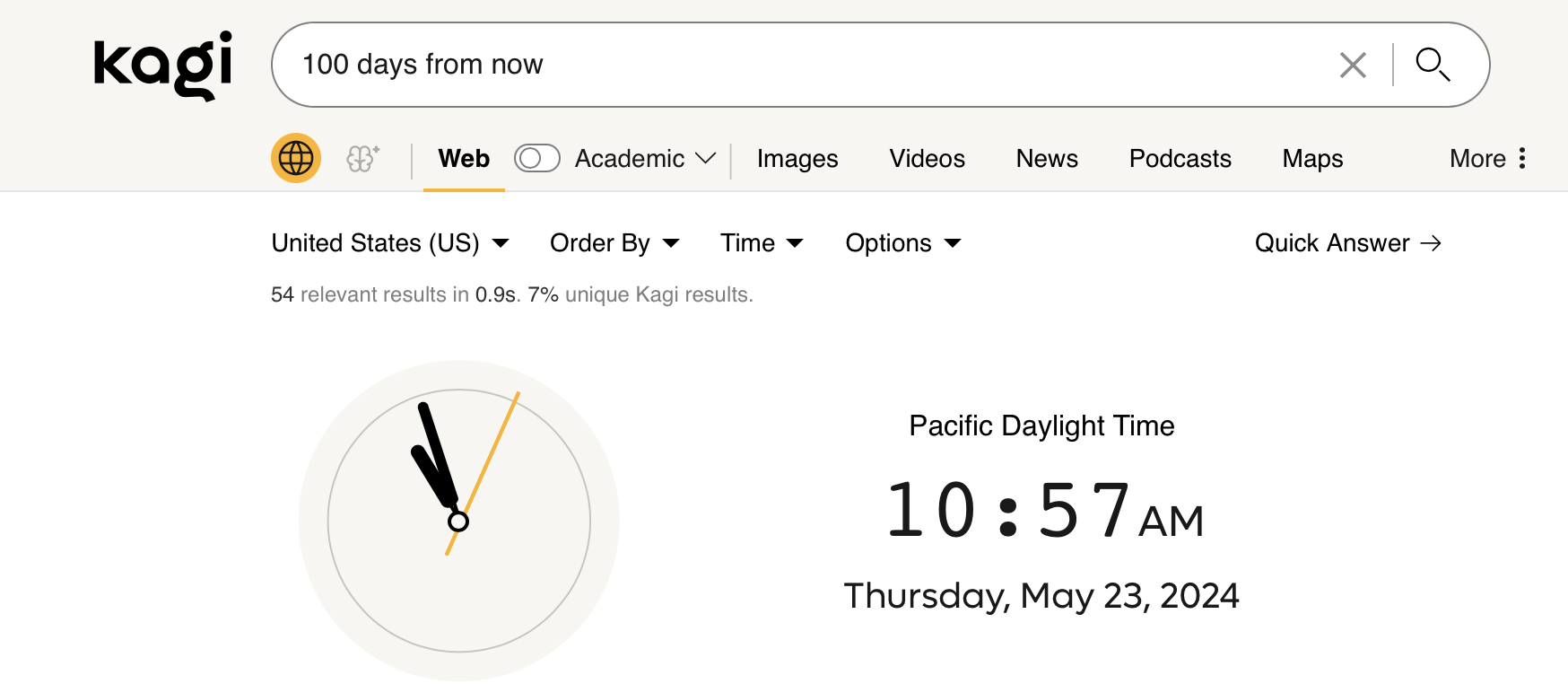
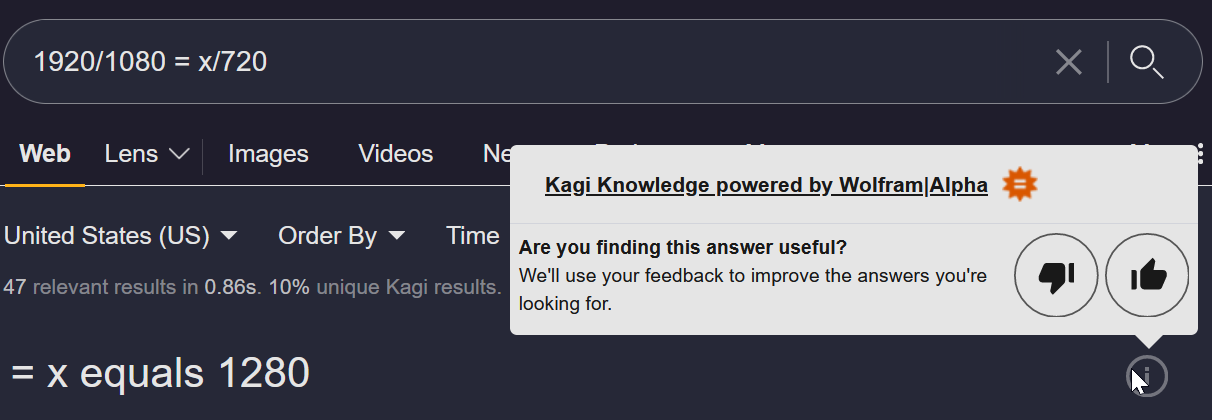
- In the same spirit of getting answers faster, now simply starting your query with an interrogative word (what, where, who, which, when, how) or just ending it with a question mark (?) will automatically trigger Quick Answer:
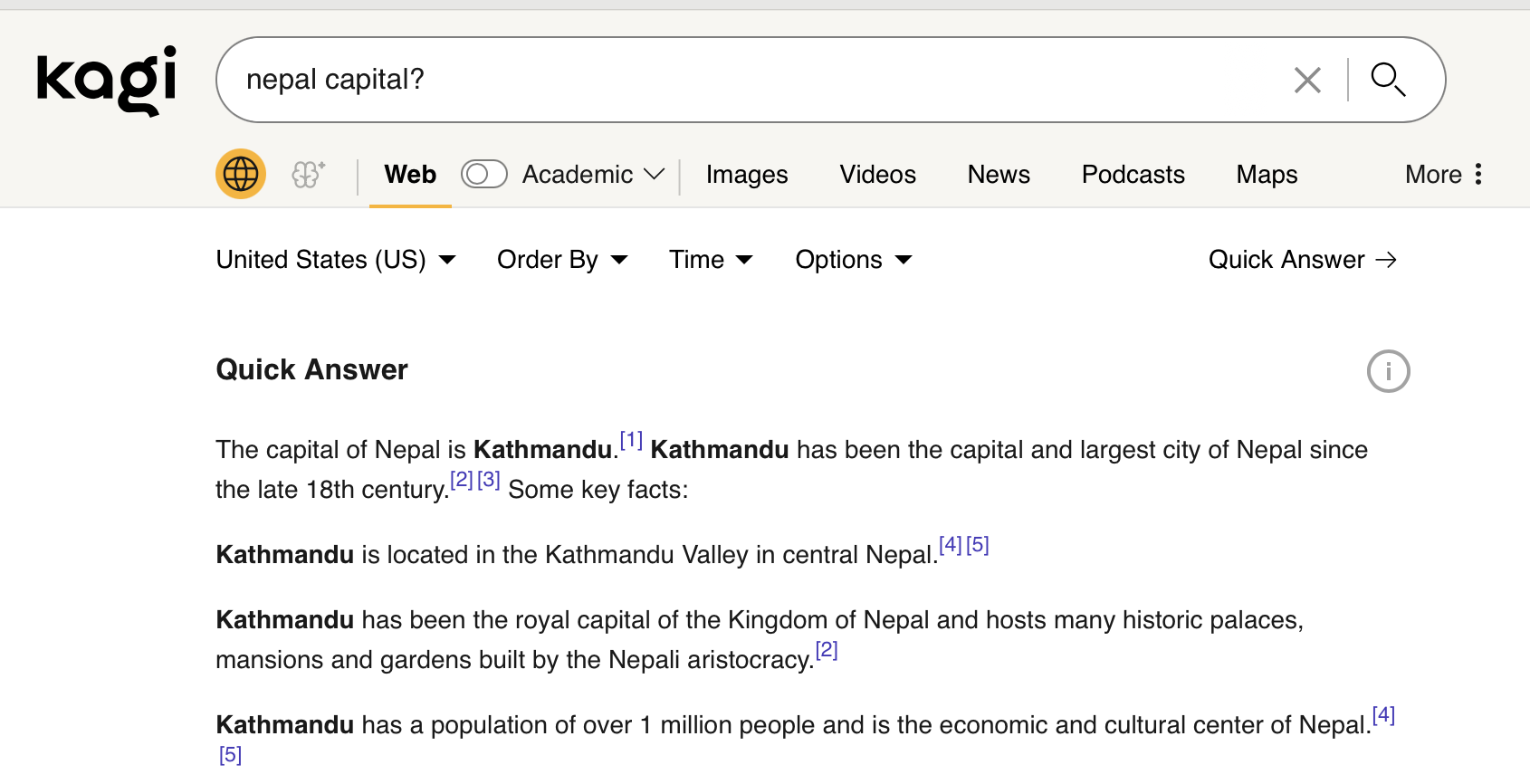
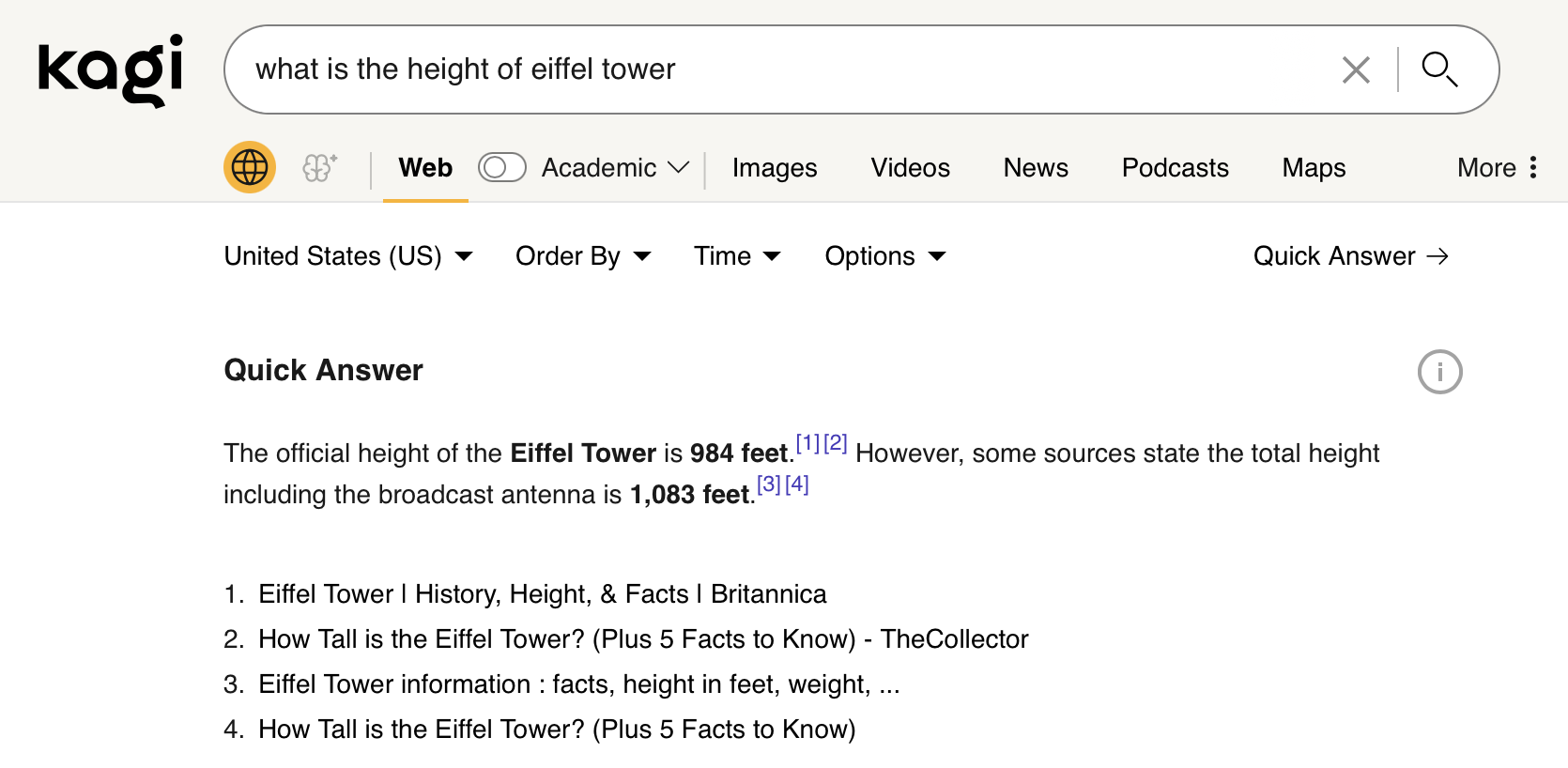
Video results will now feature duration, channel name and timestamp #2970 @blosh)
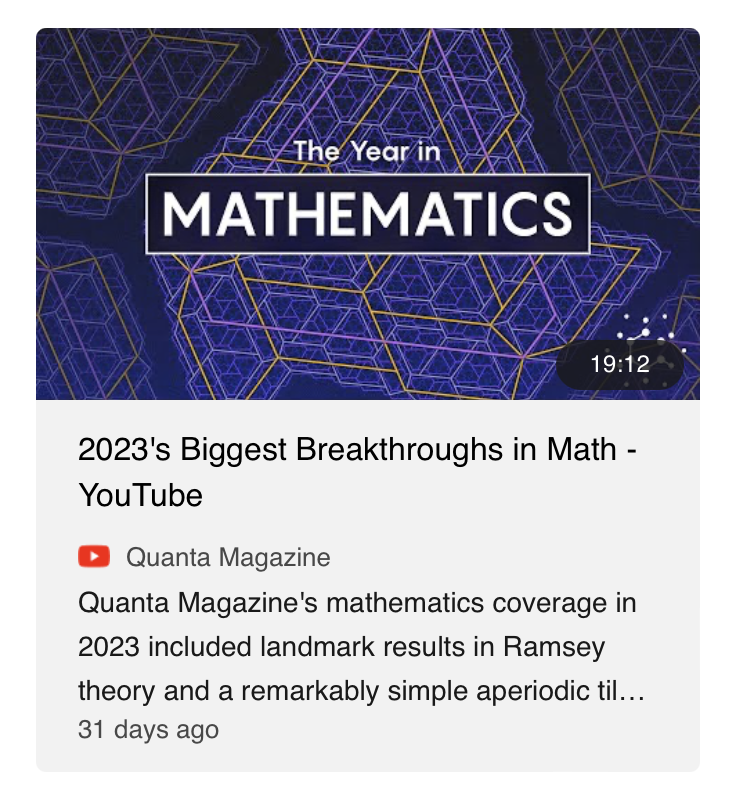
You can now hear how words are pronounced directly in our dictionary results, #321 @Yuu
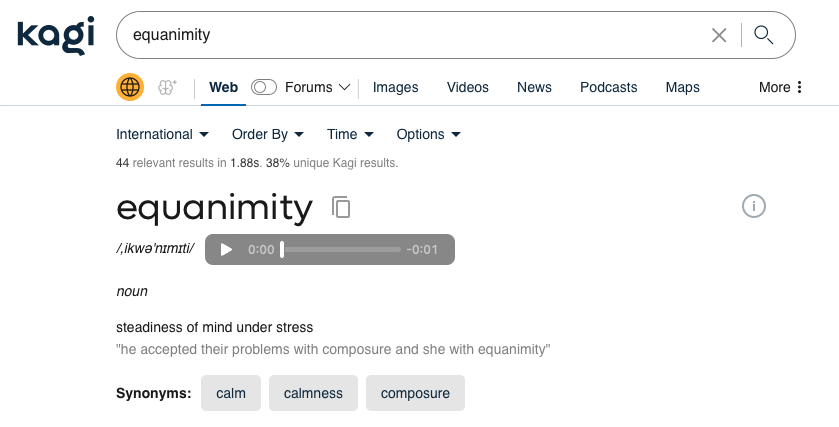
We've introduced a new feature in Research Assistant that allows you to use your lenses to narrow down the scope of search results in Assistant #2147 @truethomas)
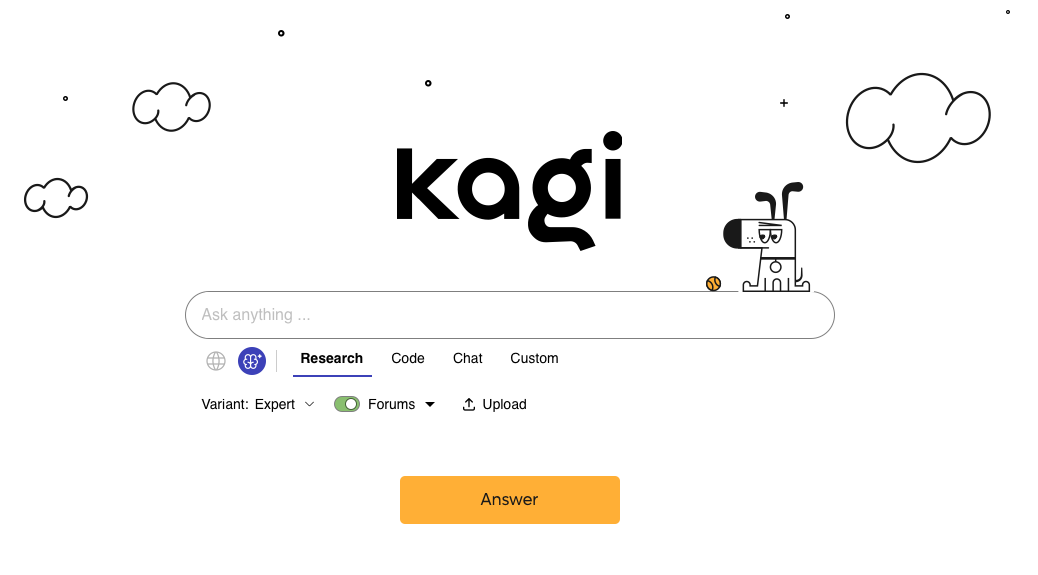
Improvements & Bug fixes
- Switch between search and assistant mode without clearing the search #2390 @mackid1993
- Time Ascending/Descending should contextually change to facilitate understanding #1387 @kf
- Ctrl+V for assistant upload #3024 @Value7609
- Billing page does not have a way to show detailed consumption statistics on Trial plan #3052 @aochagavia
- Turn Off Search Suggestions for Kids Accounts #3070 @keen_dog
- Searching for a unicode sequence always opens first result #3078 @cvzakharchenko
- Video search timestamps incorrect #3117 @Amino4873
- Bang completion in browser search bar #1967 @Value7609
- Semicolons aren't properly handled in the search results page #2365 @laiz
- Markup sneaking into calculation responses #3053 @anotherhue
- Quick Answer on iOS erroneously enables horizontal scroll #3166 @equalidea
- Flight widget “show more” does not work on mobile #3136 @stoyle
- Copying from Assistant while it is writing it's answer doesn't work #2596 @Grooty
- [UI] popover for paid sites does not display on Mobile #3076 @heliostatic
- Assistant answer format #3068 @cardinal086
- Pressing
cwhile renaming a family will open the menu #3105 @catgirlinspace - Quick answer gives no answer #3108 @X145678908765
- Assistant citation quotation do nothing on mobile #3085 @stoyle
Fixed with Wolfram|Alpha computation integration
- Incorrect timezone conversion #2342 @Crafty9853
- Crypto to fiat conversation, increase floating point precision for cryptocurrency #2348 @mccowen
- Calculator struggling with percentages #2566 @Krmloo
- Time conversion using city/region/country names and current location #756 @tychoregter
- Improve calculator widget #2505 @EvacuatedTerminal
- "time argentina" uses wrong timezone #2482 @bwkagi
- Can't convert "bytes to MB" #2481 @jesus
- Wrong time #2377 @Edweis
- Speed conversion widget #2362 @lumpycustard
- Asking from Cyprus time gives wrong answer #2032 @asolovyov
- Calculator widget appears to be haunted (wrong results for MANY things) #2289 @puppy
- Gallon to oz - unknown #2212 @partlycloudy
- Conversion to minutes fails if using
min#2082 @xeophon - Add natural language maths to calculator #2061 @StarMaze
- Calculator gives wrong answer for 263 #1953 @rookwood101
- Unit converter can't handle small numbers #1995 @ThreePointsShort
- Recognize comma as decimal separator #2743 @jstolarek
- A search for 'Eastern Time' brings up the wrong time zone #243 @CorlinP
- "Current time in ___" does not bring up time zone widget #99 @lacikawiz
- Time zone conversion uses wrong time zone #1075 @Jake-Moss
- Time Converter widget doesn't account for summer time #1031 @Kai
- Time widget is broken #1053 @test41
- Time conversion is incorrect #1386 @alanb
- Time widget thinks Palestine is five hours ahead of Israel #2985 @cybiko123
- "Time in argentina" is incorrect #1379 @kagiar
- 3pm PT is about pacific time #355 @matkoniecz
- 'Time in Equador' returns incorrect offset #1212 @SamSkjord
- Clock Widget - No/Odd results for some european microstates #25 @Deucalion
- Wrong timezone conversion for IST to CEST and wrong usage of CET/CEST #1669 @Nankeru
- Widget for time span (e.g. "38 days from now", "38 days from today") #119 @yokoffing
- Nautical miles unit conversion #1117 @dharmab
- Currency conversion search too slow #1116 @Tomotake
- Fl oz conversion does not work in all regions #1883 @mon
- Convert kJ to Calories #2775 @gateway
- Weird behavior when converting temperature #557 @trekt
- Incorrect decimal separator for calculation results #1336 @hmnd
- Allow commas for large numbers in calculator #136 @lacikawiz
- Time conversion doesn't use daylight savings #344 @rozbb
- Need more decimal places in USD-BTC conversion #1256 @SK
- Time conversion to daylight time #1433 @matkam
- Currency Conversion Error #2910 @cempack
- Calculator widget doesn't support shortenings of storage units (GB vs gigabyte) #1642 @Grooty
- Wrong calculator results when region set to Singapore #1216 @bh
- Math calculations round to 0 after e8 #2767 @rudyfink
- Calculator ignores commas. #2323 @guissmo
In other news
Kagi got a Wikipedia page!
Feb 8, 2024 - Ultimate features available for Family / Duo plans #
Features
- We're happy to announce that Family and Duo plan members can now upgrade to Ultimate plan features for just $15 per month. per family member upgraded. The Ultimate plan includes access to the latest AI models, such as GPT-4/GPT-4-Turbo, Claude 2.1 (100k) and soon Gemini Ultra. To upgrade your account or that of another member, simply visit the "Members" section under Family Settings.
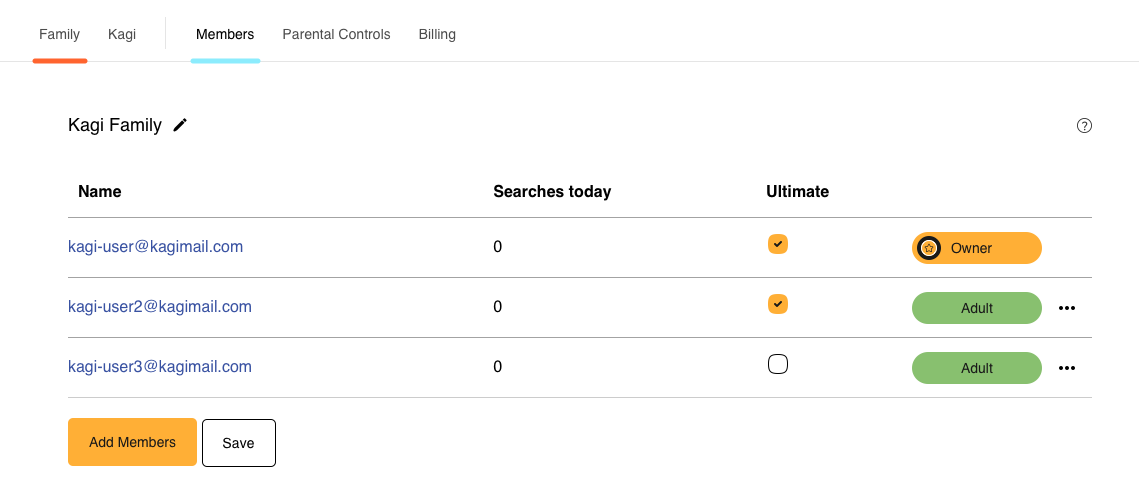
- Kagi for Safari 2.2.0 is released, fixing many previous issues reported by the users.
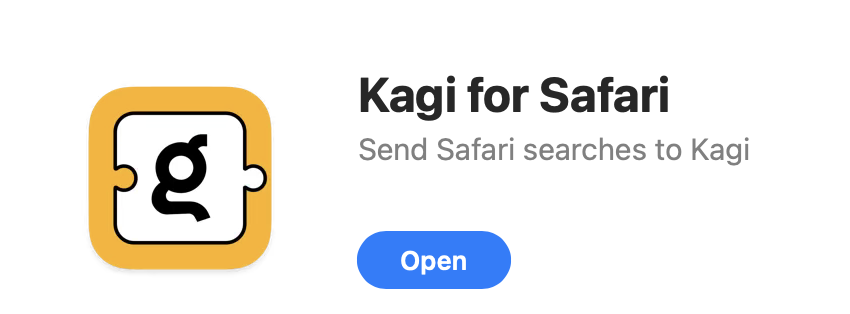
- We've improved the mobile experience for Assistant users. Now, Now, when composing your prompt, you can effortlessly access settings for Assistant, including options for Research mode and Chat mode. Additionally, the entire prompt is now fully visible.
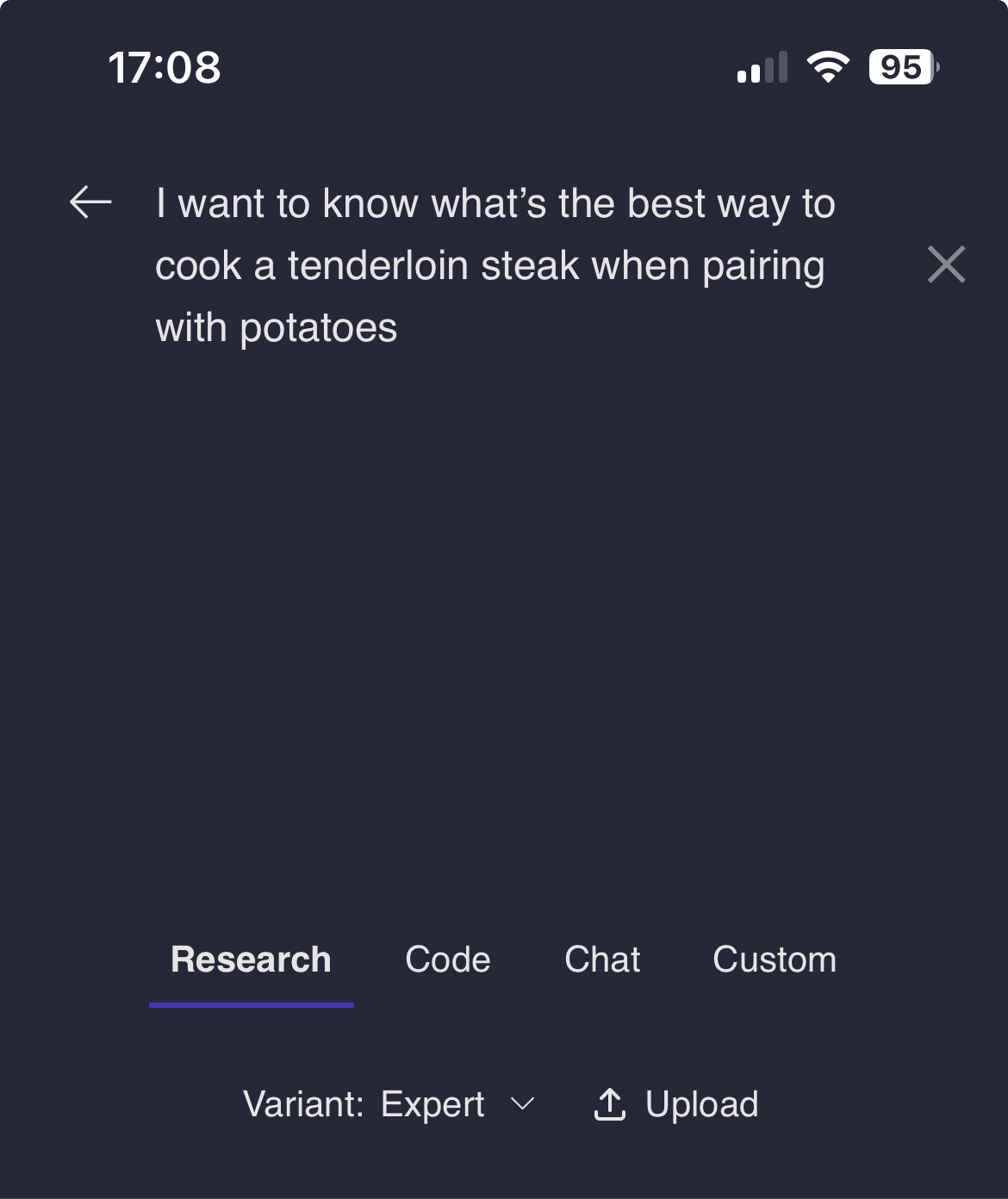
Improvements & Bug fixes
- Kagi search on Firefox ESR 78 give JS error (previously fixed but happening again) #3055 @kagi-not-working
- Weather Widget Doesn't Display when Asking for Temperature #3046 @bhagwad
- / (slash) keyboard shortcut doesn't scroll to top in safari #2989 @nullable
- Quick answer does not always show up on results page #3035 @stoyle
Feb 6, 2024 - Two-factor authentication #
Features
Two-factor authentication (2FA) is now possible to further secure your Kagi account . This was the most upvoted feature on kagifeedback.org and we are glad to (finally) deliver it. You can set it up on your Settings page under the "Account" section. @Kai in #14
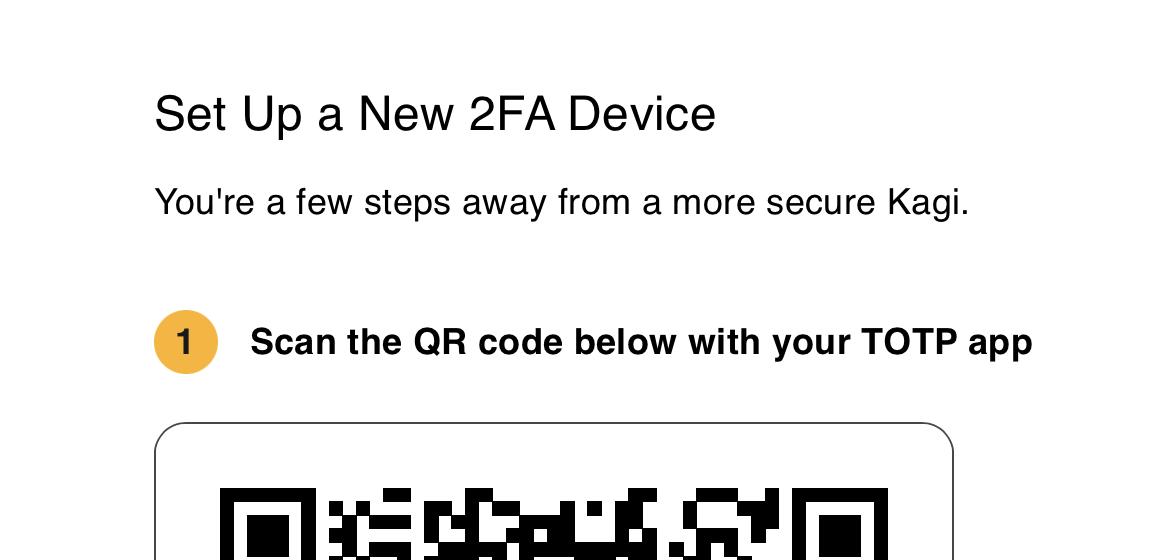
We added indication of results coming from Kagi's own index. Look for doggo graphics in results information popup.
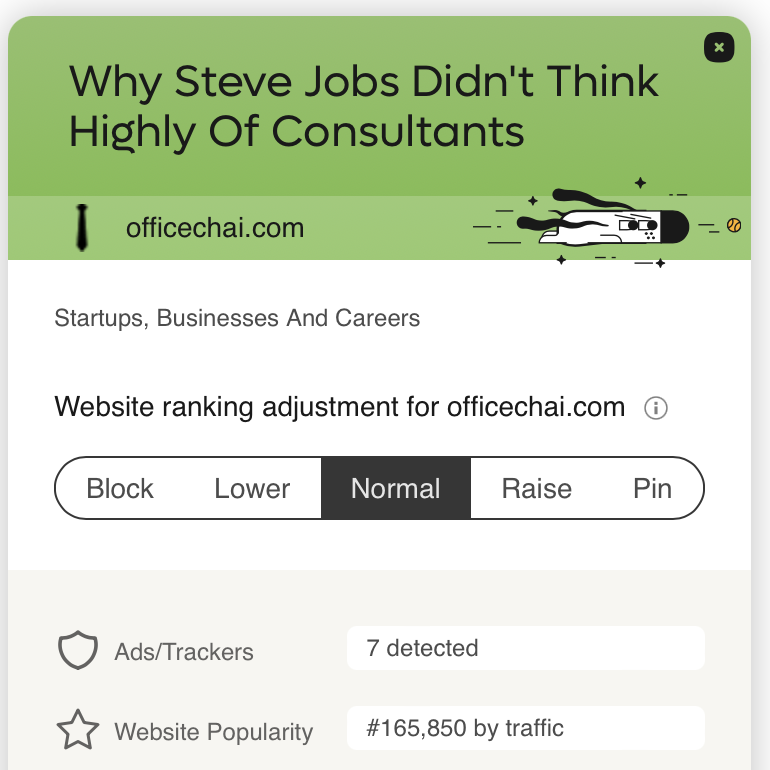
- We've introduced the possibility to customise how hours are displayed in your account—choose between the 12 and 24-hour formats. To access this option, simply navigate to "General" under your account settings.

Improvements & Bug fixes
- Issues with how Quick Answer refers to search result items #3000 @leftium
- We continued tacking accessibility issues reported in #2923 @darekkay
- Additional features for news and other articles #2932 @Dumb
- Calculator broken for basic mathematics #3087 @bgeron
- Wrong title for search result #2984 @strager
- Translation/Localization on "Phone" button and "Opens soon X PM/AM" #2976 @TheLastEnvoy
- Relaxed password restrictions to meet most recent standards
- Redirect rules do not trim white space #3064 @gunslingerfry
- Safari for iOS Results Page Too Wide #3026 @TVPaulD
- Site details can be dismissed before it finishes appearing #1798 @tuesday
- Switch between search and assistant mode without clearing the search #2390 @mackid1993
- Inline LaTeX response in quick answer not rendering properly #3008 @gladiator2339
- $_latex_inline in AI output #3073 @MightyPork
- Quick Answer renders "$" as "$_latex_inline" #3032 @arinazari
- Maps:
- Improve the UI-layout of the Inline-Maps Component on the Main Page
- Fix rendering bug in Directions
- Improvements to UI layout of POI Infobox
Jan 30, 2024 - Misc improvements and bug fixes #
Improvements & Bug fixes
- The weather widget now features a location button for users to set their precise location
- Region search doesn't work when a lens is active #2933 @Vapid
- Inconsistent enrichment API results #2888 @Value7609
- !m Maps Bang doesn't search #2945 @andyrew1
- Search param dropdowns stay open #2902 @jrileyh
- Blank page after signup #2939 @petiole
- Time Ascending/Descending should contextually change to facilitate understanding #1387 @kf
- Search input field initially scrolled out of view on mobile #2958 @tacocat
- Increased number of image search results #2785 @KimLaughton
- Maps search is broken; just returns local area #3015 @jamescridland
Assistant
Research Assistant now displays the uploaded reference photo on the right side during chat conversations for easy reference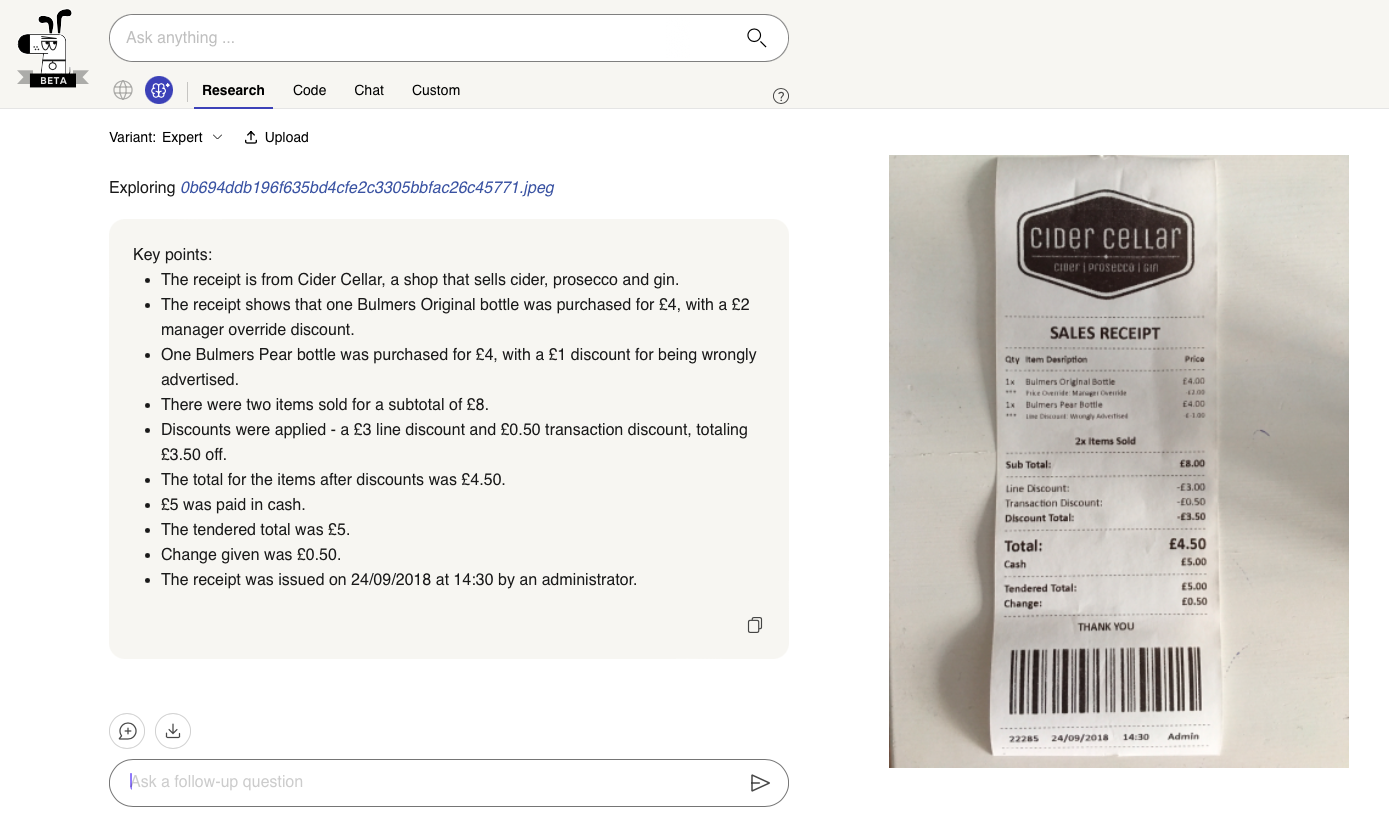
- Universal Summarizer now shows the reading time "saved" by summarizing a web page
- Make Kagi Assistant's sources respect regex redirects #2602 @Kel
- Research is not being given full context of the conversation #2950 @httpjames
- Assistant input form doesn't allow newlines on mobile #2731 @EvacuatedTerminal
- Assistant switching language during conversation #2982 @lou
In other news
- Teclis is live again. Teclis surfaces most of Kagi's own index (non-commercial content) in a public way. Teclis is a hobby project by Kagi founder, maintained on a best effort single person basis, just to set the right expectations.
Jan 24, 2024 - Celebrating 20k members #
Announcements
Today, we’re happy and proud to have reached 20,000 members.
We have a special surprise for our community. Read everything about it in our blog post.
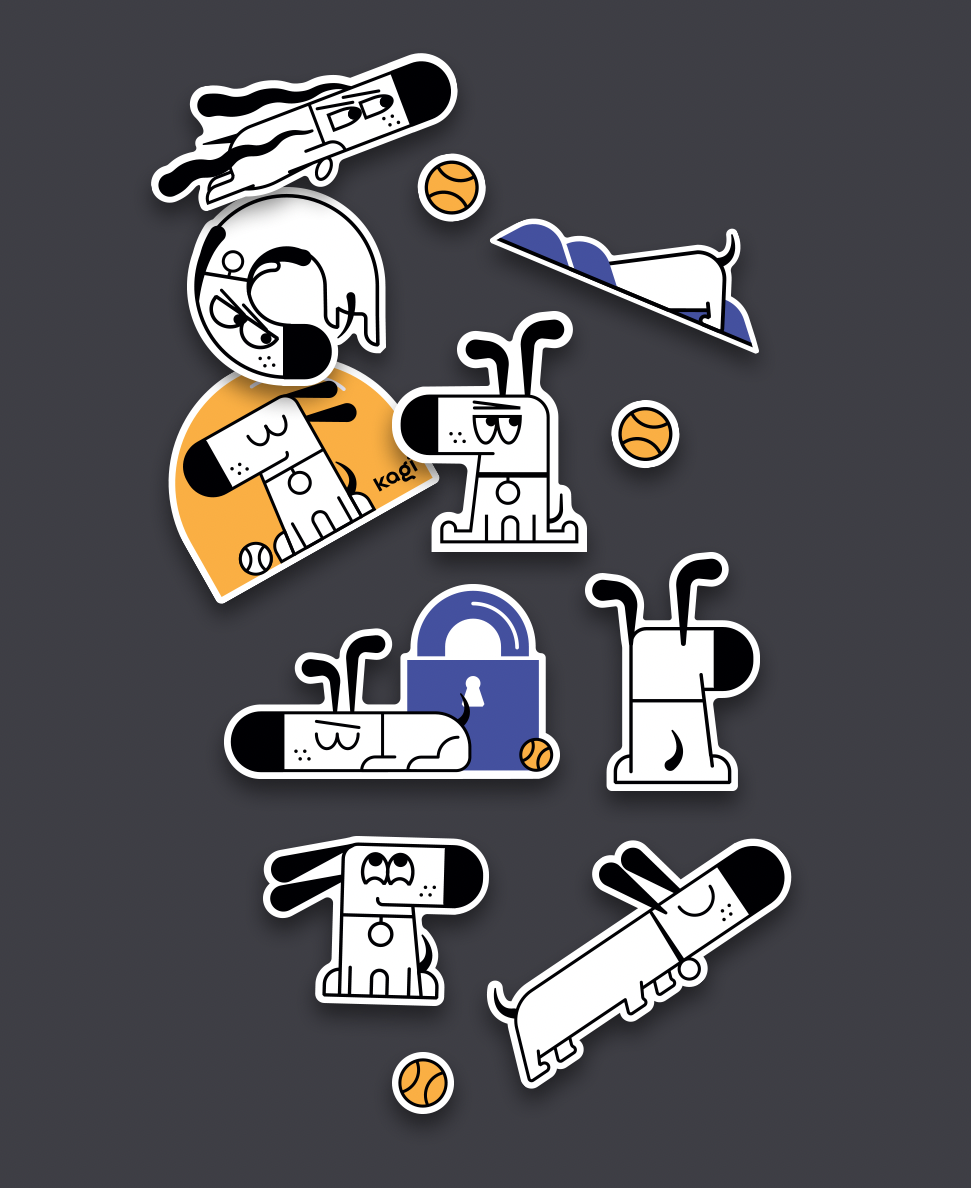
Features
- Kagi search extension for Chrome and Firefox 0.5.0 released
- Added support for FastGPT
- Fix: Kagi Extension API Key Not Persistent in Firefox ESR on Kali Linux #2234 @Maxpl01Z
- Fix: Kagi keeps saying invalid session token in firefox on linux after setting up successfully and working fine for a while. #2090 @bkw777a
- Fix: Firefox default search engine keeps resetting #2748 @Tulip
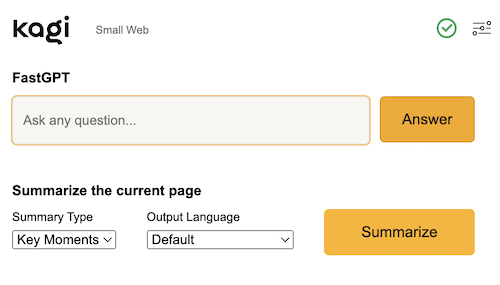
- We've introduced an option to disable all personalizations (like blocked or raised domains) for your current search. Just click on "Options" — found at the top of the search results — and deselect "Personalized". Suggested by #1943 @stoyle
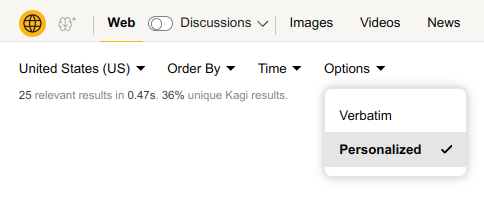
- New, automated status page following the learnings from the post-mortem last week
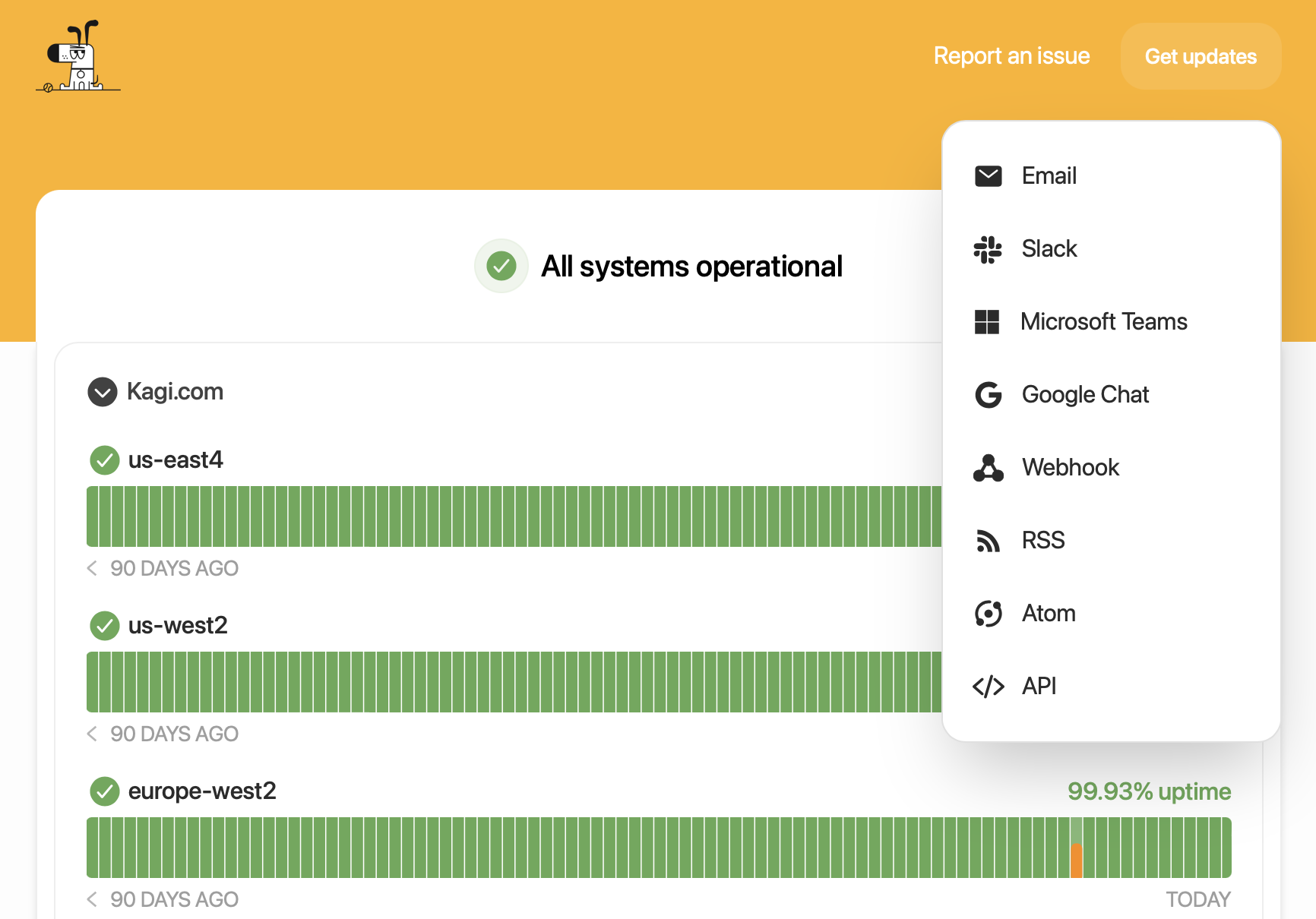
Improvements & Bug fixes
- Accessibility improvements #2923 @darekkay
- Perform a reverse image search with Kagi by pasting any image directly from your clipboard into the search bar. Suggested by #1704 @VIEWVIEWVIEW
- Search yields no results #2953 @flat_reward
- "Time in Japan" shows the Wikipedia page for "suicide in Japan" #2877 @fexii
- Image search not respecting minus / negative operator #2884 @Tiny_Beetle
- Bangs have become case sensitive #2946 @httpjames
- Lens descriptions in settings are all truncated #2916 @ValPolyakh
- Issues with iOS keyboard cursor swipe gesture #1759 @TyPell91
- Weather Widget Location Issue. #2852 @cempack
- News and Web Search Returns Out of Date Results vs. Google #2764 @CrunchyFritos
- Add a feedback button to the mobile menu #1616 @thislooksfun
- Redirect rule does not seem to be applied to "Interesting Finds" #2967 @frereit
- Some links in the wikipedia article preview do not work #2977 @tdf
- "Show more" button when there's nothing more to show #2980 @eikowagenknecht
Assistant
- We've added Mistral Medium to our Assistant, available to Ultimate subscribers
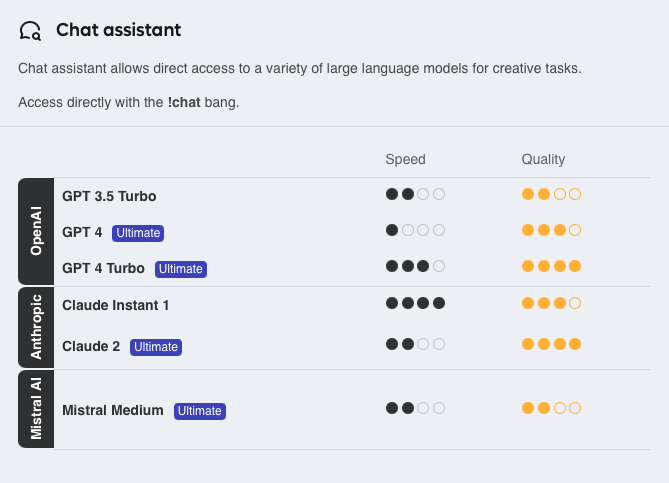
- Research Assistant now respects your preferences for domain rankings when gathering information. It recognizes the websites you've pinned, promoted, demoted, or blocked, ensuring tailored search results. Inspired by #2533 @Zambyte
- When invoking chat in assistant wrong model is selected #2909 @stoyle
- Assistant Chat GPT4 truncates Input on Mobile #2882 @jhkmnl
- FastGPT should autofocus on the prompt field on load #2676 @mhitza
- Support for research assistant math results with latex #2925 @Mg432
- Code examples show "$_latex_inline" in place of any $ character #2966 @mhersh